Agent Configuration
All Agent and zone settings are configured from the Console's Agent & Zone Settings dialog box. To open this dialog box,
- Start the Agent.
- Click on the SIF Agent Console icon in the system tray.
- The SIF Agent Console Connect is displayed.
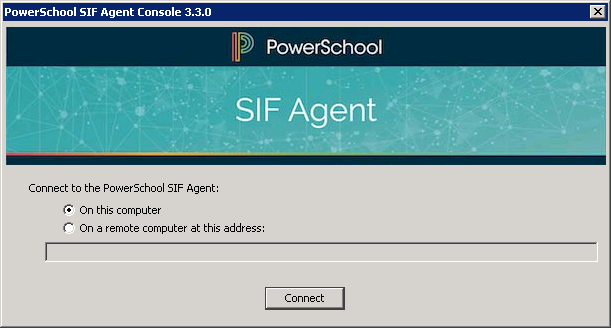
- Click Connect.
- The main window of the Agent Console is displayed.
- From the main menu, choose File >Agent Settings.
- The Global Agent Settings window is displayed.
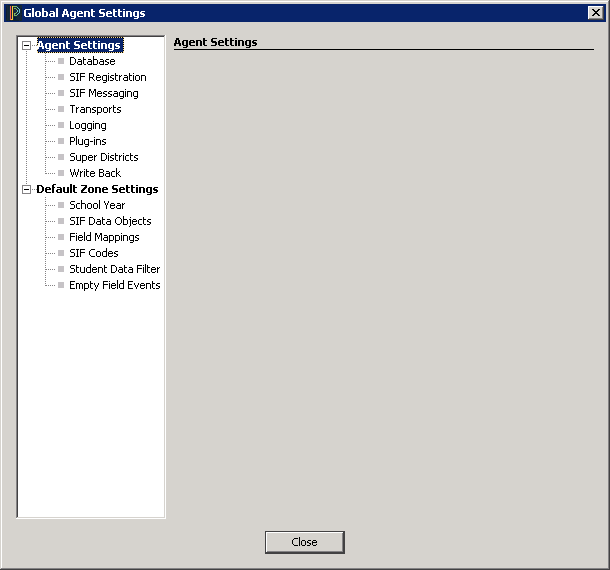
Settings are arranged in a tree displayed on the left side of the Global Agent Settings window.
To view or edit a group of settings, click a node in the tree.
Individual Zone settings can be found by clicking on a Zone and going to Zone > Zone Settings.
