SIF Registration
SIF Registration settings control how the Agent registers with the Zone Integration Server (ZIS).
In order to send and receive messages from a SIF Zone, the Schools Interoperability Framework requires that each Agent "register" with the zone. During registration, the Agent sends a series of commands to the server informing it of various operational settings such as the name of the Agent, whether it will use Push or Pull mode to retrieve messages waiting in its queue, the maximum size of messages the Agent can receive, the SIF Data Objects that the Agent provides and subscribes to, and so on. Once registered, an Agent remains in this state until it sends the server a command to unregister or until manually unregistered by the ZIS administrator.
The PowerSchool Agent automatically performs the registration process at startup. If it cannot connect to a zone because of an error or because the Zone Integration Server (ZIS) is off-line, it will periodically retry until a connection is established.
Registration Tab Settings
- From the main menu of the Console, choose File > Agent Settings.
- In the Agent Settings tree, click on SIF Registration.
- The SIF Registration window is displayed.
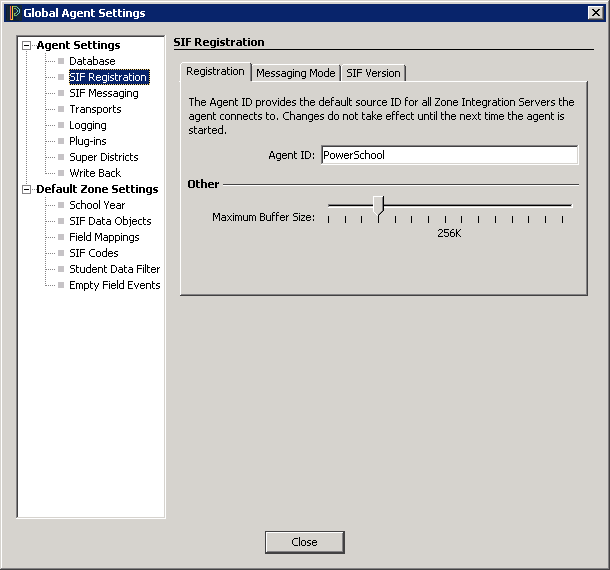
- There are three tabs in the SIF Registration window: Registration; Messaging Mode; and SIF Version.
- Click on the Registration tab.
- Enter the Agent ID. (This is how the Agent will be recognized by all the Zone Integration Servers with which it communicates.)
- Select the buffer size. (This is the maximum size of the messages that can be received by the PowerSchool Agent.)
The default is 256 KB and is only used by the SIF Agent when using write backs.
Messaging Mode Settings
This setting determines whether the Agent will use Push or Pull mode to retrieve messages waiting in its queue on the Zone Integration Server (ZIS). Push mode is much more efficient than Pull mode, and indicates that the ZIS will send messages to the Agent as soon as they become available in the Agent's queue. This mode requires the ZIS to communicate with the Agent's IP address and port.
If a firewall sits between the Agent and the ZIS, or if the Agent is running on a non-routable IP address that cannot be contacted by the ZIS, Pull mode can be used. In Pull mode, the Agent must periodically send commands to the ZIS to check for new messages in its queue; however, Pull mode makes it possible for the Agent to exchange messages with the ZIS even if the server cannot "see" the Agent because of network or firewall configuration issues.

Default: The default is Push mode.
When to Change: This setting is usually selected at installation time and not changed thereafter. Changing the messaging mode requires restarting the Agent. If one instance of the Agent is connected to many zones (e.g. over 25), Pull mode is not recommended because the Agent will spend much of its free time checking for new messages. If you are connecting a single instance of the Agent to many zones and must use Pull mode, make sure to expand the Pull Frequency to the 5-15 minute range. This will give the Agent ample time to send its Pull requests to each zone before repeating the process.
Note: When a zone is running in Pull mode, an asterisk is displayed beside the message in the Status column of the Agent console's main window. (See the following screen capture.)

SIF Version
This setting determines the version of the SIF specification that the Agent uses to report SIF Events to zones.

Default: The default is SIF 2.0r1. Any version of SIF can be selected from 1.1 to 2.7. This the default for the SIF Agent and should be the highest version needed. Individual zones can be overridden if needed.
Override: The override setting allows the Agent to register itself in a selected version of SIF, responding only to requests specific to the override setting while still publishing events in the selected "Default" SIF version.
Note: Only administrators or users familiar with the SIF versioning governing their zones should override the default setting. Events will only be published in the selected "Default" SIF Version.
When to Change: Administrators must choose the version of SIF the Agent will use as a default. Select the highest version that is used by your subscribing Agents. SIF 2.0r1 specifications dictate that a given message can only be delivered to those Agents that support the version of SIF used to produce the message. Consequently, if a subscribing Agent does not support the version of SIF selected here, it will not receive SIF Events from PowerSchool. (Messages destined to this Agent would be discarded by the Zone Integration Server.)
