Starting the Console (Windows)
The PowerSchool SIF Agent console is where configuration and administration tasks are performed. To open the console, click on the PowerSchool SIF Agent icon in the system tray.

PowerSchool SIF Agent Tray Icon
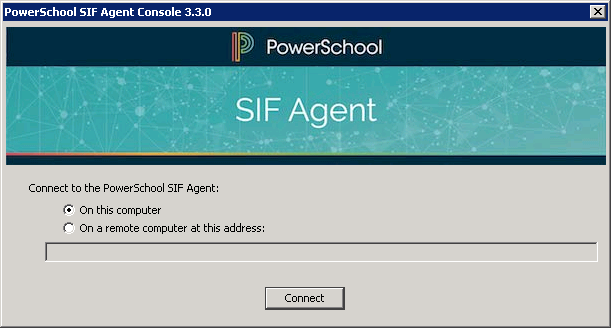
PowerSchool SIF Agent Console Connect Screen
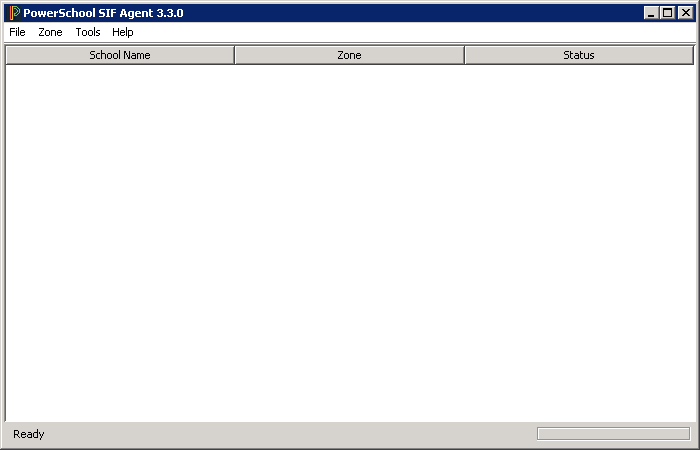
PowerSchool SIF Agent Console
Note
To remove the icon from the system tray, right-click on the icon and select "Exit Console".
