Viewing or Editing Zone Properties
The Zone Settings menu allows you to edit settings for any selected zone. (Default Zone Settings are globally applied, but you can choose alternate settings on a zone-by-zone basis through the Zone Settings menu.)
Connectivity Settings
To edit Zone Integration Server and SIF connectivity settings for an individual zone:
- From the main window of the Console, highlight the Zone you wish to manage.
- From the main menu, choose Zone > Zone Settings.
- The Zone Settings window is displayed.
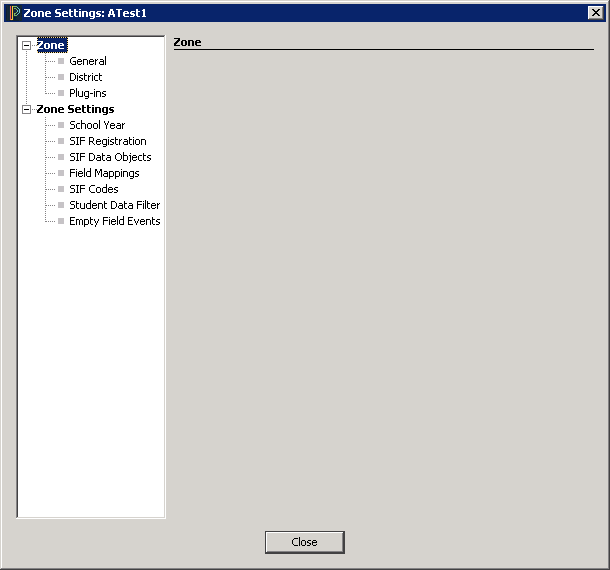
- Under the Zone tree, click on the General node.
- The General screen is displayed.
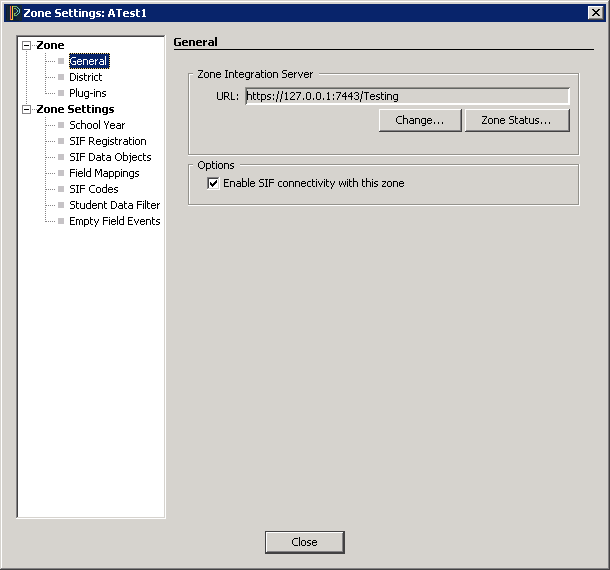
- To Change the URL, click Change, and enter the new address.
- Click Close to accept your changes.
