Database
In order for the PowerSchool SIF Agent to properly connect to the PowerSchool application database you will need to configure database settings.
Configuring Database Settings
- Choose File > Agent Settings.
- Click Database; the Database Settings window displays fields for entering connection parameters
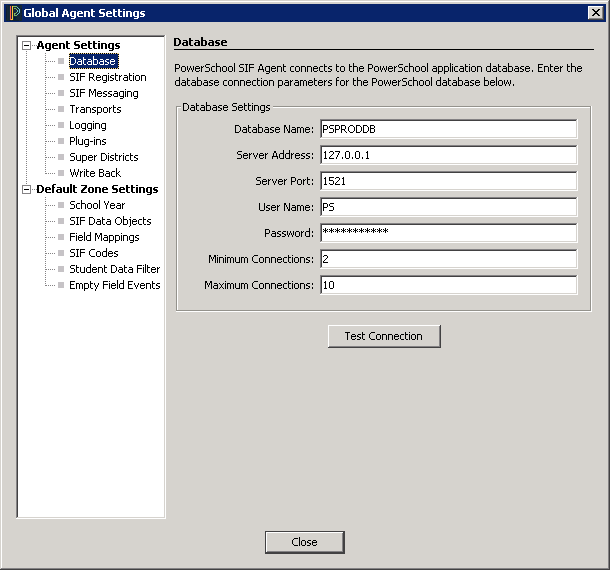
- Enter database connection parameters for your PowerSchool Oracle database.
Note: The User Name and Password MUST be associated with the Oracle PS user. - Test the Agent's connection to the database by clicking on the Test Connection button.
- If the Test Connection returns a failure to connect to the database, verify connection parameters, ensuring that the Agent has access to the PowerSchool database server and that the database name, username, and password are correct.
