SIF Data Objects Settings
This group of settings controls how the Agent publishes and reports events for the SIF Data Objects supported by the Agent. To accept changes to these settings and return to the main screen of the console, click Close.
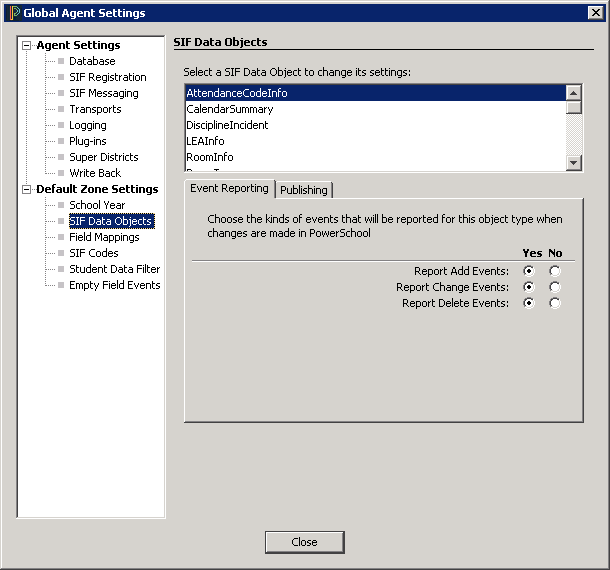
From the Default Zone Settings > SIF Data Objects page, you can select Event Reporting, Publishing and, where applicable, Subscription and Options settings for SIF data objects.
SIF Data Objects supported by the PowerSchool SIF Agent include:
- AttendanceCodeInfo
- CalendarSummary
- DisciplineIncident
- LEAInfo
- RoomInfo
- RoomType
- SchoolCourseInfo
- SchoolInfo
- SectionInfo
- StaffAssignment
- StaffPersonal
- StaffSectionAssignment
- StudentAcademicRecord
- StudentAttendanceSummary
- StudentContact
- StudentContactPersonal
- StudentContactRelationship
- StudentDemographicRecord
- StudentPersonal
- StudentSchoolEnrollment
- StudentSectionEnrollment
- StudentSectionMarks
- StudentSnapshot
- TermInfo
Note
There are a few other SIF objects that are supported by the SIF Agent, but they are enabled only by certain SMPs and are not available for general use.
Event Reporting Tab
These settings control how the Agent reports SIF Events when changes are detected in the PowerSchool database.
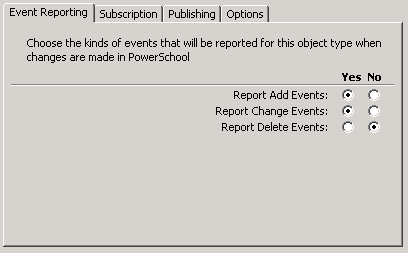
Use the Yes/No radio buttons to enable or disable reporting of Add/Change/Delete events for the selected data object. Note that reporting delete events is turned off by default, but the Agent can be configured to report delete events for most all objects.
Deleting data in the PowerSchool application is not recommended, as there is a risk of creating orphan records. For example, deleting a student before deleting that student's school and section enrollment records would leave orphaned data in the application. From the SIF perspective, subscribing agents would receive the delete event for the student, but would not receive notification of deletion of the enrollment records.
Note
Note: You can not always disable reporting of events. There are some SMPs that require events for certain objects to be enable and will turn these on by default when the agent starts.
Publishing Tab
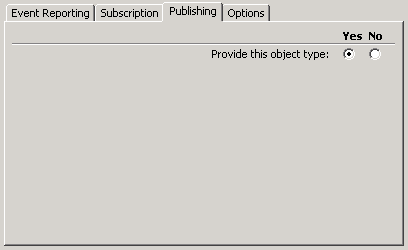
Click the Yes/No radio buttons to authorize or unauthorize publishing of the selected Data Object.
All of the SIF Data Objects supported by the PowerSchool SIF Agent can be published. There are a few objects for which this is the only option:
- DisciplineIncident
- LEAInfo
- StudentAcademicRecord
- StudentAttendanceSummary
- StudentDemgraphicRecord
- StudentSnaphsot
Subscription Tab
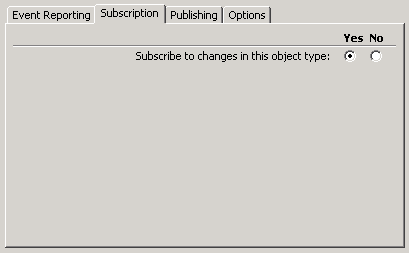
The Subscription Tab is displayed only when StudentPersonal and StaffPersonal data objects are selected from the SIF Data Objects list.
Click the Yes radio button to set the Agent to subscribe to changes in the selected data object; click the No radio button to tell the Agent not to subscribe to changes in the selected data object.
Note
The PowerSchool SIF Agent can subscribe to other objects outside of StudentPersonal and StaffPersonal. This is all configured by the Write Back setting. See the Write Back section for more information.
Options Tab
The Options tab provides filters specific to each of these SIF Data Objects:
- SectionInfo
- SchoolCourseInfo
- StaffPersonal
- StudentContact
- StudentContactRelationship
- StudentPersonal
- StudentSchoolEnrollment
- StudentSectionEnrollment
- TermInfo
SectionInfo
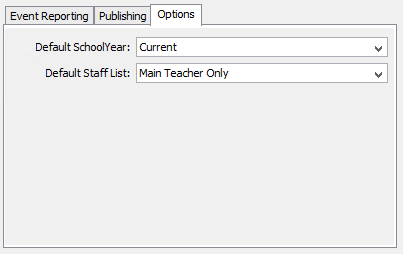
The Options tab now displays a Default SchoolYear filter for the SectionInfo data object.
Default SchoolYear (Default is "Current"):
- All—Records for all school years available in the database
- Current—Records for only the present school year
Default Staff List (Default is "Main Teacher Only"):
- Main Teacher Only—Publishes the StaffPersonalRefId on the SectionInfo object for only the main teacher. If there are multiple Lead teachers then the RefId for the one in the Sections.Teacher field in the database will be the one published.
- All Staff—Publishes the StaffPersonalRefIds on the SectionInfo object for any staff assigned to the section. If there are multiple Lead teachers, then the one in the Sections.Teacher field in the database will be the first one in the published list.
SchoolCourseInfo
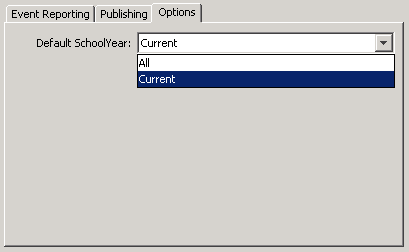
The Options tab now displays a Default SchoolYear filter for the SchoolCourseInfo data object.
Default SchoolYear (Default is "Current"):
- All—Records for all school years available in the database
- Current—Records for only the present school year
StaffPersonal
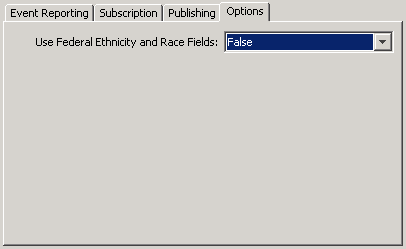
Use Federal Ethnicity and Race Fields (Default is "False"): Select "True" to enable the Race block of the StaffPersonal object to be published from the Federal Race/Ethnicity sections of the demographics page in PowerSchool.
StudentContact and StudentContactRelationship
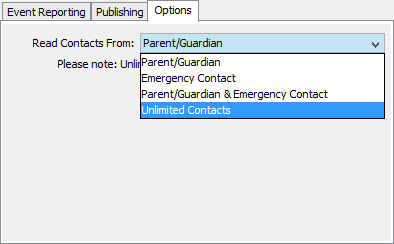
Read Contacts From (Default is "Parent/Guardian & Emergency Contact"): Choose from Parent/Guardian; Emergency Contact; Parent/Guardian & Emergency Contact (for a possible total of six contacts per student); or Unlimited Contacts. Unlimited Contacts will only work with PowerSchool 12+. Please note that the RefId's used for Unlimited Contacts are different then those used for the other categories. Unlimited Contacts will publish any contact that is connected to a student.
StudentPersonal
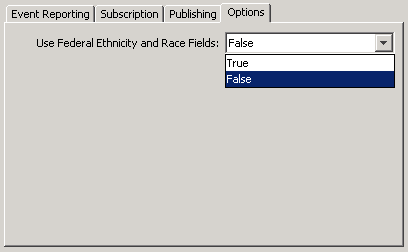
Use Federal Ethnicity and Race Fields (Default is "False"): Select "True" to enable the Race block of the StudentPersonal object to be published from the Federal Race/Ethnicity sections of the demographics page in PowerSchool.
StudentSchoolEnrollment
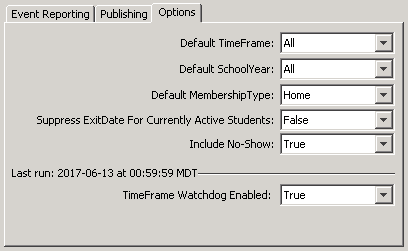
The Options tab for StudentSchoolEnrollment provides the following filters:
Default TimeFrame (Default is "All"):
- All—Current, Historical, and Future enrollment data for the object.
- Current—Records for active (presently enrolled) students
- Historical—Records of transferred, withdrawn, or graduated students
- Future—Records of students not currently enrolled, but scheduled for enrollment
- Current or Future—Records for active or scheduled enrollments
Default SchoolYear (Default is "All"):
- All—Records for all school years available in the database
- Current—Records for only the present school year
Default Membership Type (Default is "Home"):
This setting includes/excludes concurrent enrollments.
- Home – Includes only the school where the student is enrolled and with which the student's records are associated.
- All—Includes the student's "Home" school, and any schools that the student is concurrently enrolled in within the district.
Suppress ExitDate for Currently Active Students (Default is "False"):
When this feature is enabled, the Agent will suppress the ExitDate (when ExitDate is the last day of the school year) for currently active students. To suppress ExitDate, set this option to "True."
Include No-Show (Default is "True"): Enrollment records for a student who has enrolled and withdrawn on the same date can now be excluded. To exclude "No-Show" student enrollment data, set this option to "False."
TimeFrame Watchdog (Default is "True"):
The TimeFrame Watchdog will monitor PowerSchool for changes in the student's TimeFrame status and will publish updates accordingly. This applies to students who are pre-registered or who exit. For pre-registerd students, when their date of entry arrives, the SIF Agent will automatically send out a StudentSchoolEnrollment Change event with their updated status. For exited students, the SIF Agent will automatically send out a StudentSchoolEnrollment Change event with the exited information for the enrollment.
StudentSectionEnrollment
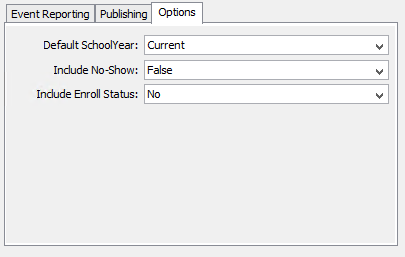
The Options tab for StudentSectionEnrollment provides the following:
Default SchoolYear (Default is "All"):
- All—Records for all school years available in the database
- Current—Records for only the present school year
Include No-Show (Default is "True"): Include No-Show will send or withhold enrollments in classes that are considered No-Show. No-Shows will have the same entry and exit date for the class enrollment.
Include Enroll Status (Default is "No"): If set to Yes, the extended element EnrollmentStatus will be included in the StudentSectionEnrollment data. The values are Enrolled or Withdrawn and are based on if the student was Enrolled in the class on the last day of class. Remember that exit dates in PowerSchool are the day after the student last attended. If the student's exit date is after the last day of class, then the value will be Enrolled. If their exit date is on or before the last day of class, the value will be Withdrawn.
TermInfo
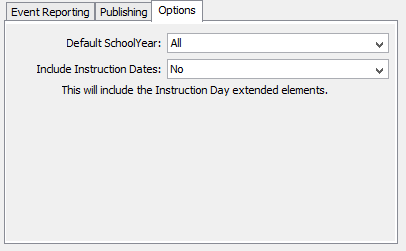
The Options tab for StudentSectionEnrollment provides the following:
Default SchoolYear (Default is "All"):
- All—Records for all school years available in the database
- Current—Records for only the present school year
Include Instruction Dates (Default is "No"): If set to Yes, the two extended elements of FirstInstructionDate and LastInstructionDate will be included in the TermInfo object. These values are the first and last day of the term that is marked as In Session.
