Creating Zone Groups
- Start the Agent.
- Open the Console and click Connect.
- From the main menu of the Console, choose File > New Zone Group.
- The New Zone Group dialog box is displayed.
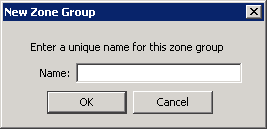
- Enter a unique name for the new zone group.
- Click OK to accept the name of the new zone group.
- The new zone group is displayed in the main window of the Console.
