Student Setup
Introduction
The following data elements are required for state reporting.
To perform student-specific tasks:
To add a new student, on the Start Page, in the left panel, click Enroll New Student. The Enroll New Student page appears.
OR
To open an existing student record, on the Start Page search for the student. If the search results show multiple students, under Current Student Selection, click the student's name. The last accessed student page opens for the student selected.
Note: The following information describes the setup required for State Reporting. For information about general student setup, see Help > System Help.
Data Element | Additional Information | [Table]FieldName | Length | Used in These Reports |
|---|---|---|---|---|
Entering General DemographicsDemographics | ||||
Name (last, first MI) | Enter the student's name in the following format: LastName, FirstName MiddleName | [Students]LastFirst [Students]Last_Name [Students]First_Name [Students]Middle_Name | 35 20 15 20 | Roster CTEERS Grad Intent Habitual Truant Extra-/Co-Curricular Activities School Sponsored Community Activity Roster Direct Certification WISEid |
DOB | Enter the date of birth. | [Students]DOB | N/A | Roster CTEERS Grad Intent HabitualTruant Extra-/Co-Curricular Activities School Sponsored Community Activity Direct Certification WISEid |
Ethnicity: Is the student Hispanic or Latino? | Select Yes if the student’s ethnicity is Hispanic or Latino. Note: See Knowledgebase article 15673 for Setup for Wisconsin State Reporting. | [Students]FedEthnicity | 1 | Roster CTEERS Grad Intent Habitual Truant Extra-/Co-Curricular Activities School Sponsored Community Activity Roster WISEid |
Race Ancestry/Ethnic Origins (AEO) and Tribal Affiliation | Select the checkbox next to each race that applies to this student. Note: See Knowledgebase article 15673 for Setup for Wisconsin State Reporting. Districts that choose to report AEO and Tribal Affiliation should refer to Knowledgebase article 1280. See Appendix for a list of valid AEO codes. Note: Beginning in 2022-23 DPI will accept only one Tribal Affiliation for a student. If more than one Tribal Affiliation is selected, Affiliation 1 will be sent to WISEdata. Use the view codes list on the Demographics, WISEid Student Information or Choice Student page to select Tribal Affiliation. | [StudentRace]RaceCd [StudentRace]RaceCd [S_WI_STU_X]Tribal_Affiliation_1 [S_WI_STU_X]Tribal_Affiliation_2 [S_WI_STU_X]Tribal_Affiliation_3 | 5 | Roster CTEERS Grad Intent Habitual Truant Extra-/Co-Curricular Activities School Sponsored Community Activity Roster WISEid |
Gender | Choose the student's gender. For more information, see the section Codes for Required Student Elements. | [Students]Gender | 1 | Roster CTEERS Grad Intent Habitual Truant Extra-/Co-Curricular Activities School Sponsored Community Activity Roster ­­WISEid |
Student Number | Enter the 10-character student ID number assigned by the local education agency. | [Students]Student_Number | N/A | WISEid |
Entering Wisconsin State Information | ||||
Entering Career and Technical Education EnrollmentsState/Province – Wisconsin > Career Technical Education (CTE) | ||||
CTE Reporting Fields for students who participated in IRC - Industry Recognized Credentials | ||||
IRC - Not State Approved | Select this field if the student participated in an IRC - Not State Approved program. Then select a Certificated program status type. | [S_WI_STU_CTEERS_X]IRC_Not_State_Approved [S_WI_STU_CTEERS_X]CPST_IRC_Not_State_Approved | 1 | CTE |
IRC State Approved Business & Industry | Select this field if the student participated in an IRC State Approved Business & Industry program. Then select a Certificated program status type. | [S_WI_STU_CTEERS_X]IRC_St_Apprvd_Bus_Ind [S_WI_STU_CTEERS_X]CPST_St_Apprvd_Bus_Ind | 1 | CTE |
IRC State Approved WTCS - Associates | Select this field if the student participated in an IRC State Approved WTCS - Associates program. Then select a Certificated program status type. | [S_WI_STU_CTEERS_X]IRC_St_Apprvd_WTCS_Assoc [S_WI_STU_CTEERS_X]CPST_St_Apprvd_WTCS_Assoc | 1 | CTE |
IRC State Approved WTCS - Embedded Technical Diploma | Select this field if the student participated in an IRC State Approved WTCS - Embedded Technical Diploma program. Then select a Certificated program status type. | [S_WI_STU_CTEERS_X]IRC_St_Apprvd_WTCS_ETD [S_WI_STU_CTEERS_X]CPST_St_Apprvd_WTCS_ETD | 1 | CTE |
IRC State Approved WTCS - Technical Diploma | Select this field if the student participated in an IRC State Approved WTCS - Technical Diploma program. Then select a Certificated program status type. | [S_WI_STU_CTEERS_X]IRC_St_Apprvd_WTCS_Tech_Dp [S_WI_STU_CTEERS_X]CPST_St_Apprvd_WTCS_Tech_Dp | 1 | CTE |
CTE Reporting Fields for students who participated in WBL - Work-based Learning: | ||||
Internship | Select this field if the student participated in Internship. | [S_WI_STU_CTEERS_X]NC_Internship | 1 | CTE |
Local Co-op | Select this field if the student participated in Local Co-op. | [S_WI_STU_CTEERS_X]NC_Local_Co_op | 1 | CTE |
School-based Enterprise | Select this field if the student participated in School-based Enterprise. | [S_WI_STU_CTEERS_X]NC_School_Based_Enterprise | 1 | CTE |
Simulated Worksite (if Entry Date is => 8/1/2021) Simulation (if Entry Date is < 8/1/2021) | Select this field if the student participated in Simulated Worksite. | [S_WI_STU_CTEERS_X]NC_Simulation | 1 | CTE |
Supervised Agricultural Experience | Select this field if the student participated in Supervised Agricultural Experience. | [S_WI_STU_CTEERS_X]NC_Supervised_Occup_Exper | 1 | CTE |
State Co-op Ed. Skill Standards - DPI Employability Skills | Select this field if the student participated in State Co-op Ed. Skill Standards - DPI Employability Skills program. The Certificated program status type is removed for 2024-2025 and beyond. [S_WI_STU_CTEERS_X]CPST_St_Coop_DPI_Emp_Skill is no longer published. | [S_WI_STU_CTEERS_X]St_Coop_DPI_Emp_Skill | 1 | CTE |
State Co-op Ed. Skill Standards - DPI Occupational | Select this field if the student participated in State Co-op Ed. Skill Standards - DPI Occupational program. The Certificated program status type is removed for 2024-2025 and beyond. [S_WI_STU_CTEERS_X]CPST_St_Coop_DPI_Occup is no longer published. | [S_WI_STU_CTEERS_X]St_Coop_DPI_Occup | 1 | CTE |
State Co-op Ed. Skill Standards - DPI Youth Leadership | Select this field if the student participated in State Co-op Ed. Skill Standards - DPI Youth Leadership program. The Certificated program status type is removed for 2024-2025 and beyond. [S_WI_STU_CTEERS_X]CPST_St_Coop_DPI_Youth is no longer published. | [S_WI_STU_CTEERS_X]St_Coop_DPI_Youth | 1 | CTE |
Youth Apprenticeship | Select this field if the student participated in the Youth Apprenticeship program. The Certificated program status type is removed for 2024-2025 and beyond. [S_WI_STU_CTEERS_X]CPST_Youth_Apprenticeship is no longer published. | [S_WI_STU_CTEERS_X]St_Coop_DPI_Youth | 1 | CTE |
CTE Reporting Fields specific to Concentrators (These fields can be left blank if the student is not a concentrator): | ||||
Career Pathway Type | Choose the career cluster for the Vocational/Career Tech concentrator career path. For a list of valid values see the Appendix. | [S_WI_STU_CTEERS_X]CareerPathway_Concentrator | 10 | CTE |
CTE Concentrator | Select if a student is a CTE Concentrator,
| [S_WI_STU_CTEERS_X]VE_Concentrator | 5 | CTE |
Instructional Area Code | Enter the instructional area code. | [S_WI_STU_CTEERS_X]Inst_Area_Code | 10 | CTE |
Program Areas Type | Select the program area type code(s) for each student. Valid options are:
| [S_WI_STU_CTEERS_X]PAT_Agriculture [S_WI_STU_CTEERS_X]PAT_Business [S_WI_STU_CTEERS_X]PAT_FACE [S_WI_STU_CTEERS_X]PAT_Health [S_WI_STU_CTEERS_X]PAT_Marketing [S_WI_STU_CTEERS_X]PAT_Technology | 1 | CTE |
Defining Choice School Program ParticipationState/Province – Wisconsin > Choice School Students | ||||
WISEid Data Elements | ||||
WISEid | The WISEDid for this student. | [Students]state_studentnumber | 10 | WISEdata |
Local Person ID | The student’s PowerSchool Student Number. | [Students]Student_Number | 50 | WISEid Upload |
Preferred Name Last | The Student's Last Name on the Demographics page | [Students]Last_Name | 20 | WISEid Upload |
Preferred Name First | The Student's First Name on the Demographics page | [Students]First_Name | 15 | WISEid Upload |
Preferred Name Middle | The Student's Middle Name on the Demographics page | [Students]Middle_Name | 20 | WISEid Upload |
Legal Last Name | The student’s Legal Last Name. Note: Use only when student's preferred name (as displayed on this page) is different than their legal name. | [StudentCoreFields]PSCore_Legal_Last_Name | 50 | WISEid Upload |
Legal First Name | The student’s Legal First Name. Note: Use only when student's preferred name (as displayed on this page) is different than their legal name. | [StudentCoreFields]PSCore_Legal_First_Name | 50 | WISEid Upload |
Legal Middle Name | The student’s Legal Middle Name. Note: Use only when student's preferred name (as displayed on this page) is different than their legal name. | [StudentCoreFields]PSCore_Legal_Middle_Name | 50 | WISEid Upload |
Suffix | Enter the student name suffix. Note: Optional field for WISEid Valid Values: I, II, III, IV, V, Sr, Jr, SJ | [S_WI_STU_WISE_X]Name_Suffix | 3 | WISEid Upload |
WISEdata Reported Last Name | The student’s WISEdata Reported Last Name Note: The WISEdata Reported Name will override the Legal Name. Only populate the WISEdata Reported Name when the student’s Legal Name is not to be reported to WISEdata. | [S_STU_X]Pref_Last | 150 | WISEid Upload |
WISEdata Reported First Name | The student’s WISEdata Reported First Name Note: The WISEdata Reported Name will override the Legal Name. Only populate the WISEdata Reported Name when the student’s Legal Name is not to be reported to WISEdata. | [S_STU_X]Pref_First | 150 | WISEid Upload |
WISEdata Reported Middle Name | The student’s WISEdata Reported Middle Name Note: The WISEdata Reported Name will override the Legal Name. Only populate the WISEdata Reported Name when the student’s Legal Name is not to be reported to WISEdata. | [S_STU_X]Pref_Middle | 150 | WISEid Upload |
Date of Birth | The student’s date of birth. | [Students]DOB Format of MM/DD/YYYY | 10 | WISEid Upload |
Preferred Gender | The student's preferred gender. | [Students]Gender | 1 | WISEid Upload |
Legal Gender | The student’s legal gender. Note: May be used when a student's preferred gender (as displayed on this page) is different than their legal gender. Legal Gender is no longer used by WISEid/WISEdata. However, it may be used by 3rd party products and/or internal reporting. | [StudentCoreFields]PSCore_Legal_Gender | 1 | WISEid Upload |
Multiple Birth Status | Choose yes or no to indicate if the student is a twin, triplet, etc. | [S_WI_STU_WISE_X]Multiple_Birth_Status | 1 | WISEid Upload |
Ethnicity | Choose yes or no to indicate if the student is Hispanic or Latino.
| [Students]FedEthnicity | 1 | WISEid Upload |
Race Ancestry/Ethnic Origins (AEO) and Tribal Affiliation | Select the checkbox next to each race that applies to this student. Note: See Knowledgebase article 15673 for Setup for Wisconsin State Reporting. Districts that choose to report AEO and Tribal Affiliation should refer to Knowledgebase article 1280. See Appendix for a list of valid AEO codes. Note: A student may have up to three Tribal Affiliations. Use the view codes list on the Demographics, WISEid Student Information or Choice Student page to select Tribal Affiliation. | [StudentRace]RaceCd [StudentRace]RaceCd [S_WI_STU_X]Tribal_Affiliation_1 [S_WI_STU_X]Tribal_Affiliation_2 [S_WI_STU_X]Tribal_Affiliation_3 | 5 | Roster CTEERS Grad Intent Habitual Truant Extra-/Co-Curricular Activities School Sponsored Community Activity Roster WISEid |
Former and/or other names the student may have or had | ||||
Other Last Name | Enter any student former or other last names. Note: Optional field for WISEid. | [S_WI_STU_WISE_X]Alias_Lname | 35 | WISEid Upload |
Other First Name | Enter any student former or other first names. Note: Optional field for WISEid. | [S_WI_STU_WISE_X]Alias_Fname | 35 | WISEid Upload |
Other Middle Name | Enter any student former or other middle names. Note: Optional field for WISEid. | [S_WI_STU_WISE_X]Alias_Mname | 35 | WISEid Upload |
Other Suffix (I, II, III, IV, V, Sr, Jr, SJ) | Enter the student's alias suffix. Note: Optional field for WISEid. Valid Values: I, II, III, IV, V, Sr, Jr, SJ | [S_WI_STU_WISE_X]Alias_Suffix | 10 | WISEid Upload |
Birth Place Information | ||||
Birth City | Enter the city where the student was born. Note: Optional, but recommended if the student was born in the US or Puerto Rico. | [S_WI_STU_WISE_X]Birth_City | 30 | WISEid Upload |
Birth Country | Select the student's country of birth. Note: Optional, but recommended if the student born outside the United States or Puerto Rico. | [S_WI_STU_X]Birth_Country | 60 | WISEid Upload |
Birth State | Enter the state where the student was born. Note: Optional, but recommended if the student was born in the US, District of Columbia or Puerto Rico. The codes for the 50 US States, the District of Columbia and Puerto Rico. See https://ceds.ed.gov/CEDSElementDetails.aspx?TermxTopicId=20837 | [S_WI_STU_WISE_X]Birth_State | 2 | WISEid Upload |
Birth County | Enter the county where the student was born. Note: Optional, but recommended if the student was born in the US or Puerto Rico. See http://www.census.gov/geo/reference/codes/cou.html | [S_WI_STU_WISE_X]Birth_County | 35 | WISEid Upload |
WISEdata Elements | ||||
Address Collection Opt In | This entry is only needed when the District or School has opted in and an individual student has opted out for the purposes of address collection. | [S_WI_STU_X]Address_Collection_Opt_In | 1 | WISEdata |
Choice School Program Participant | Select if the student is a Choice School Program Participant. | [S_WI_STU_X]Choice_Program_Participant | 1 | WISEid Upload for Students |
Count Date Status - 3rd Friday of September | Select the student's count date status. See Appendix for valid options. | [S_WI_STU_X]Count_Date_Status OR [S_WI_REN_X]Count_Date_Status | 5 | WISEdata |
Count Date Status - 2nd Friday of January | Select the student's count date status. See Appendix for valid options. | [S_WI_STU_X]Count_Date_Status_Jan OR [S_WI_REN_X]Count_Date_Status_Jan | 5 | WISEdata |
Economically Disadvantaged Status | Select the student's economically disadvantaged status. See Appendix for valid options. | [Students]EconomicDisadvantagedStatus | 1 | WISEdata |
Food Services Eligibility | Displays the student's Lunch Status from the Student's Lunch page. Click on the Lunch link to edit the Lunch Status. | [Students]LunchStatus | 3 | WISEdata |
Primary Service Provider | Select the appropriate option for the student: Blank Y – School is the Primary Service Provider for the student | [S_WI_STU_X]Primary_Service_Provider | 1 | WISEdata |
United States Entry Date | Enter the date that the student first enrolled in a United States school. | [Students]DateOfEntryIntoUSA | 10 | WISEdata |
English Language Proficiency Classification | Choose the English language proficiency classification. The classification should match the whole number reported for the Composite English Language Proficiency Level. This field displays only if "English Language Proficiency Classification" is set to levels 1 through 5. | [S_WI_STU_X]EnglishProfCode | 1 | WISEdata |
Primary Disability | The Students Primary Disability. See Appendix for valid options. | [Students]DisabilityCode | 3 | WISEdata |
Secondary Disability | Any Secondary Disabilities the student may have. See Appendix for valid options. | [S_WI_STU_X]SecondaryDisability | 25 | WISEdata |
Term Completion Indicator | If the student is exiting your school, indicate if they completed the school year term. Valid values: Y = Yes - Student completed the ost recent school term. N = No - Student did not complete the most recent school term. | [S_WI_STU_X]CompletedSchoolTerm | 1 | WISEdata |
Exit Type - Reason of Exit | Select the student's reason for exiting the school. See Appendix for valid options. | [S_WI_STU_X]ExitType | 3 | WISEdata |
Expected Transfer District | Enter the Ed-Fi Agency number for the expected transfer District if the Exit Type is “Expected Transfer to a school covered by WISE, not known to be continuing”. | [S_WI_STU_X]ExpectedTransferDistrict | 4 | WISEdata |
Expected Transfer School | Enter the Ed-Fi School number for the expected transfer school if the Exit Type is “Expected Transfer to a school covered by WISE, not known to be continuing”. | [S_WI_STU_X]ExpectedTransferSchool | 4 | WISEdata |
Parent/Guardian Info if not using Student contacts for state reporting | ||||
Primary Parent/Guardian Last Name (from Parents page) A Primary Parent/Guardian Is required, you must specify the relationship, last and first names. | Enter the primary guardian's last name. Note: This is the Guardian Last Name from the Parents page. Valid values: F = Father M = Mother G = Guardian O =Other | [Students]guardian_ln | 35 | WISEid Upload |
Primary Parent/Guardian First Name (from Parents page) | Enter the primary guardian's first name. Note: This is the Guardian First Name from the Parents page. | [Students]guardian_fn | 35 | WISEid Upload |
Primary Parent/Guardian Middle Name (from Parents page) | Enter the primary guardian's middle name. Note: Optional field for WISEid. This is the Guardian Middle Name from the Parents page. | [Students]guardian_mn | 35 | WISEid Upload |
Secondary Parent/Guardian Relation A Second Parent/Guardian is optional, if you wish to submit you must specify relationship, last and first names. | Select the secondary guardian's relation from the pop-up menu. Note: This field is NOT on the Parents page. Valid values:
| [S_WI_STU_WISE_X]Guardian2_Rel | 1 | WISEid Upload |
Secondary Parent/Guardian First Name | Enter the secondary guardian's first name. | [S_WI_STU_WISE_X]Guardian2_FN | 35 | WISEid Upload |
Secondary Parent/Guardian Middle Name | Enter the secondary guardian's middle name. | [S_WI_STU_WISE_X]Guardian2_MN | 35 | WISEid Upload |
Secondary Parent/Guardian Last Name | Enter the secondary guardian's last name. | [S_WI_STU_WISE_X]Guardian2_LN | 35 | WISEid Upload |
Primary Parent/Guardian Relationship Type (from Contacts page) | Displays the primary guardians's relationship the contact that has Parent 1 in the WISEid column. | [Codeset]Code | 1 | WISEid Upload |
Primary Parent/Guardian Last Name (from Contacts page) | Displays the primary guardian's last name from the contact that has Parent 1 in the WISEid column. | [Person]LastName | 35 | WISEid Upload |
Primary Parent/Guardian First Name (from Contacts page) | Enter the primary guardian's first name from the contact that has Parent 1 in the WISEid column. | [Person]FirstName | 35 | WISEid Upload |
Primary Parent/Guardian Middle Name (from Contacts page) | Enter the primary guardian's middle name from the contact that has Parent 1 in the WISEid column. | [Person]MiddleName | 35 | WISEid Upload |
Parent/Guardian Information from Contacts - if using Student contacts for state reporting - See District Setup for turning on Contacts for State Reporting | ||||
Primary Parent/Guardian Relationship Type (from Contacts page) | Displays the primary guardians's relationship the contact that has Parent 1 in the WISEid column. | [Codeset]Code | 1 | WISEid Upload |
Primary Parent/Guardian Last Name (from Contacts page) | Displays the primary guardian's last name from the contact that has Parent 1 in the WISEid column. | [Person]LastName | 35 | WISEid Upload |
Primary Parent/Guardian First Name (from Contacts page) | Enter the primary guardian's first name from the contact that has Parent 1 in the WISEid column. | [Person]FirstName | 35 | WISEid Upload |
Primary Parent/Guardian Middle Name (from Contacts page) | Enter the primary guardian's middle name from the contact that has Parent 1 in the WISEid column. | [Person]MiddleName | 35 | WISEid Upload |
Secondary Parent/Guardian Relationship Type (from Contacts page) | Displays the primary guardians's relationship the contact that has Parent 1 in the WISEid column. | [Codeset]Code | 1 | WISEid Upload |
Secondary Parent/Guardian Last Name (from Contacts page) | Displays the primary guardian's last name from the contact that has Parent 1 in the WISEid column. | [Person]LastName | 35 | WISEid Upload |
Secondary Parent/Guardian First Name (from Contacts page) | Enter the primary guardian's first name from the contact that has Parent 1 in the WISEid column. | [Person]FirstName | 35 | WISEid Upload |
Secondary Parent/Guardian Middle Name (from Contacts page) | Enter the primary guardian's middle name from the contact that has Parent 1 in the WISEid column. | [Person]MiddleName | 35 | WISEid Upload |
Entering School Performance Report InformationState/Province – Wisconsin > Graduate Intent (School Performance Report) | ||||
Year of Graduation | Enter the year of graduation. | [Students]Graduation_Year | 4 | SPR-Grad Intent |
Job Training Program | Select the checkbox to indicate the student has Non-College plans/Job Training Program plans. | [S_WI_STU_PGI_X]Job_Training_Program | 1 | SPR-Grad Intent |
Vocational/Technical College (results in an associate degree, includes junior and community colleges) | Select the checkbox to indicate the student plans to attend a vocational or technical college. | [S_WI_STU_PGI_X]Vocational_Technical_College | 1 | SPR-Grad Intent |
College/University (results in a baccalaureate or advanced degree, includes UW System 2-year centers) | Select the checkbox to indicate the student plans to attend a college or university. | [S_WI_STU_PGI_X]College_University | 1 | SPR-Grad Intent |
Military Enlistment | Select the checkbox to indicate the student plans to join the military. | [S_WI_STU_PGI_X]Military | 1 | SPR-Grad Intent |
Employment | Select the checkbox to indicate the student has employment. | [S_WI_STU_PGI_X]Employment | 1 | SPR-Grad Intent |
Seeking Employment | Select the checkbox to indicate the student will be on unemployment, seeking employment. | [S_WI_STU_PGI_X]Seeking_Employment | 1 | SPR-Grad Intent |
Other (any plans not defined above) | Select the checkbox for all other graduates that do not meet any of the graduate intent options. | [S_WI_STU_PGI_X]Other | 1 | SPR-Grad Intent |
Undecided (student has not decided what to do following graduation) | Select the checkbox to indicate the student is undecided. | [S_WI_STU_PGI_X]Undecided | 1 | SPR-Grad Intent |
No Response (surveys not returned or not completed) | Select the checkbox to indicate the student did not respond. | [S_WI_STU_PGI_X]No_Response | 1 | SPR-Grad Intent |
Entering Immunization RecordsState/Province – Wisconsin > Immunization Record | ||||
Exclude Student from Immunization Reporting | Select the checkbox to indicate the student is excluded from immunization reporting | [S_WI_STU_IMM_X]Imm_Exclude | 1 | Wisconsin Immunization Reports |
Waiver for all immunizations | If the student has a waiver for all immunizations, select the appropriate waiver type.
| [S_WI_STU_IMM_X]Imm_Waiver | 9 | Wisconsin Immunization Reports |
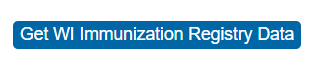 | Used to download Student Immunization Data from Wisconsin Immunization Registry (WIR) is downloaded into PowerSchool. When run, the current WIR data will be downloaded and loaded into PowerSchool. This Button has to enabled or disabled based on the Waiver option selected or if the Student is excluded for Immunization Reporting. | Student > Compliance > Immunization Record | n/a | |
Diphtheria, Tetanus, Pertussis (DTaP, DTP, DT, Td) Waiver | If the student has a waiver for Diphtheria, Tetanus, Pertussis (DTaP, DTP, DT, Td) select the appropriate waiver type.
| [S_WI_STU_IMM_X]Imm_dtp_Waiver | 9 | Wisconsin Immunization Reports |
Diphtheria, Tetanus, Pertussis (DTaP, DTP, DT, Td) | Enter the date of immunization(s) for Diphtheria, Tetanus, Pertussis (DTaP, DTP, DT, Td) | [S_WI_STU_IMM_X]Imm_dtp1 [S_WI_STU_IMM_X]Imm_dtp2 [S_WI_STU_IMM_X]Imm_dtp3 [S_WI_STU_IMM_X]Imm_dtp4 [S_WI_STU_IMM_X]Imm_dtp5 [S_WI_STU_IMM_X]Imm_dtp6 [S_WI_STU_IMM_X]Imm_dtp7 | Date | Wisconsin Immunization Reports |
Adolescent Booster - Tdap | If the student has a waiver for the Adolescent Booster Tdap or Td select the appropriate waiver type.
| [S_WI_STU_IMM_X]Imm_TdapTd_Waiver | 9 | Wisconsin Immunization Reports |
Adolescent Booster - Tdap | Enter the date of immunization for Adolescent Booster - Tdap | [S_WI_STU_IMM_X]Imm_tdap | Date | Wisconsin Immunization Reports |
Adolescent Booster - Td | Enter the date of immunization for Adolescent Booster - Td | [S_WI_STU_IMM_X]Imm_td | Date | Wisconsin Immunization Reports |
Polio (IPV, OPV) Waiver | If the student has a waiver for Polio (IPV, OPV), select the appropriate waiver type.
| [S_WI_STU_IMM_X]Imm_polio_Waiver | 9 | Wisconsin Immunization Reports |
Polio (IPV, OPV) | Enter the date of immunization(s) for Polio (IPV, OPV) | [S_WI_STU_IMM_X]Imm_polio1 [S_WI_STU_IMM_X]Imm_polio2 [S_WI_STU_IMM_X]Imm_polio3 [S_WI_STU_IMM_X]Imm_polio4 [S_WI_STU_IMM_X]Imm_polio5 [S_WI_STU_IMM_X]Imm_polio6 | Date | Wisconsin Immunization Reports |
Hepatitis B Waiver | If the student has a waiver for Hepatitis B select the appropriate waiver type.
| [S_WI_STU_IMM_X]Imm_hepb_Waiver | 9 | Wisconsin Immunization Reports |
Hepatitis B | Enter the date of immunization(s) for Hepatitis B | [S_WI_STU_IMM_X]Imm_hepb1 [S_WI_STU_IMM_X]Imm_hepb2 [S_WI_STU_IMM_X]Imm_hepb3 | Date | Wisconsin Immunization Reports |
Hepatitis B 2 dose | If the student is receiving the 2 dose Hepatitis B immunization check this option. | [S_WI_STU_IMM_X]Imm_2dose_hepb | 1 | Wisconsin Immunization Reports |
Measles, Mumps Rubella (MMR) Waiver | If the student has a waiver for Measles, Mumps Rubella (MMR), select the appropriate waiver type.
| [S_WI_STU_IMM_X]Imm_mmr_Waiver | 9 | Wisconsin Immunization Reports |
Measles, Mumps Rubella (MMR) | Enter the date of immunization(s) for Measles, Mumps Rubella (MMR) | [S_WI_STU_IMM_X]Imm_mmr1 [S_WI_STU_IMM_X]Imm_mmr2 [S_WI_STU_IMM_X]Imm_mmr3 | Date | Wisconsin Immunization Reports |
Meningococcal (MenACWY) Vaccine | Enter the date of immunization(s) for Meningococcal (MenACWY). | [S_WI_STU_IMM_X]MenACWY vaccine seventh grade [S_WI_STU_IMM_X]MenACWY booster (2nd dose in series) | 9 | Wisconsin Immunization Reports |
Meningococcal Vaccine Waiver | If the student has a waiver for Meningococcal, select the appropriate waiver type.
| [S_WI_STU_IMM_X]MenACWY Waiver Type | Date | Wisconsin Immunization Reports |
Varicella (Chicken Pox) Vaccine Waiver | If the student has a waiver for Varicella, select the appropriate waiver type.
| [S_WI_STU_IMM_X]Imm_var_Waiver | 9 | Wisconsin Immunization Reports |
Varicella (Chicken Pox) Vaccine | Enter the date of immunization(s) for Varicella. | [S_WI_STU_IMM_X]Imm_var1 [S_WI_STU_IMM_X]Imm_var2 | Date | Wisconsin Immunization Reports |
Chicken Pox Disease | Enter the date the student had Chicken Pox. | [S_WI_STU_IMM_X]Imm_VarDisease | Date | Wisconsin Immunization Reports |
Compliance | The student’s overall immunization compliance status as calculated by the application.
| [S_WI_STU_IMM_X]Imm_Status | 200 | Wisconsin Immunization Reports |
Notes | Enter any desired notes for the student’s immunization history. | [S_WI_STU_IMM_X]Imm_Notes | 600 | Wisconsin Immunization Reports |
COVID Vaccines: Vaccine 1 Type | Select the Type of Vaccine given for the first immunization.
| [S_WI_STU_IMM_X]COVID_Vaccine_1_CVX_Code | 4 | Wisconsin Immunization Reports |
COVID Vaccines: Vaccine 1 Date | Enter the date of immunization for the first dose for COVID. | [S_WI_STU_IMM_X]COVID_Vaccine_1_Date | Date | Wisconsin Immunization Reports |
COVID Vaccines: Vaccine 2 Type | Select the Type of Vaccine given for the second immunization.
| [S_WI_STU_IMM_X]COVID_Vaccine_2_CVX_Code | 4 | Wisconsin Immunization Reports |
COVID Vaccines: Vaccine 2 Date | Enter the date of immunization for the second dose for COVID. | [S_WI_STU_IMM_X]COVID_Vaccine_2_Date | Date | Wisconsin Immunization Reports |
COVID Vaccines: Vaccine 3 Type | Select the Type of Vaccine given for the third immunization.
| [S_WI_STU_IMM_X]COVID_Vaccine_3_CVX_Code | 4 | Wisconsin Immunization Reports |
COVID Vaccines: Vaccine 3 Date | Enter the date of immunization for the third dose for COVID. | [S_WI_STU_IMM_X]COVID_Vaccine_3_Date | Date | Wisconsin Immunization Reports |
COVID Vaccines: Vaccine 4 Type | Select the Type of Vaccine given for the fourth immunization.
| [S_WI_STU_IMM_X]COVID_Vaccine_4_CVX_Code | 4 | Wisconsin Immunization Reports |
COVID Vaccines: Vaccine 4 Date | Enter the date of immunization for the fourth dose for COVID. | [S_WI_STU_IMM_X]COVID_Vaccine_4_Date | Date | Wisconsin Immunization Reports |
Parent/Guardian Approves Sharing of Student's Records | Parent/Guardian has approved sharing the student's records. | [S_WI_STU_IMM_X]Approved_Sharing_Records | 1 | For District's Internal Reporting Needs |
Parent/Guardian Signature On File | Parent/Guardian signature is on file. | [S_WI_STU_IMM_X]Signature_On_File | 1 | For District's Internal Reporting Needs |
Date of Parent/Guardian Response | Date of Parent/Guardian response for sharing of student's records. | [S_WI_STU_IMM_X]Date_ParentGuard_Response | Date | For District's Internal Reporting Needs |
Entering McKinney-Vento InformationState/Province – Wisconsin > McKinney-Vento Student Information Note: If a student has McKinney-Vento information entered, the most current record will display on the student's Choice and WISEdata Student Information pages. If a student has McKinney-Vento information entered, the most current record will display on the student's Choice and WISEdata Student Information pages. A new McKinney Vento record should be created each school year where a student is homeless. | ||||
Start Date | The first date within an enrollment when a student lacks a fixed, regular, and adequate nighttime residence. | [S_WI_STU_MV_C]Begin_Date Format of MM/DD/YYYY | Date | WISEdata |
End Date | The date when a student secures permanent residence and is no longer identified as homeless. | [S_WI_STU_MV_C]End_Date Format of MM/DD/YYYY | Date | WISEdata |
Primary Nighttime Residence Type | Denotes the kind of impermanent housing or lack of housing where the homeless student stays at night. Valid values: 1 - Shelters and transitional housing | [S_WI_STU_MV_C]Nighttime_Residence_Type | 1 | WISEdata |
Unaccompanied Youth | Indicates whether the homeless children or youth are in the physical custody of a parent or legal guardian. Checked when the student is not in the physical custody of a parent or guardian. Unchecked when parent or guardian has physical custody. | [S_WI_STU_MV_C]Unaccompanied_Youth | 1 | WISEdata |
Notes - Optional and not submitted to WISEdata | Enter any notes to assist your staff. This is not required for WISEdata reporting. | [S_WI_STU_MV_C]Notes | 4000 | For District's Internal Use |
Defining Pupil Count Report InformationState/Province – Wisconsin > Pupil Count Report Information (PI-1563) | ||||
District of Residence | The Students District of Residence. These are defined in the District Office > District Setup > Districts of Residence. | [Students]districtofresidence | 20 | WISEid |
Non-Resident Reduction | The Students Non-Resident Reduction Category. See the Appendix for a full list of the valid codes and descriptions. | [S_WI_STU_PI1563_X]NonRes_Reduct OR [S_WI_REN_PI1563_X]NonRes_Reduct | 14 | PI-1563 Pupil Count PI-1563 Pupil Count Detail |
Program Schedule | The student's Program Schedule. See the Appendix for a full list of the valid codes and descriptions. | [S_WI_STU_X]Program_Schedule | 10 | PI-1563 Pupil Count PI-1563 Pupil Count Detail |
Resident Reduction | The Students Resident Reduction Category. See the Appendix for a full list of the valid codes and descriptions. | [S_WI_STU_PI1563_X]Resident_Reduct OR [S_WI_REN_PI1563_X]Resident_Reduct | 14 | PI-1563 Pupil Count PI-1563 Pupil Count Detail |
Resident Addition | The Students Non-Resident Addition. See the Appendix for a full list of the valid codes and descriptions. | [S_WI_STU_PI1563_X]Resident_Add OR [S_WI_REN_PI1563_X]Resident_Add | 14 | PI-1563 Pupil Count PI-1563 Pupil Count Detail |
Mid-Year Student Residency Status ChangesState/Province – Wisconsin > Pupil Count Report Information (PI-1563) > New/Edit Mid-Year Student Residency Status Changes are only required when there is a change to a student's Non-Resident Reduction, Resident Reduction, Resident Addition or Program Schedule that does not impact the student's current enrollment dates.
Example ScenarioIf a student was a non-resident from 09/02/2025 to 10/23/2025 and then became a resident, the system will now publish two separate records:
| ||||
Residency Status Descriptor | Indicates the residency status for the period (e.g., NR-OE, R) | [S_WI_STU_PI1563_C]residencyStatusDescriptor | 50 | PI-1563 Pupil Count PI-1563 Pupil Count Detail |
Begin Date | Start date of the residency status period | [S_WI_STU_PI1563_C]beginDate | 10 | PI-1563 Pupil Count PI-1563 Pupil Count Detail |
End Date | End date of the residency status period | [S_WI_STU_PI1563_C]endDate | 10 | PI-1563 Pupil Count PI-1563 Pupil Count Detail |
Resident Local Education Agency | Reference to the LEA for the residency period | [S_WI_STU_PI1563_C]residentLocalEducationAgencyId | 10 | PI-1563 Pupil Count PI-1563 Pupil Count Detail |
Student ID | Unique identifier for the student | [S_WI_STU_PI1563_C]studentId | 20 | PI-1563 Pupil Count PI-1563 Pupil Count Detail |
School Year | School year for which the record applies | [S_WI_STU_PI1563_C]schoolYear | 9 | PI-1563 Pupil Count PI-1563 Pupil Count Detail |
Non-Resident Reduction | The Students Non-Resident Reduction Category. See the Appendix for a full list of the valid codes and descriptions. | [S_WI_STU_PI1563_C]NonRes_Reduct | 14 | PI-1563 Pupil Count PI-1563 Pupil Count Detail |
District of Residence | The Students District of Residence. These are defined in the District Office > District Setup > Districts of Residence. | [S_WI_STU_PI1563_C]DistrictOfResidence | 20 | PI-1563 Pupil Count PI-1563 Pupil Count Detail |
Resident Reduction | The Students Resident Reduction Category. See the Appendix for a full list of the valid codes and descriptions. | [S_WI_STU_PI1563_C]Resident_Reduct | 14 | PI-1563 Pupil Count PI-1563 Pupil Count Detail |
Resident Addition | The Students Non-Resident Addition. See the Appendix for a full list of the valid codes and descriptions. | [S_WI_STU_PI1563_C]Resident_Add | 14 | PI-1563 Pupil Count PI-1563 Pupil Count Detail |
Program Schedule | The student's Program Schedule. See the Appendix for a full list of the valid codes and descriptions. | [S_WI_STU_PI1563_C]Program_Schedule | 10 | PI-1563 Pupil Count PI-1563 Pupil Count Detail |
Notes - Optional and not submitted to WISEdata | Notes for reason of status change. | [S_WI_STU_PI1563_C]Notes | 4000 | |
Entering Student Learning Modality InformationState/Province – Wisconsin> Student Learning Modality Information Note: If a student has Student Learning Modality information entered, the most current record will display on the student's WISEdata Student Information page. | ||||
Start Date | Enter the student Learning Modality start date. | [S_WI_STU_LM_C]Begin_Date | Date | WISEdata |
End Date | Enter the student Learning Modality end date. The end date is the day after the last day the student participated in this particular Learning Modality. | [S_WI_STU_LM_C]End_Date | Date | WISEdata |
Learning Modality | Enter the student Learning Modality. Valid values:
| [S_WI_STU_LM_C]Learning_Modality | 15 | WISEdata |
Notes - Optional and not submitted to WISEdata. | Enter any applicable notes if necessary. | [S_WI_STU_LM_C]Notes | 4000 | N/A |
Entering WISEid Student InformationState/Province – Wisconsin> WISEid Student Information | ||||
WISEid | Enter the student’s 10-digit, state-assigned WISEid. | [Students]State_StudentNumber | 10 | WISEid Upload Discipline Collection Roster |
Local Person ID | The student’s PowerSchool Student Number | [Students]Student_Number | 50 | WISEid Upload |
Preferred Name Last | The Student's Last Name on the Demographics page | [Students]Last_Name | 20 | WISEid Upload |
Preferred Name First | The Student's First Name on the Demographics page | [Students]First_Name | 15 | WISEid Upload |
Preferred Name Middle | The Student's Middle Name on the Demographics page | [Students]Middle_Name | 20 | WISEid Upload |
Legal Last Name | The student’s Legal Last Name | [StudentCoreFields]PSCore_Legal_Last_Name | 50 | WISEid Upload |
Legal First Name | The student’s Legal First Name | [StudentCoreFields]PSCore_Legal_First_Name | 50 | WISEid Upload |
Legal Middle Name | The student’s Legal Middle Name | [StudentCoreFields]PSCore_Legal_Middle_Name | 50 | WISEid Upload |
Suffix | Enter the student name suffix. Note: Optional field for WISEid Valid Values: I, II, III, IV, V, Sr, Jr, SJ | [S_WI_STU_WISE_X]Name_Suffix | 3 | WISEid Upload |
WISEdata Reported Last Name | The student’s WISEdata Reported Last Name | [S_STU_X]Pref_Last | 150 | WISEid Upload |
WISEdata Reported First Name | The student’s WISEdata Reported First Name | [S_STU_X]Pref_First | 150 | WISEid Upload |
WISEdata Reported Middle Name | The student’s WISEdata Reported Middle Name | [S_STU_X]Pref_Middle | 150 | WISEid Upload |
Date of Birth | The student’s date of birth | [Students]DOB Format of MM/DD/YYYY | 10 | WISEid Upload |
Legal Gender | The student’s Gender | [StudentCoreFields]PSCore_Legal_Gender | 1 | WISEid Upload |
Multiple Birth Status | Choose yes or no to indicate if the student is a twin, triplet, etc. | [S_WI_STU_WISE_X]Multiple_Birth_Status | 1 | WISEid Upload |
Ethnicity | Is the student Hispanic or Latino? 1 = Yes 0 = No | [Students]FedEthnicity | 1 | WISEid Upload |
Race Ancestry/Ethnic Origins (AEO) and Tribal Affiliation | Select the checkbox next to each race that applies to this student. Note: See Knowledgebase article 15673 for Setup for Wisconsin State Reporting. Districts that choose to report AEO and Tribal Affiliation should refer to Knowledgebase article 1280. See Appendix for a list of valid AEO codes. Note: A student may have up to three Tribal Affiliations. Use the view codes list on the Demographics, WISEid Student Information or Choice Student page to select Tribal Affiliation. | [StudentRace]RaceCd [StudentRace]RaceCd [S_WI_STU_X]Tribal_Affiliation_1 [S_WI_STU_X]Tribal_Affiliation_2 [S_WI_STU_X]Tribal_Affiliation_3 | 5 | Roster CTEERS Grad Intent Habitual Truant Extra-/Co-Curricular Activities School Sponsored Community Activity Roster WISEid |
Other Last Name | Enter any student former and/or other last names. Note: Optional field for WISEid | [S_WI_STU_WISE_X]Alias_Lname | 35 | WISEid Upload |
Other First Name | Enter any student former and/or other first names. Note: Optional field for WISEid | [S_WI_STU_WISE_X]Alias_Fname | 35 | WISEid Upload |
Other Middle Name | Enter any student former and/or other middle names. Note: Optional field for WISEid | [S_WI_STU_WISE_X]Alias_Mname | 35 | WISEid Upload |
Other Suffix (I, II, III, IV, V, Sr, Jr, SJ) | Enter the student alias suffix. Note: Optional field for WISEid Valid Values: I, II, III, IV, V, Sr, Jr, SJ | [S_WI_STU_WISE_X]Alias_Suffix | 10 | WISEid Upload |
Birth Country | Select the student's country of birth. Optional, but recommended if the student born outside the United States or Puerto Rico. | [S_WI_STU_X]Birth_Country | 60 | WISEid Upload |
Birth City | Optional, but recommended if the student was born in the US or Puerto Rico. | [S_WI_STU_WISE_X]Birth_City | 30 | WISEid Upload |
Birth State | Optional, but recommended if the student was born in the US, District of Columbia or Puerto Rico. The codes for the 50 US States, the District of Columbia and Puerto Rico. See https://ceds.ed.gov/CEDSElementDetails.aspx?TermxTopicId=20837 | [S_WI_STU_WISE_X]Birth_State | 2 | WISEid Upload |
Birth County | Optional, but recommended if the student was born in the US or Puerto Rico. See http://www.census.gov/geo/reference/codes/cou.html | [S_WI_STU_WISE_X]Birth_County | 35 | WISEid Upload |
Parent/Guardian Info if not using Student contacts for state reporting | ||||
Primary Parent/Guardian Relationship (from Parents page) A Primary Parent/Guardian Is required, you must specify the relationship, last and first names. | Select the primary guardian relation from the pop-up menu. Valid values: F = Father M = Mother G = Guardian O =Other | [Students]GuardianRelCode | 1 | WISEid Upload |
Primary Parent/Guardian Last Name (from Parents page) | Enter the primary guardian's last name. Note: This is the Guardian Last Name from the Parents page. | [Students]Guardian_LN | 35 | WISEid Upload |
Primary Parent/Guardian First Name (from Parents page) | Enter the primary guardian's first name. Note: This is the Guardian First Name from the Parents page. | [Students]Guardian_FN | 35 | WISEid Upload |
Primary Parent/Guardian Middle Name (from Parents page) | Enter the primary guardian's middle name. Note: Optional field for WISEid, this is the Guardian Middle Name from the Parents page. | [Students]Guardian_MN | 35 | WISEid Upload |
Secondary Parent/Guardian Relation A Second Parent/Guardian is optional, if you wish to submit you must specify the relationship, last and first names. | Select the secondary guardian relation from the pop-up menu. Note: This field is NOT on the Parents page. Valid values: F = Father M = Mother G = Guardian O =Other | [S_WI_STU_WISE_X]Guardian2_Rel | 1 | WISEid Upload |
Secondary Parent/Guardian Last Name | Enter the secondary guardian's last name. | [S_WI_STU_WISE_X]Guardian2_LN | 35 | WISEid Upload |
Secondary Parent/Guardian First Name | Enter the secondary guardian's first name. | [S_WI_STU_WISE_X]Guardian2_FN | 35 | WISEid Upload |
Secondary Parent/Guardian Middle Name | Enter the secondary guardian's middle name. | [S_WI_STU_WISE_X]Guardian2_MN | 35 | WISEid Upload |
Parent/Guardian Information from Contacts - if using Student contacts for state reporting - See District Setup for turning on Contacts for State Reporting | ||||
Primary Parent/Guardian Relationship Type (from Contacts page) | Displays the primary guardian's relationship the contact that has Parent 1 in the WISEid column. | [Codeset]Code | 1 | WISEid Upload |
Primary Parent/Guardian Last Name (from Contacts page) | Displays the primary guardian's last name from the contact that has Parent 1 in the WISEid column. | [Person]LastName | 35 | WISEid Upload |
Primary Parent/Guardian First Name (from Contacts page) | Enter the primary guardian's first name from the contact that has Parent 1 in the WISEid column. | [Person]FirstName | 35 | WISEid Upload |
Primary Parent/Guardian Middle Name (from Contacts page) | Enter the primary guardian's middle name from the contact that has Parent 1 in the WISEid column. | [Person]MiddleName | 35 | WISEid Upload |
Secondary Parent/Guardian Relationship Type (from Contacts page) | Displays the primary guardian's relationship the contact that has Parent 1 in the WISEid column. | [Codeset]Code | 1 | WISEid Upload |
Secondary Parent/Guardian Last Name (from Contacts page) | Displays the primary guardian's last name from the contact that has Parent 1 in the WISEid column. | [Person]LastName | 35 | WISEid Upload |
Secondary Parent/Guardian First Name (from Contacts page) | Enter the primary guardian's first name from the contact that has Parent 1 in the WISEid column. | [Person]FirstName | 35 | WISEid Upload |
Secondary Parent/Guardian Middle Name (from Contacts page) | Enter the primary guardian's middle name from the contact that has Parent 1 in the WISEid column. | [Person]MiddleName | 35 | WISEid Upload |
Primary Parent/Guardian Relationship Type (from Contacts page) | Displays the primary guardian's relationship the contact that has Parent 1 in the WISEid column. | [Codeset]Code | 1 | WISEid Upload |
Primary Parent/Guardian Last Name (from Contacts page) | Displays the primary guardian's last name from the contact that has Parent 1 in the WISEid column. | [Person]LastName | 35 | WISEid Upload |
Primary Parent/Guardian First Name (from Contacts page) | Enter the primary guardian's first name from the contact that has Parent 1 in the WISEid column. | [Person]FirstName | 35 | WISEid Upload |
Primary Parent/Guardian Middle Name (from Contacts page) | Enter the primary guardian's middle name from the contact that has Parent 1 in the WISEid column. | [Person]MiddleName | 35 | WISEid Upload |
Entering WISEdata Digital Equity IndicatorsState/Province – Wisconsin > WISEData Digital Equity Indicators | ||||
Effective Date | The date this Digital Equity Information is valid. | [S_STU_LEARNINGPREF_C]Effective_Date Format of MM/DD/YYYY | Date | WISEdata |
Internet Access in Residence | Is there internet access available in residence. Click here for valid values. | [S_STU_LEARNINGPREF_C]InternetInResidence | 3 | WISEdata |
Internet Access Type in Residence | What type of internet access in residence. Click here for valid values. | [S_STU_LEARNINGPREF_C]IntenetAccess | 3 | WISEdata |
Internet Performance | Internet performance in the the residence. Click here for valid values. | [S_STU_LEARNINGPREF_C]InternetPerformance | 3 | WISEdata |
Digital Device | Type of digital device the student is using. Click here for valid values. | [S_STU_LEARNINGPREF_C]DeviceType | 3 | WISEdata |
Digital Access | The type of internet access the digital device has. Click here for valid values. | [S_STU_LEARNINGPREF_C]DeviceAccess | 3 | WISEdata |
Entering WISEdata ELL/ESL Student InformationState/Province – Wisconsin > WISEdata ELL/ESL Student Information | ||||
English Language Proficiency Classification | Choose the English language proficiency classification. The classification should match the whole number reported for the Composite English Language Proficiency Level. This field displays only if "English Language Proficiency Classification" is set to levels 1 through 5. | [S_WI_STU_X]EnglishProfCode | 1 | WISEdata |
Current Year Screener Test | Check this box if this is a Screener test taken in the current school year. This field displays only if "English Language Proficiency Classification" is set to levels 1 through 5. | [S_WI_STU_X]EnglishProfCodeIsCurYear [S_WI_REN_X]EnglishProfCodeIsCurYear | 1 | WISEdata |
Composite English Language Proficiency Level | Enter the student's composite English language proficiency level. Note: Internal use only, not reported | [S_WI_STU_X]EnglishProfScore | 25 | WISEdata |
Language Instruction Education Services | Select the student's Primary Language Instruction Education Services. Required if English language proficiency classification (Screener or Access Test) is 1-5. Beginning in 2022-23 a student may have more than one Language Instruction Service. | [S_WI_STU_X]BilingualESL_Program | 15 | WISEdata |
Language Instruction Monitoring Year | Select the student's Language Instruction Monitoring Year. Required if English language proficiency classification is 6.
| [S_WI_STU_X]BilingualESL_Monitored | 1 | WISEdata |
Native Language Code | Select the appropriate Primary Language code to enter a valid Native Language code. | [Students]primarylanguage | 1 | WISEdata |
Entering WISEdata Student InformationState/Province – Wisconsin > WISEdata Student Information | ||||
Exclude student from WISEdata Reporting | Select the checkbox to exclude the selected student from WISEdata Reporting | [Students]State_ExcludeFromReporting [S_REN_X]ExcludeFromEdFi | N/A | WISEdata |
WISEid | The students Wisconsin Student Number as assigned by WISEDid. | [Students]State_StudentNumber | 10 | WISEdata |
Address Collection Opt In | This entry is only needed when the District or School has opted in and an individual student has opted out for the purposes of address collection. | [S_WI_STU_X]Address_Collection_Opt_In | 1 | WISEdata |
Coordinated Early Intervening Services | Set the Coordinated Early Intervening Services status to Y or N. | [S_WI_STU_X]EarlyInterveningServices | 1 | WISEdata |
Count Date Status - 3rd Friday of September | Choose the student's status for the count date. Valid options are:
| [S_WI_STU_X]Count_Date_Status OR [S_WI_REN_X]Count_Date_Status | 5 | WISEdata |
Count Date Status - 2nd Friday of January | Choose the student's status for the count date. Valid options are:
| [S_WI_STU_X]Count_Date_Status_Jan OR [S_WI_REN_X]Count_Date_Status_Jan | 5 | WISEdata |
Count Date Status - October 1st (Special Ed Only) | Select the Students Status on October 1st if the student has a primary disability. See Appendix for valid options | [S_WI_STU_X]SE_CountDate_Status | 1 | WISEdata |
District of Residence | The student's district of resident from Transfer Info > Edit Current Enrollment. | [Students]DistrictOfResidence | 4 | WISEdata |
Economically Disadvantaged Status | Select the student's economically disadvantaged status. See Appendix for valid options. | [Students]EconomicDisadvantagedStatus | 1 | WISEdata |
Date Economic Status Changed | Enter the date the students Economic Status changed. This field is for internal reporting only | [S_WI_STU_X]ISES_EcoStatus_Change_Date | 10 | |
Food Services Eligibility | Displays the student's Lunch Status from the Student's Lunch page. Click on the Lunch link to edit the Lunch Status. | [Students]LunchStatus | 3 | WISEdata |
English Language Proficiency Classification | Choose the English language proficiency classification. The classification should match the whole number reported for the Composite English Language Proficiency Level. This field displays only if "English Language Proficiency Classification" is set to levels 1 through 5. | [S_WI_STU_X]EnglishProfCode | 1 | WISEdata |
Grade | The student's current grade level from the Demographics page. | [Students]Grade_Level | 2 | WISEdata |
Immigrant (Title III) | Set the Immigrant (Title III) status to Y, N, or Parent Placed Private. | [S_WI_STU_X]ImmigrantT3 | 1 | WISEdata |
Migrant | Set the Migrant status to Y, N, or Parent Placed Private. | [S_WI_STU_X]Migrant | 1 | WISEdata |
Native Language | Select the appropriate Primary Language code to enter a valid Native Language code. | [Students]primarylanguage | 1 | WISEdata |
Parent in Military | A student characteristic indicating the student has a parent or guardian who is a member of the armed forces on active duty, serves full-time National Guard duty, or is a traditional member of the National Guard or Reserve. | [S_WI_STU_X]Parent_In_Military | 1 | WISEdata |
Parent Placed Private Indicator | Set Parent Placed Private Indicator. Y = Yes N = No Validation Rules:
| [S_WI_STU_X]Parent_Placed_Private | 1 | WISEdata |
Primary Service Provider | Select the appropriate option for the student: Y – School is the Primary Service Provider for the student N - School is not the Primary Service Provider for the student Validation Rules:
| [S_WI_STU_X]Primary_Service_Provider | 1 | WISEdata |
Section 504 Indicator | Select the Student's 504 status Y - Yes N - No X - Parentally Placed Private | [S_WI_STU_X]Section504 | 1 | WISEdata |
Single Parent | Choose Yes or No from the pop-up menu. | [S_WI_STU_CTEERS_X]Teen_Single_Parent | 5 | CTE |
Third Party Agency Code | If the student is educated by a Third-Party Agency specify the agency. 6905 - Brown County CCDEB Hopp Elementary/Secondary 6964 - Walworth County CCDEB Lakeland Elementary/Secondary 7300 - Wisconsin School for the Deaf 7300 - Wisconsin School for the Visually Handicapped CESA - Cooperative Educational Service Agency OTHER - Other NONE">NONE - No Third-Party Provider X - Data Not Required; valid only for parent placed private students | [S_WI_STU_X]ThirdPartyAgency | 5 | WISEdata |
Third Part School/Program Code | DO NOT ENTER If THIRD PARTY AGENCY is NONE. 0001 - Brown County CCDEB Hopp Elementary/Secondary 0001 - Walworth County CCDEB Lakeland Elementary/Seconday 7301 - WIsconsin School for the Deaf 7302 - Wisconsin School for the Visually Handicapped | [S_WI_STU_X]ThirdPartySchool | 8 | WISEdata |
Visa Type | Select the Students Visa Type if applicable. F1 - Foreign Student Visa M1 - Foreign Student pursuing vocational or non-academic studies Visa H1 - Employment Visa B1 - Business Visa B2 - Tourist Visa J1 - Exchange Scholar Visa OV - Other Visa | [S_WI_STU_X]Visa_Type | 2 | WISEdata |
Term Completion Indicator | Set the students term completion indicator. This is completed when transferring a student out of school or at the end of the school year for all active students. Valid values: Y = Yes - Student completed the ost recent school term. N = No - Student did not complete the most recent school term. | [S_WI_STU_X]CompletedSchoolTerm | 1 | WISEdata |
Repeat Grade Indicator | Required only if the student will repeat the currect grade level in the next school year. | [S_WI_STU_X]Repeat_Grade_Indicator | 1 | WISEdata |
Exit Type | Select the Students Reason of Exit if exiting from the school: See Appendix for valid options | [S_WI_STU_X]ExitType | 3 | WISEdata |
Creating Discipline Incident LogsLog Entries If the Log Type equals Discipline, enter student discipline records. | ||||
Date & Time | Enter the log entry date & time. Note: The date and time should reflect the occurrence of the discipline incident. | [Log]Entry_Date [Log]Entry_Time | 10 N/A | Discipline - Public Schools Only |
Incident Date (MM/DD/YYYY) | Enter the date the incident occurred that resulted in removal from school. | [Log]Discipline_IncidentDate | MM/DD/CCYY | Discipline - Public Schools Only |
Incident ID | Use the Get New Incident ID button to generate a new Incident ID for this entry. Use the Search Existing Incidents if you need to link this entry to another existing entry with the same ID. The WISEdata discipline submission requires that incidents be reported, so if multiple students are involved in an incident, they need to have the same Incident ID. Note: If the initial incident entry is missing information in one or more fields and another student is being added to that same incident, those same fields will remain blank. Please ensure all required information is entered. | [S_LOG_EDFI_X]IncidentIdentifier | 9 | Discipline - Public Schools Only |
Student Participation Type | The Participation Type of this student in the event. At the current time, only P - Perpetrator is reported. | [S_LOG_EDFI_X]StudentParticipationType | 1 | Discipline - Public Schools Only |
Removal Type | Choose the Removal Type from the drop-down menu. Only Log Entries of the following types will be reported in the Discipline collection: EX - Expulsion OS - Out of School Suspension IS - In School Suspension (Only reported for Special Education Students, see Entering WISEdata Student Program Information.) SP - IAES Placement - Removed by School Personnel HO - iAES Placement - Removed by Hearing Officer | [S_WI_LOG_ISES_X]Removal_Type | 2 | Discipline - Public Schools Only |
Incident Type | Choose the incident type from the pop-up menu. See Appendix for valid options. | [S_WI_LOG_ISES_X]Incident_Primary | 2 | Discipline - Public Schools Only |
Incident Type (Other) | Choose another incident type from the pop-up menu, if applicable. See Appendix for valid options. | [S_WI_LOG_ISES_X]Incident_Secondary | 2 | Discipline - Public Schools Only |
Removal Period Start Date | Enter the start date of the removal (MM/DD/YYYY) | [S_WI_LOG_ISES_X]Removal_Date | MM/DD/CCYY | Discipline - Public Schools Only |
School Days Removed This Term | Enter the number of school days during which student is removed for this incident and removal type (reported in half-day increments). Note: Do not count removals for less than 1/2 of a school day. | [S_WI_LOG_ISES_X]Days_Removed | N/A | Discipline - Public Schools Only |
Expulsion Period Return Date | Enter the date the student is expected to return to school grounds based on the expulsion expiration date specified in the expulsion order. A date greater than the student’s year of birth plus 23 years would indicate that the expulsion is permanent | [S_WI_LOG_ISES_X]Expulsion_Return_Date | MM/DD/CCYY | Discipline - Public Schools Only |
Serious Bodily Injury | Choose Yes or No from the pop-up menu for the log entry. | [S_WI_LOG_ISES_X]Bodily_Injury | 1 | Discipline - Public Schools Only |
Behavior Detailed Description | A description (no more than 300 characters) is required when a student is involved in a firearms violation and will not be expelled. | [S_WI_LOG_ISES_X]Behavior_Detail_Description | 300 | Discipline - Public Schools Only |
Early Reinstatement Condition | Choose Yes or No from the pop-up menu for the log entry. | [S_WI_LOG_ISES_X]Early_Condition | 1 | Discipline - Public Schools Only |
Modified Term | Choose the valid Modified Term option from the drop-down menu. Valid Options: (N) Firearms Incident Type and not modified OR not a firearms Incident Type (M) Modified for reasons other than IDEA (I) Modified because of IDEA | [S_WI_LOG_ISES_X]ModifiedTerm | 1 | Discipline - Public Schools Only |
Services Provided during Expulsion | Choose Yes or No from the pop-up menu for the log entry. This must be completed when the removal type is Expulsion. | [S_WI_LOG_ISES_X]Services_Indicator | 1 | Discipline - Public Schools Only |
Harassment / Bullying Basis | Check the box or boxes to indicate if this was an incident involving harassment or bullying on the basis of: Sex Race Disability Religion Sexual Orientation From the Student Role drop-down, choose one of the following: Victim Offender | [S_WI_LOG_CRDC_X]Harass_Sex_TF [S_WI_LOG_CRDC_X]Harass_Race_TF [S_WI_LOG_CRDC_X]Harass_Disability_TF [S_WI_LOG_CRDC_X]Harass_Role_TF [S_WI_LOG_CRDC_X]Harass_Religion_TF [S_WI_LOG_CRDC_X]Harass_Orientation_TF" id="harassOrientation | CRDC – Part 2 | |
Student was subjected to Mechanical Restraint | Check the box if the student was subjected to mechanical restraint. Note: This might be a case CRDC is used as the Log Type rather than Discipline as there might not have been an actual discipline incident that led to the restraint. | [S_WI_LOG_CRDC_X]Mechanical_Restraint_TF | CRDC – Part 2 | |
Student was subjected to Physical Restraint | Check the box if the student was subjected to physical restraint. Note: This might be a case CRDC is used as the Log Type rather than Discipline as there might not have been an actual discipline incident that led to the restraint. | [S_WI_LOG_CRDC_X]Physical_Restraint_TF | CRDC – Part 2 | |
Student was subjected to Seclusion | Check the box if the student was subjected to seclusion. Note: This might be a case CRDC is used as the Log Type rather than Discipline as there might not have been an actual discipline incident that led to the seclusion. | [S_WI_LOG_CRDC_X]Seclusion_TF | CRDC – Part 2 | |
Student was Referred to Law Enforcement | Check the box if the student was Referred to Law Enforcement. | [S_WI_LOG_CRDC_X]Law_Enf_Referral_TF | CRDC – Part 2 | |
Student was Arrested as a result of this incident | Check the box if the student was arrested as a result of this incident. | [S_WI_LOG_CRDC_X]Resulting_Arrest_TF | CRDC – Part 2 | |
SCH-24. Student was transferred to an Alternative or Regular School for students without Disabilities. | Valid values: Y = Yes, N = No | [S_WI_LOG_CRDC_X]Transfer_Alternative_School_YN | 1 | CRDC – Part 2 |
SCH-27. Offense Category | Select the appropriate category if any of the categories apply to this offense. Valid values are: 01 = Rape or Attempted Rape 02 = Sexual Battery (Other than rape) 03 = Robbery with a weapon 04 = Robbery with a firearm or explosive device 05 = Robbery without a weapon 06 = Physical attack or fight with a weapon 07 = Physical attack or fight with a firearm or explosive device 08 = Physical attack or fight without a weapon 09 = Threat of physical attack or fight with a weapon 10 = Threat of physical attack with a firearm or explosive device 11 = Threat of physical attack without a weapon 12 = Possession of a firearm or explosive device | [S_WI_LOG_CRDC_X]Offense_Category | 2 | CRDC – Part 2 |
Verifying Information Across EnrollmentsAll Enrollments Note: Enrollments are created during the End-of-Year process and at the following locations: Start Page > Special Functions > Enroll New Student Start Page > Student Selection > Functions | ||||
Course | Information about the class of enrollment. Format: COURSENAME (COURSENUMBER.SECTIONNUMBER) | [Courses]Course_Name [CC]Course_Number [Sections]SectionNumber | N/A | Roster |
Enroll Date | Enter the enroll date. Format: [M]M/[D]D/[YY]YY | [CC]DateEnrolled | 6-10 | Roster |
Exit Date | Enter the exit date. Format: [M]M/[D]D/[YY]YY | [CC]DateLeft | 6-10 | Roster |
CTE Program | The list of possible CTE programs for a student comes from the selected section on the All Enrollments page. | [S_WI_CC_X]CTE_Program | 42 | Roster |
Dual Enrollment Program | The list of possible Dual Enrollment Programs for a student comes from the selected course on the All Enrollments page. | [S_WI_CC_X]DualEnrollment_Multi | 50 | Roster |
World Language Program | The list of possible World Language Programs for a student comes from the selected course on the All Enrollments page. | [S_WI_CC_X]WorldLanguage_Multi | 100 | Roster |
Editing Current/Previous EnrollmentsTransfer Information Note: Enrollments are created during the End-of-Year process and at the following locations: Start Page > Special Functions > Enroll New Student Start Page > Student Selection > Functions | ||||
Entry Date | Enter the entry date for the school enrollment. Note: The date is the first day of school enrollment. | [Students]EntryDate [Reenrollments]EntryDate | 10 | WISEdata |
Entry Code | Choose the entry code for the school enrollment from the pop-up menu. Note: You must choose an entry code for all school enrollments. | [Students]EntryCode [Reenrollments]EntryCode | N/A | WISEdata |
Exit Date | Enter the exit date for the school enrollment. Note: The date is the day after the last day of school enrollment. | [Students]ExitDate [Reenrollments]ExitDate | 10 | WISEdata |
Exit Code | Choose the exit code for the school enrollment from the pop-up menu. Note: You must choose an exit code for school enrollments where the exit date is in the past. | [Students]ExitCode [Reenrollments]ExitCode | N/A | WISEdata |
Full-Time Equivalency | Choose the full-time equivalency for the school enrollment from the pop-up menu. | [Students]FTEID [Reenrollments]FTEID | N/A | |
Grade Level | Choose the grade level for the school enrollment from the pop-up menu. | [Students]Grade_Level [Reenrollments]Grade_Level | 2 | Roster SPR Graduate Intent |
District of Residence | Choose the district of residence for the school enrollment from the pop-up menu. Note: Set this field ONLY for enrollments in which the student resides outside the attending district. The Resident District numbers are available from the Data Exchange > Download Data > Organization Directory. You can search by Name and the appropriate number for Ed-FI Reporting will be in the State LEA Number field. | [Students]DistrictOfResidence [Reenrollments] DistrictOfResidence | 4 | CTEERS |
Exclude From State Reporting | Select to exclude the student from state reporting. | [S_REN_X]ExcludeFromEDFI | 1 | WISEdata |
Address Collection Opt In | This entry is only needed when the District or School has opted in and an individual student has opted out for the purposes of address collection. | [S_WI_STU_X]Address_Collection_Opt_In | 1 | WISEdata |
Choice School Program Participant | Select to indicate that the student is a Choice school program participant. | [S_WI_STU_X]Choice_Program_Participant [S_WI_REN_X]Choice_Program_Participant | 1 | WISEdata |
Coordinated Early Intervening Services | Choose Y if the student had Early Intervening Services | [S_WI_STU_X]EarlyInterveningServices [S_WI_REN_X]EarlyInterveningServices | ||
Count Date Status - Third Friday of September | Select the Students 3rd Friday of September Count Date Status. See Appendix for valid options. | [S_WI_STU_X]CountDateStatus [S_WI_REN_X]CountDateStatus | 1 | WISEdata |
Count Date Status - 2nd Friday of January | Select the Students 2nd Friday of January Count Date Status. This is for Choice and Pilot Districts Only. See Appendix for valid options. | [S_WI_STU_X]Count_Date_Status_Jan [S_WI_REN_X]Count_Date_Status_Jan | 1 | WISEdata |
Count Date Status - October 1st (Special Ed Only) | Select the Students Status on October 1st if the student has a primary disability. See Appendix for valid options | [S_WI_STU_X]SE_CountDate_Status [S_WI_REN_X]SE_CountDate_Status | 1 | WISEdata |
Economically Disadvantaged Status | Choose the NSLP/economically disadvantaged status for the school enrollment. See Appendix for valid options. | [S_WI_STU_X]Economic_Status [S_WI_REN_X]Economic_Status | 1 | WISEdata |
English Language Proficiency Classification | Choose the English language proficiency classification. The classification should match the whole number reported for the Composite English Language Proficiency Level. This field displays only if "English Language Proficiency Classification" is set to levels 1 through 5. | [S_WI_STU_X]EnglishProfCode [S_WI_REN_X]EnglishProfCode | 1 | WISEdata |
Current Year Screener Test | Check this box if this is a Screener test taken in the current school year. This field displays only if "English Language Proficiency Classification" is set to levels 1 through 5. | [S_WI_STU_X]EnglishProfCodeIsCurYear [S_WI_REN_X]EnglishProfCodeIsCurYear | 1 | WISEdata |
Composite English Language Proficiency Level | Enter the student's composite English language proficiency level. Note: Internal use only, not reported. | [S_WI_STU_X]EnglishProfScore | 25 | WISEdata |
Language Instruction Education Services | Select the student's Language Instruction Education Services. Required if English language proficiency classification (Screener or Access Test) is 1-5. | [S_WI_STU_X]BilingualESL_Program | 6 | WISEdata |
Language Instruction Monitoring Year | Select the student's Language Instruction Monitoring Year. Required if English language proficiency classification is 6.
| [S_WI_STU_X]BilingualESL_Monitored | 1 | WISEdata |
Immigrant (Title III) | Set the Immigrant (Title III) status to Y, N, or Parent Placed Private. | [S_WI_STU_X]ImmigrantT3 [S_WI_REN_X]ImmigrantT3 | 1 | WISEdata |
Migrant | Set the Migrant status to Y, N, or Parent Placed Private. | [S_WI_STU_X]Migrant [S_WI_REX_X]Migrant | 1 | WISEdata |
Parent in Military | A student characteristic indicating the student has a parent or guardian who is a member of the armed forces on active duty, serves full-time National Guard duty, or is a traditional member of the National Guard or Reserve. | [S_WI_STU_X]Parent_In_Military [S_WI_REN_X]Parent_In_Military | 1 | WISEdata |
Parent Placed Private Indicator | Set Parent Placed Private Indicator. Y = Yes N = No Validation Rules:
| [S_WI_STU_X]Parent_Placed_Private [S_WI_REN_X]Parent_Placed_Private | 1 | WISEdata |
Primary Service Provider | Select the appropriate option for the student: Y – School is the Primary Service Provider for the student N - School is not the Primary Service Provider for the student Validation Rules
| [S_WI_STU_X]Primary_Service_Provider [S_WI_REN_X]Primary_Service_Provider | 1 | WISEdata |
Section 504 Indicator | Select the Student's 504 status Y - Yes N - No Parentally Placed Private | [S_WI_STU_X]Section504 [S_WI_REN_X]Section504 | 1 | WISEdata |
Single Parent | Choose Yes or No from the pop-up menu. | [S_WI_STU_CTEERS_X]Teen_Single_Parent [S_WI_REN_CTEERS_X]Teen_Single_Parent | 5 | CTE |
Third Party Agency Code | If the student is educated by a Third-Party Agency specify the agency. 6905 - Brown County CCDEB Hopp Elementary/Secondary 6964 - Walworth County CCDEB Lakeland Elementary/Secondary 7300 - Wisconsin School for the Deaf 7300 - Wisconsin School for the Visually Handicapped CESA - Cooperative Educational Service Agency OTHER - Other NONE - No Third-Party Provider X - Data Not Required; valid only for parent placed private students Note: Third Party Agency and School/Program Code are correlated. Be sure if you enter data in one field, you enter the appropriate value for the other. | [S_WI_STU_X]ThirdPartyAgency [S_WI_REN_X]ThirdPartyAgency | 5 | WISEdata |
Third Party School/Program Code | Choose the third party school/program code for the school enrollment from the pop-up menu. Note: Third Party Agency and School/Program Code are correlated. Be sure if you enter data in one field, you enter the appropriate value for the other. | [S_WI_STU_X]ThirdPartySchool [S_WI_REN_X]ThirdPartySchool | 4 | WISEdata |
Visa Type | Select the Students Visa Type if applicable. J1 - Exchange Scholar Visa F1 - Foreign Student Visa B1 - Business Visa H1 - Employment Visa M1 - Foreign Student pursuing vocational or non-academic studies Visa OV - Other Visa B2 - Tourist Visa | [S_WI_STU_X]Visa_Type [S_WI_REN_X]Visa_Type | 2 | WISEdata |
Term Completion Indicator | Set the students term completion indicator. This is completed when transferring a student out of school or at the end of the school year for all active students. Valid values: Y = Yes - Student completed the most recent school term. N = No - Student did not complete the most recent school term. | [S_WI_STU_X]CompletedSchoolTerm [S_WI_REN_X]CompletedSchoolTerm | 1 | WISEdata |
Repeat Grade Indicator (formerly Promotion to a higher grade level) | Set the students Repeat Grade Indicator to Y or N. This is required when the Term Completion Indicator has been set to Yes. | [S_WI_STU_X]Repeat_Grade_Indicator [S_WI_REN_X]Repeat_Grade_Indicator | 1 | WISEdata |
Exit Type | Choose the exit type for the school enrollment. This is completed when transferring a student out of school or at the end of the school year for all active students. See Appendix for valid options. | [S_WI_STU_X]ExitType [S_WI_REN_X]ExitType | 3 | WISEdata |
CTE Reporting Fields for students who participated in IRC - Industry Recognized Credentials: | ||||
IRC - Not State Approved | Select this field if the student participated in an IRC - Not State Approved program. Then select a Certificated program status type. | [S_WI_STU_CTEERS_X]IRC_Not_State_Approved [S_WI_STU_CTEERS_X]CPST_IRC_Not_State_Approved | 1 | CTE |
IRC State Approved Business & Industry | Select this field if the student participated in an RC State Approved Business & Industry program. Then select a Certificated program status type. | [S_WI_STU_CTEERS_X]IRC_St_Apprvd_Bus_Ind [S_WI_STU_CTEERS_X]CPST_St_Apprvd_Bus_Ind | 1 | CTE |
IRC State Approved WTCS - Associates | Select this field if the student participated in an IRC State Approved WTCS - Associates program. Then select a Certificated program status type. | [S_WI_STU_CTEERS_X]IRC_St_Apprvd_WTCS_Assoc [S_WI_STU_CTEERS_X]CPST_St_Apprvd_WTCS_Assoc | 1 | CTE |
IRC State Approved WTCS - Embedded Technical Diploma | Select this field if the student participated in an IIRC State Approved WTCS - Embedded Technical Diploma program. Then select a Certificated program status type. | [S_WI_STU_CTEERS_X]IRC_St_Apprvd_WTCS_ETD [S_WI_STU_CTEERS_X]CPST_St_Apprvd_WTCS_ETD | 1 | CTE |
IRC State Approved WTCS - Technical Diploma | Select this field if the student participated in an IRC State Approved WTCS - Technical Diploma program. Then select a Certificated program status type. | [S_WI_STU_CTEERS_X]IRC_St_Apprvd_WTCS_Tech_Dp [S_WI_STU_CTEERS_X]CPST_St_Apprvd_WTCS_Tech_Dp | 1 | CTE |
CTE Reporting Fields for students who participated in WBL - Work-based Learning Programs: | ||||
School-based Enterprise | Select this field if the student participated in School-based Enterprise | [S_WI_STU_CTEERS_X]NC_School_Based_Enterprise | 1 | CTE |
Simulated Worksite (if Entry Date is => 8/1/2021) Simulation (if Entry Date is < 8/1/2021) | Select this field if the student participated in Simulated Worksite | [S_WI_STU_CTEERS_X]NC_Simulation | 1 | CTE |
Internship/Local Co-op | Select this field if the student participated in Internship | [S_WI_STU_CTEERS_X]NC_Internship_Local_Co_op | 1 | CTE |
Supervised Agricultural Experience | Select this field if the student participated in Supervised Agricultural Experience | [S_WI_STU_CTEERS_X]NC_Supervised_Ag_Exper | 1 | CTE |
Entrepreneurship Student Business | Select this field if the student participated in Entrepreneurship Student Business | [S_WI_STU_CTEERS_X]NC_Supervised_Stu_Business | 1 | CTE |
State Co-op Ed. Skill Standards - DPI Employability Skills | Select this field if the student participated in State Co-op Ed. Skill Standards - DPI Employability Skills program. Then select a Certificated program status type. | [S_WI_STU_CTEERS_X]St_Coop_DPI_Emp_Skill [S_WI_STU_CTEERS_X]CPST_St_Coop_DPI_Emp_Skill | 1 | CTE |
State Co-op Ed. Skill Standards - DPI Occupational | Select this field if the student participated in State Co-op Ed. Skill Standards - DPI Occupational program. Then select a Certificated program status type. | [S_WI_STU_CTEERS_X]St_Coop_DPI_Occup [S_WI_STU_CTEERS_X]CPST_St_Coop_DPI_Occup | 1 | CTE |
State Co-op Ed. Skill Standards - DPI Youth Leadership | Select this field if the student participated in State Co-op Ed. Skill Standards - DPI Youth Leadership program. Then select a Certificated program status type. | [S_WI_STU_CTEERS_X]St_Coop_DPI_Youth [S_WI_STU_CTEERS_X]CPST_St_Coop_DPI_Youth | 1 | CTE |
Youth Apprenticeship | Select this field if the student participated in the Youth Apprenticeship program. Then select a Certificated program status type. | [S_WI_STU_CTEERS_X]St_Coop_DPI_Youth [S_WI_STU_CTEERS_X]CPST_Youth_Apprenticeship | 1 | CTE |
CTE Reporting Fields specific to Concentrators (These fields can be left blank if the student is not a concentrator): | ||||
Career Pathway Type | The career cluster for the Vocational/Career Tech concentrator career path. For a list of valid values see the Appendix. | [S_WI_REN_CTEERS_X]CareerPathway_Concentrator | 10 | CTE |
CTE Concentrator | Select if a student is a CTE Concentrator,
| [S_WI_REN_CTEERS_X]VE_Concentrator | 5 | CTE |
Instructional Area Code | Enter the instructional area code. | [S_WI_REN_CTEERS_X]Inst_Area_Code | 10 | CTE |
Program Areas Type | Select the program area type code(s) for each student. Valid options are:
| [S_WI_REN_CTEERS_X]PAT_Agriculture [S_WI_REN_CTEERS_X]PAT_Business [S_WI_REN_CTEERS_X]PAT_Marketing [S_WI_REN_CTEERS_X]PAT_FACE [S_WI_REN_CTEERS_X]PAT_Technology [S_WI_REN_CTEERS_X]PAT_Health | 1 | CTE |
Pupil Count Student Information (PI-1563): | ||||
Non-Resident Reduction | The Students Non-Resident Reduction Category. See the Appendix for a full list of the valid codes and descriptions. | [S_WI_REN_PI1563_X]NonRes_Reduct | 14 | PI-1563 Pupil Count PI-1563 Pupil Count Detail |
Program Schedule | K4 and Kindergarten students only. See the Appendix for a full list of the valid codes and descriptions. | [S_WI_REN_X]Program_Schedule | 10 | PI-1563 Pupil Count PI-1563 Pupil Count Detail |
Resident Reduction | The Students Resident Reduction Category. See the Appendix for a full list of the valid codes and descriptions. | [S_WI_REN_PI1563_X]Resident_Reduct | 14 | PI-1563 Pupil Count PI-1563 Pupil Count Detail |
Resident Addition | The Students Non-Resident Addition. See the Appendix for a full list of the valid codes and descriptions. | [S_WI_REN_PI1563_X]Resident_Add | 14 | PI-1563 Pupil Count PI-1563 Pupil Count Detail |
Entering WISEdata Student Program InformationStudent Programs – WISEdata Special Education information Start Page > Select a Student > Student programs.
| ||||
Comment | Enter any comment information to assist your staff. This is not required for WISEdata reporting. | [SPEnrollments]Comment_Value | Clob | |
Entry Date | The date of implementation of special education services at a school for the school year. This can be the same as the first day of school that the student is receiving services, or the IEP/ISPbeginDate, or the day an IEP/ISP review/revision/change is implemented. | [SPEnrollments]Enter_Date | Date | WISEdata |
Exit Date | The date the student’s IEP/ISP is revoked or student is no longer eligible or exited. If the parent revoked consent or the IEP team determines the child is no longer eligible, a notice is sent to the parent indicating the date the services will end. This date should be used as the end date. In the scenario, the student exits the district while servicing special education services, this will be the date he exited. | [SPEnrollments]Exit_Date | Date | WISEdata |
Reason Exited Special Education | A field that describes why a student's special education record (sSEPA) has an end date. Districts must submit a reason when a special education student's enrollment or special education program association (sSEPA) record ends. | [S_WI_SEN_X]Reason_Exited | String | WISEdata |
Grade level | This can be the grade the student was in when enrolled in Special Education or the student’s current grade. This is not required for WISEdata reporting. | [SPEnrollments]GradeLevel | Number(10,0) | WISEdata |
Program | Select Special Education from the drop down. | [SPEnrollments]ProgramID | WISEdata | |
DOB from Demographics | Displays Student's Date of Birth form the Student Demographic page. | |||
Age | Student's Age Calculated form Date of Birth. | [Students]DOB | ||
IEP Begin Date | The effective date of the most recent IEP. | [S_WI_SEN_X]IEP_Begin_Date | Date | WISEdata |
IEP End Date | The end date of the most recent IEP. | [S_WI_SEN_X]IEP_End_Date | Date | WISEdata |
Last Evaluation Date | The date of the most recent Special Education evaluation | [S_WI_SEN_X]Last_Evaluation_Date | Date | WISEdata |
Parentally Placed Private Indicator (Obsolete for 2019/20 forward enter PPP on the WISEdata Student Information page) | Set Parentally Placed Private Indicator. Y = Yes, N = No | [S_WI_SEN_X]Parent_Placed_Private | 1 | WISEdata |
FAPE Responsible School - Required if other than submitting school | School number of the FAPE responsible school if other than the school of enrollment | [S_WI_SEN_X]FAPE_ResponsibleSchool | 5 | WISEdata |
Educational Environment Classification | Select the Students Educational Environment Classification. See Appendix for valid options. | [S_WI_SEN_X]Educational_Environment | 2 | WISEdata |
Primary Disability | The Students Primary Disability. See Appendix for valid options. | [S_WI_SEN_X]Primary_Disability | 3 | WISEdata |
Secondary Disability(s) | Any Secondary Disabilities the student may have. See Appendix for valid options. | [S_WI_SEN_C]Secondary_Disability | 3 | WISEdata |
If the student has a Shortened School Day as designated by their IEP complete the following fields: | ||||
Shortened School Day | Indicates that the student has a shortened school day. | [S_WI_SEN_X]ShortenedSchoolDayInd | 1 | WISEdata |
Shortened Weekly Hours Compared to Peers | How many less hours a week the student attends school compared to students who attend the full number of weekly school hours. | [S_WI_SEN_X]schoolHoursPerWeek | Number(25,10) | WISEdata |
School Weekly Hours | The school hours attended by the Shortened School Day student. | [S_WI_SEN_X]ReductionInHoursPerWeek | Number(25,10) | WISEdata |
If the student has been placed in an Residential Care Center (RCC) complete the following fields | ||||
RCC Placement Type | Options are:
| [S_WI_SEN_X]RccPlacementTypeDescriptor | 20 | WISEdata |
In State RCC Provider Id | Select State RCC Provider Id | [S_WI_SEN_X]RccCommunityProviderId | 8 | WISEdata |
If the student has been placed in an Out of State Residential Care Center complete the following fields: | ||||
RCC Provider Name | Enter the out-of-state RCC provider name. | [S_WI_SEN_X]RccName | 50 | WISEdata |
RCC Provider City | Enter the out-of-state RCC provider city. | [S_WI_SEN_X]RccCity | 30 | WISEdata |
RCC Provider State | Enter the out-of-state RCC provider state. | [S_WI_SEN_X]RccStateAbbreviation | 2 | WISEdata |
Entering WISEdata Special Education Evaluation InformationStart Page > Select a Student > Student Programs | ||||
Comment | Enter any comment information to assist your staff. This is not required for WISEdata reporting. | [SPEnrollments]Comment_Value | Clob | |
Entry Date | Enter the date consent for evaluation was received. | [SPEnrollments]Enter_Date | Date | WISEdata |
Exit Date | Enter the exit date (optional and not sent to WISEdata). | [SPEnrollments]Exit_Date | Date | |
Program | Select Special Education Evaluation from the drop down. | [SPEnrollments]ProgramID | WISEdata | |
WISEid from State/Province - WI > WISEid Student Information | The student's WISEid is displayed. | [Students]State_StudentNumber | ||
DOB from Demographics | The student's date of birth is displayed from the Demographics page. | [Students]DOB | ||
Current Age | Student's Age Calculated form Date of Birth. | |||
The student's ideaPartDescriptor will be indicated as 'PART B' as required by WISEdata. | The student's IDEA Part Descriptor indicated as 'Part B'. | WISEdata | ||
Eligibility Determination Date | Enter the eligibility determination date. | [S_WI_SEN_C]Elig_Determination_Date | Date | WISEdata |
Evaluation Is Complete | Checkbox to indicate the evaluation is complete. | [S_WI_SEN_C]Evaluation_Complete | 1 | WISEdata |
Evaluation Delay Reason (If it occurred) | Enter the reason the evaluation was delayed (if it occured). Valid values:
| [S_WI_SEN_C]Evaluation_Delay_Reason | 1 | WISEdata |
Evaluation Late Reason (Optional) | Enter the reason the evaluation was late (optional). | [S_WI_SEN_C]Evaluation_Late_Reason | 500 | WISEdata |
IDEA Indicator (Student was determined to be eligible and enrolled in special education and related services as a result of the evaluation) | Checkbox to indicate the student was determined to be eligible and enrolled in special education and related services as a result of the evaluation. | [S_WI_SEN_C]IDEA_Indicator | 1 | WISEdata |
Defining Transportation InformationTransportation Start Page > Search Students > Select Student > Transportation | ||||
Start Date | Enter the transportation start date. | [Transportation]StartDate | 10 | Transportation Report |
End Date | Enter the End Date for the transportation | [Transportation]EndDate | 10 | Transportation Report |
Transportation Type | This field contains the type of transportation provided. | [Transportation]type | 10 | Transportation Report |
Route Distance | This field contains the distance the student bused. | [Transportation]distance | 10 | Transportation Report |
Defining Lunch InformationStart Page > Search Students > Select Student > Lunch A new Lunch status record needed when a student first enrolls. | ||||
Lunch Status | Enter the student's lunch status.
| [Students]LunchStatus or S_STU_Lunch_C]LunchSatus | 3 | WISEdata |
Start Date | Enter the start date for the lunch status | [S_STU_Lunch_C]StartDate | 10 | WISEdata |
Comments | Optional - For internal use only. Does not publish to DPI. | [S_STU_Lunch_C]Notes | N/A | N/A |
Setting up Student Contacts for State Reporting UseStart Page > Search Students > Select Student > Contacts See District Setup for directions on how to turn on this feature. | ||||
First Name | Enter the Contact's first name. | [Person]FirstName | WISEid | |
Last Name | Enter the Contact's last name. | [Person]LastName | WISEid | |
Middle Name | Enter the Contact's middle name. (Optional) | [Person]MiddleName | WISEid | |
Relationship | Select the Contact's relationship from the drop-down. Note: See District Setup for instructions on how to define relationships using code sets. | [Codeset]Code [Codeset]RelationshipType | WISEid | |
WISEid | The contact selection for State Reporting is determined by the following criteria:
If a contact meets the above criteria then the list order is used to determine Parent 1 and Parent 2.
| WISEid | ||
Start Date | Enter the Contacts State Date. (Optional) | [StudentContactDetail]EndDate | WISEid | |
End Date | Enter the Contacts End Date. (Optional) | [StudentContactDetail]EndDate | WISEid | |
Exclude From State Reporting | Check to Exclude contact from State Reporting. | [StudentContactDetail]excludeFromStateReportingFlg | WISEid | |
