Change Prior Blank Attendance
Background
To support the new Remote Learning and eLearning attendance codes, districts might have chosen to either create new codes or leveraged the existing default blank attendance code (which typically reports/maps to Present).
If districts have chosen to create new codes and leave the existing default code as is, and if this change was made in the middle of the school year when attendance has already been taken, districts will want to move their attendance from one code to another, to align with the new report requirements.
These are the steps to move existing attendance codes to the new codes.
Steps
- Choose a group of students from the Start page.
- Click Attendance Change Group.
- Select Daily at the top of the page.
- Enter the Dates.
- Choose a value for Code(s) to scan for
- Choose a value for Attendance Code to set
- Choose whether to overwrite existing codes or not, as appropriate.
- Click Submit.
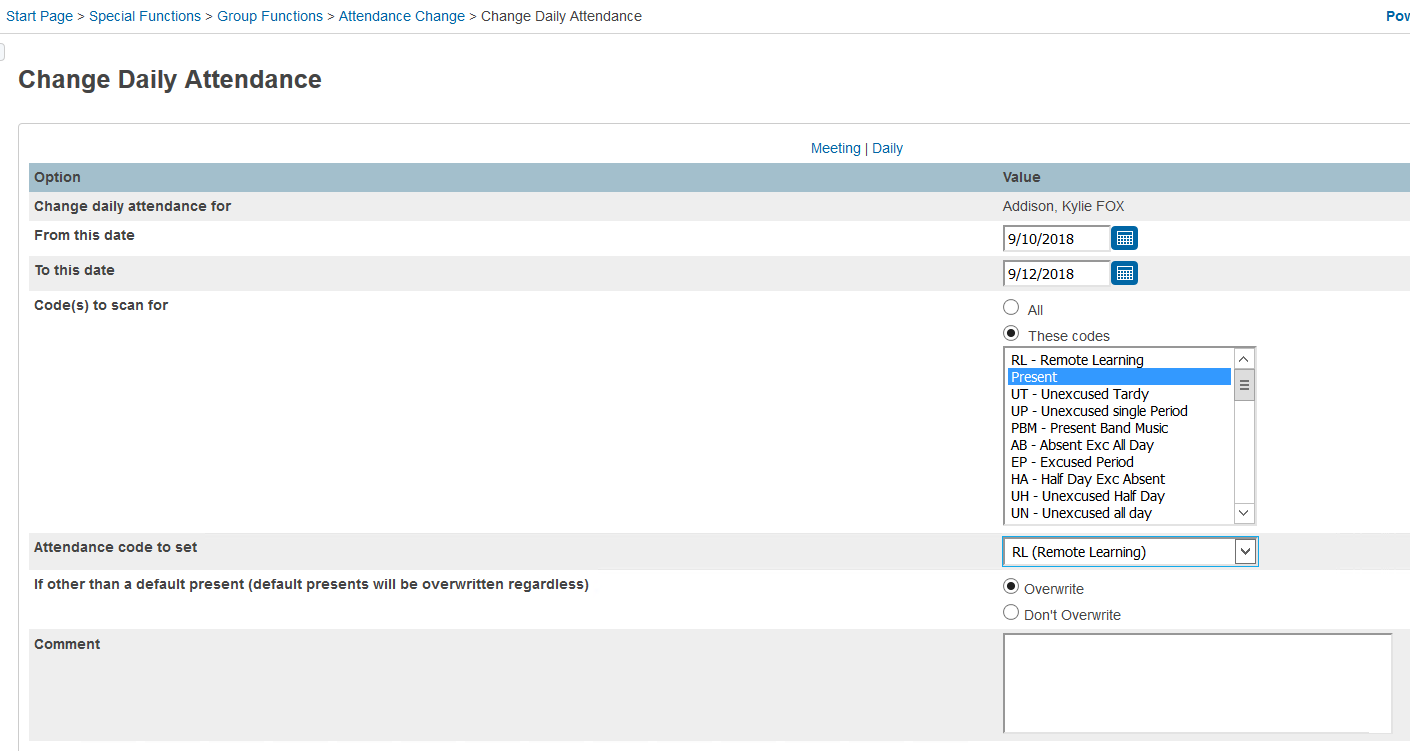
Result
This changes a blank attendance to RL.

