SLDS CC Import Template
Introduction
Use the SLDS CC Import process to update the Career Aptitude Inventory 8th Grade, Career Interest & Aptitude Inventory 10th Grade, Career Interest Inventories (MS), and Individual Graduation Plan (MS) fields for students. Students are identified by the GTID (State_StudentNumber), Student Last Name, Student First Name, and Student Middle Name.
Import Template
Each row in the import file represents a single student, and contains all of the data available to import for the student. The following table contains information related to import file columns and associated field values.
Element | Start Position | End Position | Length |
|---|---|---|---|
FILE ID | 1 | 6 | 6 |
Fiscal Year | 7 | 10 | 4 |
System Code | 11 | 13 | 3 |
School Code | 14 | 17 | 4 |
GTID | 18 | 27 | 10 |
Student Last Name | 28 | 57 | 30 |
Student First Name | 58 | 87 | 30 |
Student Middle Name | 88 | 117 | 30 |
Career Aptitude Inventory 8th Grade | 118 | 118 | 1 |
Career Interest & Aptitude Inventory 10th Grade | 119 | 119 | 1 |
Career Interest Inventories (MS) | 120 | 121 | 2 |
Individual Graduation Plan (MS) | 122 | 122 | 1 |
Sample Import File
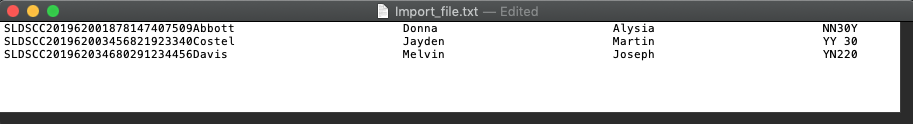
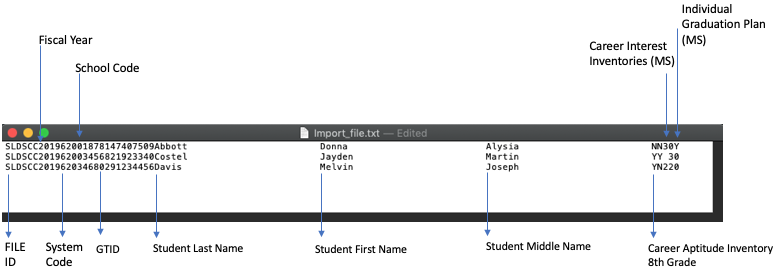
Import Process
These changes are permanent. Verify that the file format is correct and that the information to be imported is valid.
Create and populate a .txt import file in ASCII format using the above template.
Note: The length and order of the fields in the import file must match the above template, with no separators.Navigate to Start Page > System Reports > State Tab > Imports: SLDS CC Import Template.
Click Choose File, and select your saved import file.
Click Import. The import process results page appears and indicates if the import was successful for all records.
Verify that imported data is accurate by navigating to Start Page> [Make a student selection] > State/Province - GA > Assessments & Inventories
