Appendix M - Schools using Quad/Octomesters Models - 2020-2021 FTE Modifications
Overview
For the 2020-2021 school year, the Ministry has required some schools to offer courses under a quadmester or octomester schedule. As a result, the method for determining a student's FTE for October 31 and March 31 needed to change. The Ministry indicated that under these scheduling environments, the FTE should be calculated by averaging the student's minutes of instruction over multiple specific days. This document describes the modifications that have been done to accommodate this new calculation.
District Setup
District Info >Quad/Octomester Setup
Define Day 16 dates
The Ministry has indicated that Day 16 dates of the quadmesters or octomesters should be the same for all schools within the board running under that schedule. To ensure that we are using the correct dates a new page is created under District Office > District Info > Define Days 16 Dates
These dates must be populated for both models before running the reports for the 2020-2021 school year for the minutes calculations to perform correctly. Dates defined must be within the selected school year. The schools with Quadmester setup can only define the Quad dates.
Schools using Quad/Octomester Flip weeks setup also need to define the Alternate Day 16 Dates. Day 16 dates should fall in the first cycle week (ex: cycle A) and the Alternate Day 16 dates should fall in the second cycle week (ex: cycle B).
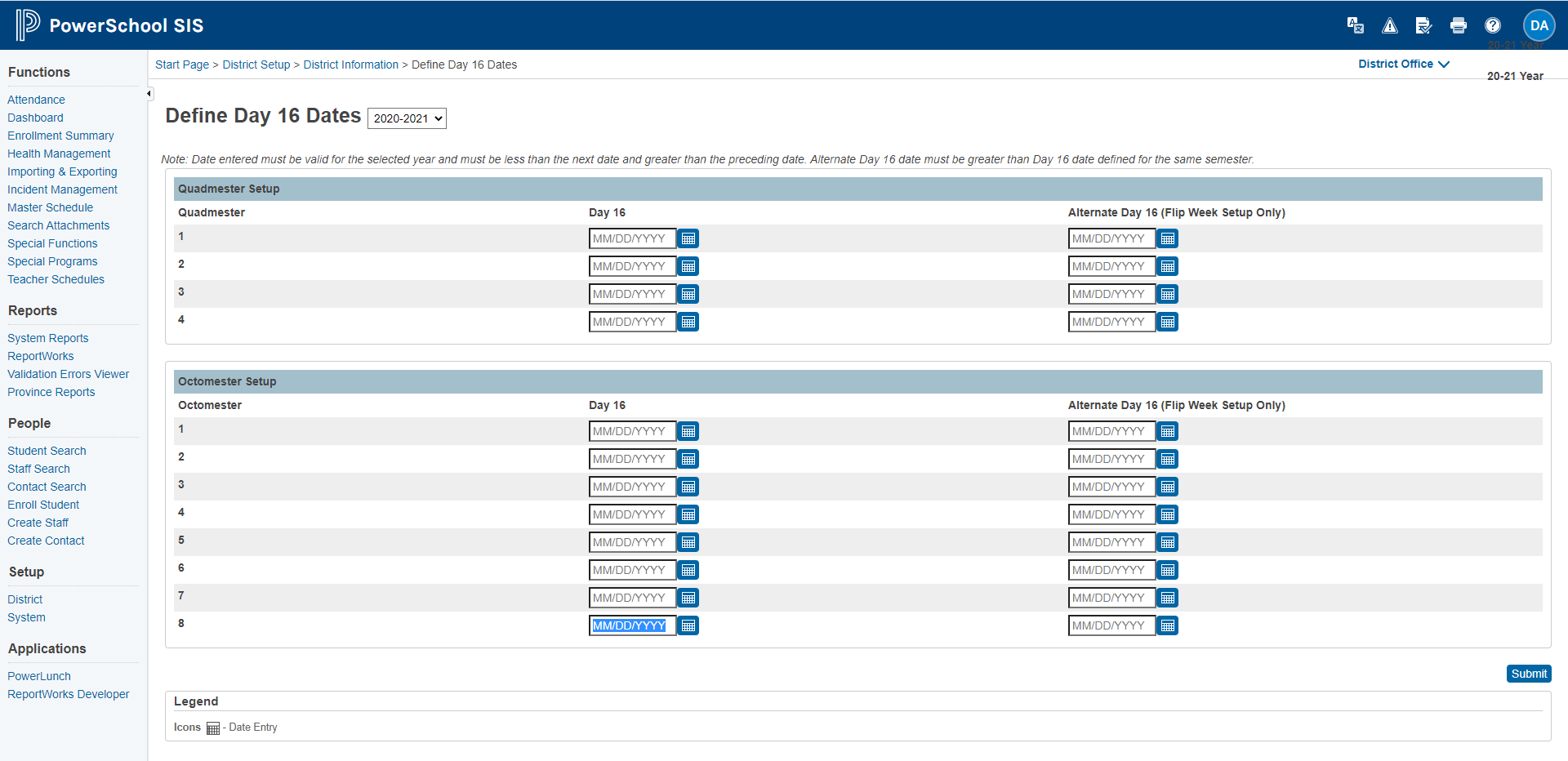
District Info > Schools/School Info > Select School
Define School Model
Boards/schools are expected to define the model used by each school for both Semester 1 and Semester 2. Those values are saved by year and are expected to be set every year. The default values are blank ( i.e., default to Conventional Model).
Options to select from:
Semester model should be used when no change to the MOI calculations ( Conventional model - 2 semesters - existing rules prior to 2020-2021). Students are enrolled in classes in semester terms.
Quadmester model should be used by schools when only the Quadmester dates should be used for the minutes calculations. For this model, it is expected that only half credit courses ( Civics and Careers) can be offered in the Octomester terms and are both scheduled within one quadmester term. For example, both courses are taken within Quadmester 1 (ex: Careers in Octo 1 and Civics in Octo 2)
Octomester model should be used by schools when only the Octomester dates should be used for the minutes calculations. For this model, it is expected that only half credit courses (Civics and Careers) can be offered in the 16 semester terms and are both scheduled within one Octomester term.
Quad/Octomester model should be used by schools when both the Quadmester and Octomester dates should be used for the calculations. In this case, the quadmester dates will be used to calculate minutes for courses enrolled in quadmester, semester and year-long terms and the Octomester dates will be used to calculate minutes for courses in Octomester and 16 semester terms.
You must select the School uses Flip weeks checkbox if your school uses the new model for any half and the year and flip weeks.
These fields are not required for schools using the Conventional Model (Non-semester or Semester model for the whole year).
School Setup
Examples of supported setup.
Quadmester setup
Final Grade/Reporting Term Setup

Term Setup
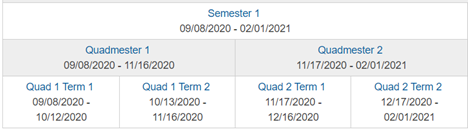
Octomester Setup
Final Grade/Reporting Term Setup
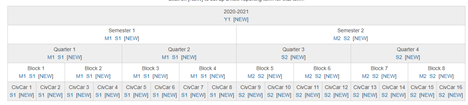
Term Setup
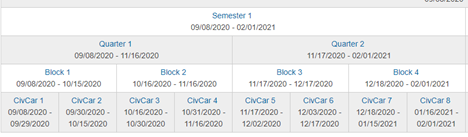
Assumptions
Count Meeting Attendance taken at another school flag is selected on the home school, for the FTE to be calculated properly for students who are taking courses at other schools.
All Quad/Octomesters dates at the district level are defined.
Students maybe enrolled in a School using the new model and cross enrolled in a school using the conventional model but not vise versa.
Minutes Of Instructions (MOI) Calculations
Unlike in previous years where the MOI is calculated based on the effective date and the student moves registers ( FT and PT ) within a semester if minutes changes, schools using the new model, the average MOI calculation is used to determine which enrolment register (PT or FT) the student appears on for the corresponding half of the school year. The student will only appear on one register for this time period. They do not transfer between the PT and FT registers during Quad 1 and 2 or Octomester 1 through 4. Students may transfer between registers between the first and second half of the school year, based on their Oct FTE and March FTE.
If the student's FTE indicates that the student should appear on a different register, the change in the register is backdated to the student's first day in that half of the school year. This aligns with the rule that under a quadmester or octomester schedule, the student's Oct (or March) FTE determines his register.
2021-2022 onwards, for a given count date, Total FTE is the sum of Regular FTE and HighCredit FTE for all schools the student is enrolled during the semester. If the Total FTE is less than 0.7, the attendance type is set to PT otherwise FT.
Average MOI Calculation
Conventional Model (Semester): effective date will be used for calculating minutes
Quadmester model:
Quad dates will be used for the calculations for all courses scheduled in yearlong, semester, quad, and octo.
For example Q1-16daymins + Q2-16daymins / 2 gives the average minutes for Semester1.
Octomester model:
Octo dates will be used for the calculations for all courses scheduled in yearlong, semester, quad, octo and 16 semester.
For example - O1-16daymins + O2-16day mins + O3-16daymins + O4-16daymins / 4 gives the average mins for Semester1
Quad/Octomester:
Quad dates will be used for the calculations for all courses scheduled in yearlong, semester, quad
Octo dates will be used for the calculations for all courses scheduled in octomester and 16 semester.
For example
Semester classes (portion=2) and Quadmester classes (portion =4) minutes are calculated on Q1-16day and Q2-16day.
Octomester classes (portion = 8) and Civics and career classes ( portion > 8) minutes are calculated on O1-16day , O2-16day, O3-16day and O4-16day
Student's MOI is the average based on the calculated minutes on day 16 dates (Q1mins + Q2mins)/2) + (O1mins + O2mins + O3mins + O4mins)/4)
For students that are cross enrolled in classes at another school
Calculations will be based on the model the homeschool is using. For example if the main school uses the Quad Model , minutes as of Q1-16day and Q2-16day will be used for the average calculation.
Also minutes from cross enrolled school will not be included unless 'Count meeting attendance at another school' flag is selected at the home school.
For students with several school enrolments in the same semester and one or more but not all are excluded from reporting, the MOI average calculation will consider minutes from all enrolments. For example, if a student exit the school before the count date and come back after the count date. and the second enrolment is excluded from reporting. the students minutes during the excluded enrolment is included in the average calculations.
SAL Students FTE Calculations
If the student's age is between 14 and 17 and the student is enrolled in Full-Time SAL program (at least 70 minutes of day school instruction) on day 16, for the purpose of MOI average calculation, FT SAL program equates to 300 minutes.
If the student's age is between 14 and 17 and the student is enrolled in Part-Time SAL program (Less than 70 minutes of day school instruction) on day 16, for the purpose of MOI average calculation, PT SAL program equates to 150 minutes.
For Quadmester model: SAL minutes calculated on Quad dates will override calculated minutes based on the student timetable and is used in the MOI average calculations
For Octomester model: SAL minutes calculated on octomester dates will override calculated minutes based on the student timetable and is used in the MOI average calculation
For Quadmester/Octomester model: SAL minutes will be calculated on Octomester dates and will override ONLY calculated minutes on those dates based on the student timetable. All Quad minutes will still be calculated. Note: FTE and attendance type Overrides should be used if this calculation is not working for a student.
For schools using flip weeks setup, Day16 and alternate Day 16 are examined for the calculations).
Students participating in Expulsion Programs
Students participating in the Expulsion program are recorded as Full Time on the enrolment registers with FTE = 1.0
For schools using the new models, the following rules are followed to determine if the student is participating in an expulsion program.
If the Student is enrolled on the count date
If the student is participating in an expulsion program on the count date, the student will show on the FT register, FTE=1.0 and the' Student in expulsion program' message will be displayed on the explanation column.
If the student is not enrolled on the count date
Student left school prior to the count date and no future enrolment, If the student is participating in an expulsion program as of the last day of the student enrolment. Enrolment report prints the student on the FT register, FTE 1.0, and 'Student in expulsion program'message will be displayed on the explanation column.
Student enrolled only after the count date, if the student is participating in an expulsion program on any of Day 16 dates after the count date, Enrolment report prints the student with Octo 30 admission date, on the FT register, FTE 1.0 and 'Student in expulsion program'message will be displayed on the explanation column.
Student left school prior to the count date and come back after the count date during the same semester, the student is participating in an expulsion program. Assuming the student is expelled during his future enrolments, the scenario is not working as expected and Attendance type and FTE overrides may be used to show the student in the proper register.
Independent Study student
A student is identified as an independent student if the student is only enrolled in independent study classes on the count date.
For schools using the new models, a student is IS, when the classes the student is enrolled in the school on all day 16 dates of the semester where the count date falls are all IS classes.
For Schools using Flip weeks, a student is an IS when the classes the student is enrolled on all day 16 and Alternate day 16 dates of the semester, where the count date falls are all IS classes.
Attendance Type and FTE Overrides
For Enrolled Students: The values from the current school enrolment as of the count date are used.
For Non-Enrolled Students: If the student is not enrolled in the school on the count date but has FTE to report, the values from the latest school enrollment within the semester where the count date falls are used.
When the count date is not an in-session date, the report uses the in-session date falling before the count date for the calculation.
For students with several enrolments in the semester, if overrides are to be used, it is recommended to set the override values on all enrolments within the semester.
Enrolment Report
A new report 'Enrolment Report (Secondary Quad/Octomester Only)' is available to generate the Full Time and Part Time registers for schools running a quadmester or octomester schedule.
A school should use only one version of the enrolment report during a school year. If a school switches from a semestered to a quadmester or octomester schedule part way through the year, they should continue to use the new version of the Enrolment register for the entire school year. Elementary schools and schools using the old model should only use the original version of the Enrolment report.
For auditing purposes, the minutes of instruction calculated for Day 16/Alternate Day 16 of each quad or octomester are displayed on the enrolment summary pages.
New column Explanation is added to Enrollment Details page to provide some details on the enrolment. More than on message maybe displayed separated by comma.
The report includes Monthly Summary page, Enrolment Details page, Enrolment Summary page and Tuition details page for Full Time and Part Time registers. Enrolment Summary for School page (removed from report) and Part time SAL page ( printed but not applicable).
Notes:
if the calculated MOI is more than 300, the code will default to 300 before calculating the average. For Boards using flip weeks, the minutes are capped to 300 after calculating the average. No message will be displayed in the explanation column at this point but could be added in a later release. Audit fields may be used to identify those students.
If the student is enrolled in the school but is not enrolled in any classes, no FTE to report, the student will appear on the PT register and display the student in the summary pages FTE 0.04. For students who are not enrolled on the count date but are enrolled before or after or both, but are not enrolled in classes on day 16 will appear on the PT register, and a message 'Student with no FTE to report' is printed in the explanation column.
Ministry guidelines on how to handle different Scenarios for students:
A student appears on either the PT or FT register based on their Oct FTE (or March FTE in the second half of the school year). Since the Oct FTE is an averaged amount from several days, they will not transfer between registers during that period
A student who has a full schedule at the beginning of the school year and subsequently drops half of their courses prior to the 16th day of the second quad is considered a Part Time student from the beginning of their school year.
A student's Oct FTE can change during the first half of the school year, but the final value can only be determined once the 16th day of Quad 2 or Octomester 4 has passed. At that point, any further dropping of courses for dates between the 16th day and last day of Quad 2 or Octomester 4 will not affect the student's Oct FTE.
For this reason, the final version of the October register and the student's FTE value that is reported to OnSIS cannot be truly determined until the 16th day of Quad 2 or Octomester 4 has been reached. Same idea for March.
The following items outline some common scenarios and expected results on the Enrolment Report
Scenario 1: Student arriving between Nov 1 and the end of Quad 2
Students who arrive in the school between Nov 1 and the end of Quad 2/Octomester 4 still generate Oct FTE from the classes they are enrolled in, which must be counted on the October register and subsequent enrolment registers.
These students appear on the October register with an external admission date of Oct 30th along with their corresponding Oct FTE.
Their Oct FTE value is based on the student's schedule as of the 16th day of Quad 2 or each Octomesters where the16th day falls after the count date.
These students are not counted in the supplementary summary, which counts how many students have arrived in or departed from the school each month and provides an enrolment total for the last day of the month.
These students are counted in the Pupils FTE section of the enrolment summary (circled in green) but are not counted in the Total number of Pupils section (counted in red).
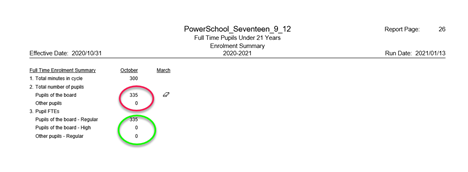
When the enrolment report is generated for the month the student truly arrives, the Oct 30th date is replaced with the student's actual arrival date.
These students do not appear in the September enrolment register.
The second half of the school year has a similar situation with students who arrive at the school after March 31.
Scenario 2: Student departing between Day 16 of Quad 1 and Oct 31
Students who depart from the school between the 16th day of Quad 1/Octomester 1 and Oct 31 still generate Oct FTE from the classes they were enrolled in, which must be counted on the October register and subsequent enrolment registers.
These students appear on the October register with their transfer or retirement date along with their calculated Oct FTE.
Their Oct FTE value is based on the student's schedule as of the 16th day of Quad 1 or Octomester 1 or 2 (assuming the student does not return to the school), instead of the zero that would have been reported in a semestered environment.
These students are counted as transferred or retired in the supplementary summary, and are not counted in the net last day total for the month of Oct.
These students are counted in the Pupils FTE section of the enrolment summary (circled in green) but are not counted in the Total number of Pupils section (counted in red).
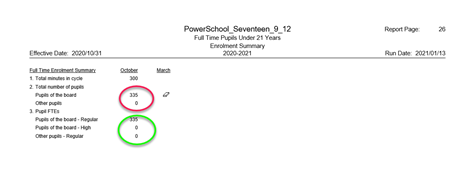
The second half of the school year will have a similar situation with students who depart the school prior to March 31.
Scenario 3: Student departing between Day 16 of Quad 1 & Oct 31, returning after Oct 31
Students who depart from the school between the 16th day of Quad 1/Octomester 1 and Oct 31 and subsequently return to the same school prior to the 16th day of Quad 2 or Octomester 4 still generate Oct FTE from the classes they were and are enrolled in, which must be counted on the October register and subsequent enrolment registers.
These students appear on the October register with their transfer or retirement date along with their calculated Oct FTE.
An entry for their return to the school appears in the register in the month their return occurs (e.g. Nov, Dec or Jan).
Their Oct FTE value is based on the student's schedule as of the 16th days of each quad or octomester, instead of the zero that would have been reported in a semestered environment.
These students are counted as transferred or retired in the supplementary summary, and are not counted in the net last day total for the month of Oct. They are counted as an external admission in the corresponding month of their return.
These students are counted in the Pupils FTE section of the enrolment summary (circled in green) but are not counted in the Total number of Pupils section (counted in red).
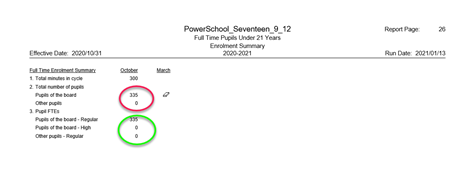
The second half of the school year will have a similar situation with students who depart the school prior to March 31 and subsequently return to the same school.
Monthly Summaries
The monthly summaries provided with the Enrolment report display the student counts as of the last day of each month.
Students who have had Oct 30 or Mar 30 records inserted into the register. These students do not count in the number of students column since they were not actually enrolled in the school at the end of the month.
These students are counted at the end of the corresponding month when they are truly enrolled in the school.
Auditing the FTE Calculations
The Ministry has requested that s the individual minutes of instruction for each 16th day of the quad or octomester that was used in the calculation of the student's October and March FTE are available for auditing purposes. To accommodate this request, 12 additional columns are included on the October/March FTE Summary.
The values displayed on these columns are capped to 300 before calculating the average minutes printed on the Reg min column. For schools flip weeks, the actual minutes are displayed, the average is capped to 300 and printed on the Reg min column.
Daily Attendance Record
Some modifications are required for the Daily Attendance Record to align with the handling of students who have Oct/March FTE to report, but who are not enrolled in the school on Oct 31. The enrolment register displays these students with an external admission date of Oct 30 or Mar 31. On the Daily Attendance Record, the Ministry expects Non-instructional days to be displayed from Oct 30/Mar 31 until the day the student arrives at the school.
An enhancement to the report will be provided in a future release.
OnSIS Reporting
The OnSIS submission deadline for October Secondary submissions has been extended to March 31, 2021 to allow for vendors and boards to complete the modifications and reporting needed for this submission.
Secondary schools running a quadmester or octomester schedule are not able to generate and submit October submissions until the 16th day of Quad 2 or Octomester 4 has passed. At this point, the student's October FTE has been determined and should not change. For the March submission, schools must wait until the 16th day of Quad 4 or Octomester 8 has passed.
Board Residence status
Logic used to calculate Board residence status:
For students enrolled in the school:
if enrolled on or before the count date, from the snapshot record if exist otherwise from the students record.
if enrolled after count date from the student latest school enrolment record within the semester where the count date falls
For cross enrolled students
If the student is only cross enrolled in future classes, the Board residence status is set to 08- shared otherwise set to 09 e-learning or 08-shared based on the students classes (sections delivery type) taken on or before the count date.
Special handling is required for three different scenarios in the October Secondary submission.
Scenario 1: Student with Oct FTE has departed prior to Oct 30.
In this scenario, the student will be reported without an enrolment end date or exit code. This will ensure that the student is considered Active on the count date and his FTE will be counted by OnSIS. The student's main school flag will be overwritten as False if the student's OnSIS exit code would have been 64 or 72 (e.g. transferred to another school in ON), otherwise, it will be reported as calculated.
This student will have their second language, special education, SAL, OYAP or class enrolment information calculated and reported as of their actual departure date.
In the March submission, this student will be reported with an enrolment end date of Nov 1 and exit code based on their departure information.
Scenario 2: Student with Oct FTE has departed prior to Oct 30 and has reentered after Oct 30.
In this scenario, the student will be reported without an enrolment end date or exit code. This will ensure that the student is considered Active on the count date and his FTE will be counted by OnSIS. The student's main school flag will be overwritten as False if the student's OnSIS exit code would have been 64 or 72 (e.g. transferred to another school in ON), otherwise, it will be reported as calculated. Second Language will be reported for the student.
This student will have their special education, SAL, OYAP or class enrolment information calculated and reported as of their actual departure date.
Scenario 3: Student who enters school after Oct 30 and has Oct FTE to report
In this scenario, the student will be reported with an enrolment start date of Oct 30. This will ensure that the student is considered Active on the count date and his FTE will be counted by OnSIS. The rest of the student's information for the STUDENT_SCHOOL_ENROLMENT Segment of the OnSIS file would be reported from the latest school enrolment within the semester. Second language program will be reported for the student
No special education, SAL, OYAP or class enrolment will be reported for the student since these items are not in effect until the student arrives at the school. The student's main school flag will be set to True if the student's OnSIS entry code indicates that the student is not coming from another public or separate school in Ontario (e.g. codes 34-50, 21, 22 or RS), otherwise it will be set to False.
In the March submission, this student will have their special education, SAL, OYAP or class enrolment information reported.
Enrolment Fields report - Other Rules Applied
If District dates are not defined, Enrolment fields report generates 'No records'
If a student is not enrolled on the effective date, and any of the student's future enrollments falling in the semester has EX attendance type, the student will not be included in the report.
If the students' Quad/Octomester minutes on any of the dates are more than 300 minutes, then it is capped to 300 minutes before taking the average.
All Schools with the same BSID is expected to have the same model setup. Report uses the school model setup from the school with the highest School ID.
values are saved
