Errors on Publish Data
Errors typically occur when data is being published to the state, but something happens in the transmission of the record and it is rejected on the state side. The categories on the Ed-Fi Dashboard on the Publish Data table are arranged such that errors on one line may propagate downward as dependencies. It is important that you always work from top to bottom when addressing issues. Records with dependencies or errors can be viewed on the category's review page.
Review Page
To access the review page:
- Click either the Review or Errors button next to the category.
- In the Review page, select a view option from the Choose Category pop-up menu. Example of the selections available may include but are not limited to:
- Statistical Summary - provides cumulative statistics for all publishing operations for the selected category. The columns displayed are Total Processing, Total Missing Data, Total Dependencies, Total Publishing, Total Errors, Last Update, and Total Published.
- Published - provides a detailed list of the data successfully published to the state ODS. When demographic data is published, the system automatically requests a Unique Person Identifier (State Number), when needed, in order for the demographic record to be published. The columns displayed are based on the category type but will always include the Last Publish Date, Publishing ID and Resource ID.
- Dependencies - provides a detailed list of records that cannot be published to the state ODS because it is dependent on other data sequencing. The columns displayed are based on the category type but will always include the Dependency, Last Publish Date, and Publishing ID.
- Errors - provides a list of errors for the selected category. This will display information that are relevant to the category including the Error Code, Message Detail, Publishing ID and Resource ID.
- Select the resource view from the Choose Data View pop-up menu.
- Click Clear Cache located on the bottom right of the Results panel to ensure that you are not looking at old data and attempting to fix a problem that no longer exists.
Sometimes certain cells on the table may be clickable for additional information. In some cases, you will get the failed JSON payload or the error returned, and in other cases, you will get a link to the relevant student. When linked to a student, navigate to the Data Exchange Publishing link on the left navigation menu. This will give you access to more detailed error information and you are more likely to find JSON payloads and/or Resource Details tables to help identify missing or problematic data. Additionally, you can to export the data results to an Excel spreadsheet.
Diagnostic Viewer
Another way to diagnose publishing errors is to check if there are any errors being logged within the Diagnostic Viewer Information by navigating to System Setup > Data Exchange. Make sure to click on the Clear Cache button located on the bottom-right of the page to ensure you are seeing the most current data log.
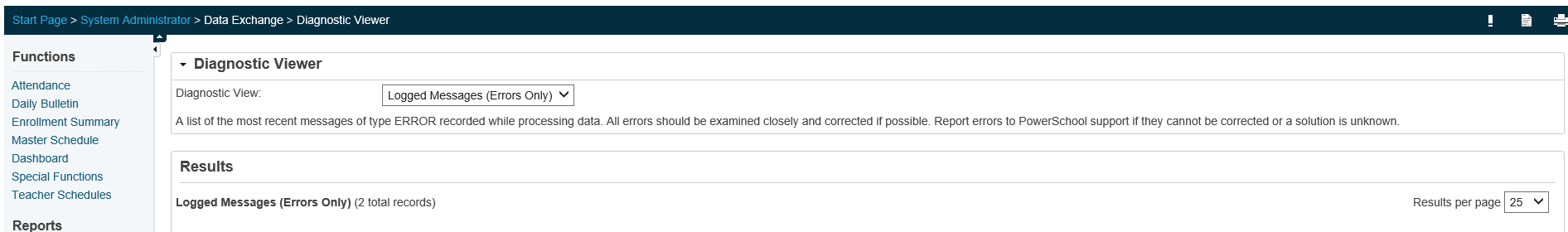
Common Errors
Below are some common errors that can occur and how to resolve them.
# | Message | Description |
|---|---|---|
400 | Validation of 'XYZ' failed. StudentUniqueId/StaffUnqiueId is required. | This error can occur when there is a problem in the Ed-Fi system or when the Unique ID of the student or staff member has changed. If other data is publishing normally, then the Ed-Fi system is working correctly. Run a Publish Missing or a Publish Errors on the category. |
409 | The value supplied for the related 'XYZ' resource does not exist. | This error occurs when PowerSchool shows that the parent resource, XYZ, has been published, but the state does not have the records in their system. To resolve this issue, do a Publish All on the Category that contains the XYZ resource. |
500 | An unexpected error occurred on the server. | This error is typically due to an issue on the state end. Retry publishing the record using Publish Missing, Retry Errors, or Publish Errors. If this results in another 500 error, the state will need to be contacted to determine the issue on their end. |
503 | Service Unavailable | This error is due to an issue on the state-side server where the Ed-Fi system is not running properly on their servers. Contact the state with this error code. Once the state has resolved the issue, run Publish Errors on the Dashboard. |
