Student Setup
Introduction
The following data elements are required for student setup. The first two pages of navigation are removed for brevity:
On the Start Page, select the School link at the top of the page.
Choose the appropriate school from the pop-up menu.
Click Submit.
Select the first letter of the student’s last name.
Select a student from the list. The last accessed student information page opens for the student selected.
Data Element | Additional Information | [Table] Field Name | Length | Used in these Ed-Fi Resources/Reports |
Enter Accounts InformationAccess Accounts | ||||
Student Username | Enter the student’s username. | [Students]Student_Web_ID | 20 | Ed-Fi: |
Edit Demographics InformationDemographics | ||||
Name (last, first MI) | Enter the student’s name. Use the format: LastName, FirstName MiddleName | [Students]LastFirst [Students]Last_Name [Students]First_Name [Students]Middle_Name | N/A 50 50 30 | Student and Student Snapshot Unique-ID Ed-Fi: |
Home Address | Enter the student’s home address. | [Students]Street [Students]City [Students]State [Students]Zip | 50 50 2 10 | Ed-Fi: |
County of Residence | Select the name of the county where the student resides. | [S_STU_X]County | 3 | Ed-Fi: |
Mailing Address | If applicable, enter the student’s mailing address. | [Students]MailingStreet [Students]MailingCity [Students]MailingState [Students]MailingZip | 60 50 2 10 | Ed-Fi: |
Home Phone | Enter the student’s home phone number. | [Students]Home_Phone | 30 | Ed-Fi: |
DOB | Enter the student’s date of birth. Format: [M]M/[D]D/[YY]YY | [Students]DOB | 10 | Student and Student Snapshot Unique-ID Ed-Fi: |
Federal Ethnicity | Choose Yes or No for the Hispanic or Latino ethnicity. Note: Decline to State is not a valid option for Nebraska. | [Students]FedEthnicity = 1 | 1 | Student and Student Snapshot Ed-Fi: |
Federal Race | Select one or more the checkboxes to indicate the student’s race. Valid values:
Note: Decline to State is not an option for Nebraska. The values displayed on the page are the District ethnicity/race codes, however, each should be mapped to a Federal ethnicity/race category. See District Setup for more information. | [StudentRace]RaceCd | 2 | Student and Student Snapshot Ed-Fi: |
Scheduling/Reporting Ethnicity | Choose the student’s ethnicity from the pop-up menu. | [Students]Ethnicity | 2 | N/A Ed-Fi: |
Gender | Choose either female or male from the pop-up menu. Note: Female is stored as F and Male is stored as M. | [Students]Gender | 2 | Student and Student Snapshot Unique-ID Ed-Fi: |
SSN | Enter the student’s SSN. | [Students]SSN | 12 | Student and Student Snapshot Unique-ID Ed-Fi: |
Student Number | Enter the locally assigned student number. | [Students]Student_Number | 25 | Student and Student Snapshot Unique-ID Ed-Fi: |
Enter Other InformationOther Information | ||||
Homeless Code | Enter the homeless code. | [Students]Homeless_Code | N/A | Ed-Fi: |
Date of Entry into USA | Enter the student’s date of entry into the USA. | [Students]DateOfEntryIntoUSA | N/A | Ed-Fi: |
Primary Language Code | Enter the primary language code. | [Students]PrimaryLanguage | N/A | Ed-Fi: |
Secondary Language Code | Enter the secondary language code. | [Students]SecondaryLanguage | N/A | Ed-Fi: |
Enter Student EmailStudent Email | ||||
Email Address | Enter the student’s email address. | [PSM_StudentContactType]email | N/A | Ed-Fi: |
Edit Parents/Guardian InformationParents/Guardian | ||||
Mother’s Name | Enter the mother’s name. Format: LastName, FirstName MiddleName | [Students]Mother | 60 | Ed-Fi: |
Father’s Name | Enter the father’s name. Format: LastName, FirstName MiddleName | [Students]Father | 60 | Ed-Fi: |
Guardian’s Name | Enter the guardian’s name. | [Students]Guardian_Ln [Students]Guardian_Fn [Students]Guardian_Mn | 30 30 30 | Ed-Fi: |
Enter State/Province – NE Information | ||||
Add Student InformationStudent Information | ||||
Exclude this student from State Reporting | Select the checkbox to exclude students from state reports. | [Students]State_ExcludefromReporting | N/A | All reports using student records. |
School of Residence | Enter the student’s school of residence. | [S_NE_STU_X]School_of_Residence [S_NE_REN_X]School_of_Residence | 3 | |
Reporting School | Enter the 9-digit State School ID number of the reporting school. | [S_NE_STU_X]Reporting_School | 9 | Ed-Fi: |
State Student Number | Enter the state assigned ID number for the student. Note: Use numeric (0-9) characters only. | [Students]State_StudentNumber | 12 | Assessment Fact for National Assessment Instrument Results Assessment Fact Assessment Response Post School Survey Programs Fact School Enrollment Special Education Student & Student Snapshot Student Summary Attendance Title I Unique-ID |
Enroll Option Status | Choose an enroll option status from the pop-up menu. This field is also known as Residence Status. | [S_NE_STU_X]Enroll_Option_Status | 12 | School Enrollment |
Full-Time Equivalency | Entered on the Transfer Info page. | [Students]FTEID [ReEnrollments]FTEID | 3 | Student and Student Snapshot Student Summary Attendance |
Half-Day Kindergarten | Choose Yes for less than 6 hours a day and No for over 6 hours a day. Choose Yes or No from the pop-up menu either on the Transfer Info page or the Student Information page. | [S_NE_STU_X]Kdg_Grade_HK | 1 | School Enrollment Student and Student Snapshot Student Summary Attendance |
Half-Day Pre K | Choose Yes for less than 6 hours a day and No for over 6 hours a day. Choose Yes or No from the pop-up menu either on the Transfer Info page or the Student Information page. | [S_NE_STU_X]Half_Day_PK | 1 | School Enrollment Student and Student Snapshot Student Summary Attendance |
Expected Graduation Year (YYYY) | Enter the year that the student is expected to graduate in the format YYYY. | [S_NE_STU_X]Expected_Grad_Year | 4 | Student and Student Snapshot |
Expected High School of Graduation | Enter the ID number of the high school from which the student is expected to graduate. | [S_NE_STU_X]Expected_School_of_Grad | 9 | |
Plan 504 Eligible | Choose Yes or No from the pop-up menu. | [S_NE_STU_X]Section_504 | 1 | Student and Student Snapshot CRDC Report |
High Ability Learner Eligibility | Choose Yes or No from the pop-up menu. | [S_NE_STU_X]GAT | 6 | Student and Student Snapshot CRDC Report |
High Ability Learner Participant | Choose Yes or No from the pop-up menu. | [S_NE_STU_X]HAL_Participate | 3 | Student and Student Snapshot |
Honors or Advanced Placement | Choose Yes or No from the pop-up menu. | [S_NE_STU_X]Advance_Placement | 3 | Student and Student Snapshot CRDC Report |
Is Student a Single Parent? | Choose Yes or No from the pop-up menu. | [S_NE_STU_X]Single_Parent | 3 | Student and Student Snapshot |
Guardian Relationship - Ward of State or Court, Defaults to No | Choose Yes or No from the pop-up menu. | [S_NE_STU_X]Ward_of_State | 15 | Student and Student Snapshot |
Post Graduate Activity Career & Tech Ed Only | Choose a post-graduate activity from the pop-up menu. Note: If multiple Post Graduate Activity Codes apply to a student, use the following ranking:
Example: If the student is employed and attending a 2-year college, select the 2-Year College option because it is ranked higher than Employment. | [S_NE_STU_X]Post_Grad | 30 | Post School Survey |
Post Graduate Activity Determination | Choose a method of post-graduate activity determination from the pop-up menu. Note: This field cannot be blank if the value of Post Graduate Activity Code is populated. | [S_NE_STU_X]Post_Grad_Det | 10 | Post School Survey |
Military Family Indicator | Choose Yes or No to indicate if the student has a parent who is on active duty in the U.S. military. | [S_NE_STU_X]Military_Family_Ind | 1 | |
Directory Information Opt-Out | Choose Yes or No from the pop-up menu. | [S_NE_STU_X]Dir_Info_Optout | 1 | |
Migrant Status | N/A | [S_NE_STU_LEP_X]Migrant_Status | N/A | N/A |
Home or Native Language | Choose the student’s home or native language. | [S_NE_STU_LEP_X]Home_Language | 16 | Student and Student Snapshot |
Foreign Exchange Student | [S_NE_STU_LEP_X]Foreign_Exchange | |||
Date of Entry to US | [S_NE_STU_LEP_X]Date_Of_Entry_Into_USA | |||
Immigrant Status | Choose the student's immigrant status. | [S_NE_STU_LEP_X]Immigrant_Status | 3 | Student and Student Snapshot |
Enter Crisis EventsCrisis Events You can mass update crisis events using the Import and Export process. | ||||
Event | Choose a crisis event. | [S_STU_CrisisEvent_C]EventDescriptor | 30 | Ed-Fi: studentEducationOrganizationAssociations |
Start Date | Enter the date the crisis event starts. | [S_STU_CrisisEvent_C]StartDate | Date | Ed-Fi: Used to derive the school year for publishing studentEducationOrganizationAssociations |
End Date | Enter the date the crisis event ends. | [S_STU_CrisisEvent_C]EndDate | Date | Ed-Fi: Used to derive the school year for publishing studentEducationOrganizationAssociations |
Displaced | Select if the student is displaced by the crisis event. | [S_STU_CrisisEvent_C]DisplacedIndicator | 1 | Ed-Fi: studentEducationOrganizationAssociations |
Enter Assessment Fact for National Assessment InstrumentAssessment Fact for National Instrument Results | ||||
Test Description | Choose a test from the pop-up menu. | [S_NE_STU_AssessmentFact2_C] TestDescription | 15 | Assessment Fact for National Assessment Instrument Results |
Scale Score | Enter the student’s normal curve equivalent (NCE) scores for the student’s composite score. Note: This field is blank if a student is enrolled but does not take the national assessment instrument. | [S_NE_STU_AssessmentFact2_C]ScaleScore | 6 | Assessment Fact for National Assessment Instrument Results |
Percent Score | Enter the student’s normal curve equivalent (NCE) scores for the student’s sub-score for total reading. Note: This field is blank if a student is enrolled but does not take the national assessment instrument. | [S_NE_STU_AssessmentFact2_C] PercentScore | 6 | Assessment Fact for National Assessment Instrument Results |
Local Stanine | Enter the student’s normal curve equivalent (NCE) scores for the student’s sub-score for total mathematics. Note: This field is blank if a student is enrolled but does not take the national assessment instrument. | [S_NE_STU_AssessmentFact2_C]LocalStanine | 6 | Assessment Fact for National Assessment Instrument Results |
Edit eScholar Assessment FacteScholar Assessment Fact | ||||
Test Description | Choose a test from the pop-up menu. | [S_NE_STU_AssessmentFact_C] TestDescription | 15 | Assessment Fact |
Item Description | Choose an item description from the pop-up menu. Note: The values in the pop-up menu are set up on the Assessment Items page, found by navigating to District Setup > eScholar Assessment Item > [Edit/New] Assessment Item. | [S_NE_STU_AssessmentFact_C] ItemDescription | 50 | Assessment Fact |
Test Date | Enter the date that the test was completed. | [S_NE_STU_AssessmentFact_C]TestDate | 10 | Assessment Fact |
Assessment Status | Choose an assessment status from the pop-up menu. | [S_NE_STU_AssessmentFact_C] AssessmentStatus | 20 | Assessment Fact |
Testing Modification | Choose a testing modification status from the pop-up menu. | [S_NE_STU_AssessmentFact_C] TestingModification | 10 | Assessment Fact |
Assessment Accountable District | Choose Yes or No from the pop-up menu. | [S_NE_STU_AssessmentFact_C] AssessAccountDistrict | 3 | N/A |
Testing Accommodation | Choose Yes or No from the pop-up menu. | [S_NE_STU_AssessmentFact_C] TestingAccomodation | 3 | Assessment Fact |
Assessment Accountable School | Choose Yes or No from the pop-up menu. | [S_NE_STU_AssessmentFact_C] AssessAccountSchool | 3 | N/A |
Edit Assessment Response RecordAssessment Response Record | ||||
Test Description | Choose a test from the pop-up menu. | [S_NE_STU_AssessmentResponse_C] TestDescription | 15 | Assessment Response |
Assessment School Year Date | Enter June 30th, using the year from the last day of the current year term. | [S_NE_STU_AssessmentResponse_C] SchoolYear | 10 | Assessment Response |
Item Description | Choose an item description from the pop-up menu. Note: The values in the pop-up menu are set up on the Assessment Items page, found by navigating to District Setup > eScholar Assessment Item > [Edit/New] Assessment Item. | [S_NE_STU_AssessmentResponse_C] ItemDescription | 50 | Assessment Response |
Test Date | Enter the date that the test was completed, in the format MM/DD/YYYY. | [S_NE_STU_AssessmentResponse_C]TestDate | 10 | Assessment Response |
Item Response Description | Enter an item response description. | [S_NE_STU_AssessmentResponse_C] ItemResponseDescription | 25 | Assessment Response |
Achievement Level | Enter an achievement level. Valid values:
| [S_NE_STU_AssessmentResponse_C] AchievementLevel | 4 | Assessment Response |
Set Up Student CRDC InformationCivil Rights Data Collection (CRDC) > Refer to CRDC Student Setup | ||||
Verify Attendance InformationAttendance | ||||
Attendance | Verify that attendance data is entered for the student. | [Attendance] | N/A | Student Summary Attendance Ed-Fi: |
Verify Stored GradesHistorical Grades | ||||
School | Verify the school associated with the historical grade. | [StoredGrades]SchoolID | 31 | Student Grades Ed-Fi: |
School year (Term) | Verify the term associated with the historical grade. | [StoredGrades]TermID | 10 | Student Grades Ed-Fi: |
Store code | Verify the store code associated with the historical grade. | [StoredGrades]StoreCode | 2 | Student Grades Ed-Fi: |
Hist. grade level | Verify/edit the store code associated with the historical grade. | [StoredGrades]Grade_Level | 2 | Required Setup Ed-Fi: |
Associated section | Verify the section associated with this historical grade. | [StoredGrades]SectionID | N/A | Student Grades Ed-Fi: |
Course number | Verify/edit the course number associated with this historical grade. | [StoredGrades]Course_Number | 6 | Student Grades Ed-Fi: |
Course Name | Enter or view the name of the course associated with the stored grade. | [StoredGrades]Course_Name | 40 | Ed-Fi: |
Grade | Verify/edit the letter grade earned by the student for this historical grade record. | [StoredGrades]Grade | 7 | Student Grades Ed-Fi: |
GPA Points | Enter or view the grade points. | [StoredGrades]GPA_Points | N/A | Ed-Fi: |
Added Value | Enter or view the added grade points value. | [StoredGrades]GPA_AddedValue | N/A | Ed-Fi: |
Percent | Enter or view the numeric grade. | [StoredGrades]Percent | N/A | Ed-Fi: |
Earned Credit Hours | Enter or view the number of credits awarded for the course. | [StoredGrades]EarnedCrHrs | N/A | Ed-Fi: |
Potential Credit Hours | Enter or view the number of credits available to be awarded for the course. | [StoredGrades]PotentialCrHrs | N/A | Ed-Fi: |
GPA Calculation | Select or view the option to include in or exclude from GPA calculations. | [StoredGrades]ExcludeFromGPA | 1 | Ed-Fi: |
Class Rank Calculation | Select or view the option to include in or exclude from class rank calculations. | [StoredGrades]ExcludeFromClassRank | 1 | Ed-Fi: |
Honor Roll Calculation | Select or view the option to include in or exclude from honor roll calculations. | [StoredGrades]ExcludeFromHonorRoll | 1 | Ed-Fi: |
Graduation Calculation | Select or view the option to include in or exclude from graduation calculations. | [StoredGrades]ExcludeFromGraduation | 1 | Ed-Fi: |
Display on Transcript | Select or view the option to include in or exclude from the transcript. | [StoredGrades]ExcludeFromTranscripts | 1 | Ed-Fi: |
Teacher Comment | Enter or view the teacher comment. | [StoredGrades]Comment_Value | N/A | Ed-Fi: |
Nebraska State Report Information | ||||
Exclude from State Reporting | Select the checkbox to exclude this historical grade from the reports listed in the Used in these Reports column to the right. | [S_NE_SGR_X]State_ExcludeFromReporting | N/A | Student Grades |
Course Delivery Model | Select a value for the type of Course Delivery Model. Values:
Note: If this field is blank, the value from the School Setup > Sections > Course Delivery Model field is reported. | [S_NE_SGR_X]Course_Delivery_Model | 11 | Student Grades |
Dual Credit Code (Override) | Select a value to override the Sections Dual Credit Code if applicable. Values:
| [S_NE_SGR_X]Dual_Credit_Code | 1 | Student Grades |
Student Grades Semester Code Override | Populate this field is the Student Grades Semester Code needs to be overwritten. | Student Grades | ||
Summer School Grade | Is this a grade for a summer school course? | Student Grades | ||
State Course Code Override | Populate this field if the State Course Code needs to be overwritten. | [S_NE_SGR_X]State_Course_Code_Override | 11 | Student Grades |
State Reporting Override Fields | ||||
NDE Staff ID Override | Populate this field if the student is incarcerated or in a long-term healthcare facility. | [S_NE_SGR_X]NDE_Staff_Override | 40 | Student Grades |
Controlling District Code Override | Populate this field if the student is incarcerated or in a long-term healthcare facility. | [S_NE_SGR_X]District_Code_Override | 12 | Student Grades |
Section Number Override | Populate this field if the student is incarcerated or in a long-term healthcare facility. | [S_NE_SGR_X]Section_Code_Override | 10 | Student Grades |
Define Log EntriesLog Entries Details on the Ed-Fi implementation are still pending. | ||||
Date & Time | Enter the log entry date & time. | [Log]Entry_Date [Log]Entry_Time | Ed-Fi: | |
Log Entries/Nebraska Specific Log Information | ||||
Gun Free School Violation | Is the incident a gun-free school violation? Required if Type of Weapon is a Handgun, Rifles/Shotgun, or Other Firearm. | [S_NE_LOG_X]Gun_Free_School_Violation | 1 | Ed-Fi: |
Action Taken | Choose the action taken against the offender. | [Log]Discipline_ActionTaken | 79 | EOY Log Entries |
Action Taken Subcode | Choose the subcode for the action taken against the offender. Note: This field is only visible if the Action Taken is Unilateral Removal - Sped students. | [S_NE_LOG_X]Action_Taken_Subcode | 2 | EOY Log Entries |
Define Lunch InformationLunch In order to report Compensatory Services for Disadvantaged Students through Ed-Fi, changes to a student's Lunch Status are captured and are displayed in the Lunch Changes section of the Lunch page. Note: The Lunch History Tracking feature has been updated to handle the Change Student Field Value and Quick Import functions. When changes are made to the Lunch Program-related fields on the Students or Students extension (S_STU_X) table the system snapshots of all related fields and posts them to the history record. Based on the start date in the snapshot, this will either insert a new record or update an existing record that matches the start date. Updating the Lunch Status will create a new historical record. Additionally, the current record can not be deleted.
Historical lunch status changes can be updated or deleted in the Lunch Changes section.
| ||||
Lunch Status | Choose the lunch status. | [Students]LunchStatus [S_STU_LUNCH_C]LunchStatus | 3 | Students and Student Snapshot Ed-Fi: |
Start Date | Enter the start date for the lunch status. Required. | [S_STU_LUNCH_C]Start_Date | N/A | |
End Date | Enter the end date for the lunch status. | [S_STU_LUNCH_C]End_Date | N/A | |
School ID | Choose the school associated with the lunch status, if applicable. Defaults to the student's current school of enrollment. | [S_STU_LUNCH_C]SchoolID | N/A | |
Reported Value | Choose the reported value, if applicable. Valid values:
| [S_STU_LUNCH_C]ReportedValue | 40 | Student and Student Snapshot |
Comments | Enter additional comments about the lunch status. | [S_STU_LUNCH_C]Notes | 4000 | |
Nebraska State-Specific Information | ||||
Lunch Status (Override) | Use this field to override the student's lunch status and publish the status as of Oct 1. Valid values:
Note: If this field is populated, the value is extracted. If not, the value from the Lunch Status field is extracted. | [S_NE_STU_X]Stud_Lunch_3 | 3 | Student and Student Snapshot |
Economic Disadvantage | Select if the student comes from an economically disadvantaged background. | [S_NE_STU_X]EconomicDisadvantage | ||
Program Start Date | Lunch program start date. | [S_NE_STU_X]ProgramStartDate | ||
Program End Date | Lunch program end date. | [S_NE_STU_X]ProgramEndDate | ||
Verify Enrollment RecordsAll Enrollments | ||||
Course | Verify the information about the class of enrollment. Format: CourseName (CourseNumber.SectionNumber) | [Courses]Course_Name [CC]Course_Number [Sections]Section_Number | N/A | Student Grades Ed-Fi: |
Teacher | Verify the teacher associated with this course enrollment. | [CC]TeacherID | N/A | Student Grades |
Enroll Date | Enter the enroll date. | [CC]DateEnrolled | N/A | Student Grades Ed-Fi: |
Exit Date | Enter the exit date. | [CC]DateLeft | N/A | Student Grades Ed-Fi: |
Dual Credit | Provide the code indicating if the student earned both high school and postsecondary credit for this course. | [S_NE_CC_X]Dual_Credit | 1 | Student Grades |
Enter Student Programs | ||||
Add/Edit Special Education InformationStudent Program Enrollment State/Province – NE > Nebraska Special Education Information is no longer used as of the 2019-2020 school year. The Nebraska Special Education Information page is retained for historical purposes only. Navigate to Student Programs > [Edit/New] Student Program Enrollment to add or edit new Special Education programs. | ||||
Data Element | Additional Information | [Table] Field Name | Length | Used in these Ed-Fi Resources/Reports |
Program | Choose Nebraska Special Education. On All Student program Page choose qualify as a special education program else it will be automatically part of Local Programs When you select Program as Nebraska Special Education under “New/Edit Student Program Enrollment“, Only Nebraska Special Education related fields will be displayed Nebraska Program Fact Information. | [SPENROLLMENTS]ProgramID | N/A | Ed-Fi: studentSpecialEducationProgramAssociation |
Comment | Enter additional comments about the special education program. | [SPENROLLMENTS]SP_Comment | N/A | Ed-Fi: studentSpecialEducationProgramAssociation |
Entry Date | Enter the date the student entered the special education program. | [SPENROLLMENTS]Enter_Date | 10 | Ed-Fi: |
Exit Date | Enter the date the student exited from the special education program. | [SPENROLLMENTS]Exit_Date | 10 | Ed-Fi: |
Grade Level | Enter the student's grade level. | [SPENROLLMENTS]GradeLevel | 2 | Ed-Fi: |
Nebraska Program Fact Information | ||||
Child has a Verified Disability | Choose Yes or No to indicate if the student has a verified disability. | [S_NE_SEN_SPED_X]Verified_Disability | 1 | Ed-Fi: |
Initial Entry Date (Original Verification) | Enter the initial entry date for the special education program. | [S_NE_SEN_SPED_X]IntialEntry | 10 | Ed-Fi: |
IEP Begin Date | Enter the IEP Begin Date | [S_NE_SEN_SPED_XIEPBeginDate | Date | Ed-Fi: |
Primary Disability | Choose the student's primary disability. | [S_NE_SEN_SPED_X]Primary_Disability | 2 | Ed-Fi: |
Additional Disability 2 | Choose the student's additional second disability. | [S_NE_SEN_SPED_X]Additional_Disability_2 | 2 | Ed-Fi: |
Additional Disability 3 | Choose the student's additional third disability. | [S_NE_SEN_SPED_X]Additional_Disability_3 | 2 | Ed-Fi: |
Additional Disability 4 | Choose the student's additional fourth disability. | [S_NE_SEN_SPED_X]Additional_Disability_4 | 2 | Ed-Fi: |
Additional Disability 5 | Choose the student's additional fifth disability. | [S_NE_SEN_SPED_X]Additional_Disability _5 | 2 | Ed-Fi: |
Related Services | Choose related services for the special education program. | [S_NE_SEN_SPED_X]Related_Services | 1 | Ed-Fi: |
Alternate Assessment | Choose the alternate assessment. | [S_NE_SEN_SPED_X]AlternateAssessment | 1 | Ed-Fi: |
Primary Placement Type | Choose the primary placement type. | [S_NE_SEN_SPED_X]Primary_Placement_Type | 1 | Ed-Fi: |
Program Participation | Choose Yes or No. | [S_NE_SEN_SPED_X]Program_Participation | 1 | Ed-Fi: |
Primary Setting Code | Choose the primary setting code. | [S_NE_SEN_SPED_X]SpEd_Inst_Setting | 2 | Ed-Fi: |
Transition Delay Reason | Choose the Transition Delay Reason | [S_NE_SEN_SPED_X]Transition_Delay_Reason | 1 | Ed-Fi: |
Primary Exit Reason | Choose the primary reason that the student exited the program. | [SPENROLLMENTS]ExitCode | N/A | Ed-Fi: |
SPED Hours Per Week | Enter the number of hours per week for special education instruction and therapy. | [S_NE_SEN_SPED_X]SPED_HoursPerWeek | N/A | Ed-Fi: |
School Hours Per Week | Enter the total number of hours of instructional time per week for the school that the student attends or is assigned. | [S_NE_SEN_SPED_X]School_HoursPerWeek | N/A | Ed-Fi: |
Exclude from Ed-Fi | Select to exclude the special education enrollment from Ed-Fi publishing. | [S_SEN_EDFI_X]ExcludeFromEdFi | 1 | Ed-Fi: |
Add/Edit Nebraska Title I ProgramStudent Program | ||||
Data Element | Additional Information | [Table] Field Name | Length | Used in these Ed-Fi Resources/Reports |
Program | Choose Nebraska Title I. Ensure a Program with the name Nebraska Title I is created on the All Student Programs page. When you select Program as Nebraska Title I under “New/Edit Student Program Enrollment“, Only Nebraska Title I related fields will be displayed Nebraska Program Fact Information. | [SPENROLLMENTS]ProgramID | N/A | Ed-Fi: Title I Part A Program |
Comment | Add a note/comment for this program. | [SpEnrollments]Comment | ||
Entry Date | Enter the entry date for the special program. The date is the first day of special program enrollment. | [SpEnrollments]Enter_Date | 10 | Ed-Fi: Title I Part A Program |
Exit Date | Enter the exit date for the special program. Note: Leave blank for all programs except Interim. The date should occur prior to the current date. Enter the last day that the student participated in the program, in the format YYYY-MM-DD. | [SpEnrollments]Exit_Date | 10 | Ed-Fi: Title I Part A Program |
Exit Code | Enter the exit reason for the special program. | [SpEnrollments]Exitcode | 10 | N/A |
Nebraska Program Fact Information | ||||
Student receives Nonpublic Targeted Assistance | Specify if the Student receives Nonpublic Targeted Assistance | [S_NE_SEN_TITLE1_X]Non_Pub_Target_Assist | 1 | Ed-Fi: Title I Part A Program |
Title I Participant Code - Reading/English/Language Arts | Specify the Title I Participant Code - Reading/English/Language Arts | [S_NE_SEN_TITLE1_X]Reading_English/Language Arts | 1 | Ed-Fi: Title I Part A Program |
Title I Participant Code - Mathematics | Specify the Title I Participant Code - Mathematics | [S_NE_SEN_TITLE1_X]Mathematics | 1 | Ed-Fi: Title I Part A Program |
Title I Participant Code - Science | Specify theTitle I Participant Code - Science | [S_NE_SEN_TITLE1_X]Science | 1 | Ed-Fi: Title I Part A Program |
Title I Participant Code - Civics/Government | Specify the Title I Participant Code - Civics/Government | [S_NE_SEN_TITLE1_X]Civics_Government | 1 | Ed-Fi: Title I Part A Program |
Title I Participant Code - Guidance Counseling | Specify the Title I Participant Code - Guidance Counseling | [S_NE_SEN_TITLE1_X]Guidance_Counseling | 1 | Ed-Fi: Title I Part A Program |
Title I Participant Code - Social Work | Specify the Title I Participant Code - Social Work | [S_NE_SEN_TITLE1_X]Social_Work | 1 | Ed-Fi: Title I Part A Program |
Title I Participant Code - Health/Dental | Specify the Title I Participant Code - Health/Dental | [S_NE_SEN_TITLE1_X]Health_Dental | 1 | Ed-Fi: Title I Part A Program |
Title I Early Childhood Education | Specify the Title I Early Childhood Education | [S_NE_SEN_TITLE1_X]Early_Childhood Education | 1 | Ed-Fi: Title I Part A Program |
Title I Vocational/Career | Specify the Title I Vocational/Career | [S_NE_SEN_TITLE1_X]Vocational_Career | 1 | Ed-Fi: Title I Part A Program |
Title I Support - Other | Specify theTitle I Support - Other | [S_NE_SEN_TITLE1_X]Other | 1 | Ed-Fi: Title I Part A Program |
Title I Support - Other Description | Specify the Title I Support - Other Description | [S_NE_SEN_TITLE1_X]Other Description | 1 | Ed-Fi: Title I Part A Program |
Add/Edit Nebraska EL ProgramStudent Programs | ||||
Data Element | Additional Information | [Table] Field Name | Length | Used in these Ed-Fi Resources/Reports |
Program | Choose Nebraska EL. Ensure a Program with the name Nebraska EL is created on the All Student Programs page. When you select Program as Nebraska EL under “New/Edit Student Program Enrollment“, Only Nebraska EL related fields will be displayed Nebraska Program Fact Information. | [SPENROLLMENTS]ProgramID | N/A | Ed-Fi: Title I Part A Program |
Comment | Add a note/comment for this program. | [SpEnrollments]Comment | ||
Entry Date | Enter the entry date for the special program. The date is the first day of special program enrollment. | [SpEnrollments]Enter_Date | 10 | Programs Fact Ed-Fi: Language Instruction Program |
Exit Date | Enter the exit date for the special program. Note: Leave blank for all programs except Interim. The date should occur prior to the current date. Enter the last day that the student participated in the program, in the format YYYY-MM-DD. | [SpEnrollments]Exit_Date | 10 | Programs Fact |
Exit Code | Enter the exit reason for the special program. | [SpEnrollments]Exitcode | 10 | N/A |
Nebraska Program Fact Information | ||||
Instructional Services |
| [SpEnrollments]Instructional_Services | Ed-Fi: Language Instruction Program | |
English Proficiency (Redesignated as Fluent) | 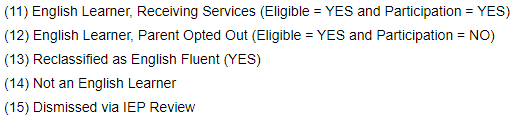 | [SpEnrollments]English_Prof | Ed-Fi: Language Instruction Program | |
Add/Edit Rule 18 Interim ProgramStudent Programs | ||||
Data Element | Additional Information | [Table] Field Name | Length | Used in these Ed-Fi Resources/Reports |
Program | Choose Rule 18 Interim Program. Ensure a Program with the name Rule 18 Interim Program is created on the All Student Programs page. When you select Program as Rule 18 Interim Program under “New/Edit Student Program Enrollment“, Only Rule 18 Interim Program related fields will be displayed Nebraska Program Fact Information. | [SPENROLLMENTS]ProgramID | N/A | Ed-Fi: Title I Part A Program |
Comment | Add a note/comment for this program. | [SpEnrollments]Comment | ||
Entry Date | Enter the entry date for the special program. The date is the first day of special program enrollment. | [SpEnrollments]Enter_Date | 10 | Programs Fact |
Exit Date | Enter the exit date for the special program. Note: Leave blank for all programs except Interim. The date should occur prior to the current date. Enter the last day that the student participated in the program, in the format YYYY-MM-DD. | [SpEnrollments]Exit_Date | 10 | Programs Fact |
Exit Code | Enter the exit reason for the special program. | [SpEnrollments]Exitcode | 10 | N/A |
Nebraska Program Fact Information | ||||
Program Code | Choose a program code from the pop-up menu. | [S_NE_SEN_X]PgmFactProgramCode | 8 | Programs Fact |
Participation Info Code | Choose a participation info code form the pop-up menu. Early Childhood Notes: Provide only one record per student, for all students, age birth through five served by center-based early childhood education programs approved under Rule 11. This includes non-resident students as well as delegates and partners. Do not include students age birth to five that are served only by Special Education and who are not in a center-based program. If the district is the Head Start grantee or delegate and only federal Head Start grant funds are used, then only Participation Info Code values EC0003 or EC0004 apply. The Early Childhood Birth to Age 3 Endowment Grant Program is a public-private funded endowment to provide grants to public school districts to provide programs and services for infants and toddlers who are at risk for school failure. Homeless Code Notes: Provide the code that best describes the student’s living situation immediately following the homeless event. There should be only one participation info code per homeless event per year. Districts may report more than one homeless event, and therefore another Participation Info Code, per school year. Do not report changes in the living situation subsequent to a particular homeless event unless correcting an error or changing from Type of Residence Unknown (HM0004) to another code. Provide the same Beginning Date in order to update the existing record. | [S_NE_SEN_X]PrgmFactInfoCode | 6 | Programs Fact Post School Survey |
Program District School Code Note: In previous years, when reporting a Rule 18 Interim Program for a student, the Education Organization reference was the student’s school of attendance within the reporting LEA. Starting in the 2024-25 school year, the Education Organization reference will instead refer to the LEA ID of a Rule 18 Interim program recognized by NDE | Choose a program district school code from the pop-up menu.
| [S_NE_SEN_X]PgmFactDistSchoolCode | 20 | Programs Fact |
Program District School Code (Legacy) | Choose a program district school code from the pop-up menu.
| [S_NE_SEN_X]PgmFactDistSchoolCode | 20 | Programs Fact |
Edit Current/Previous EnrollmentsTransfer Information > Edit [Current/Previous] Enrollment Note: Enrollments are created during the End-of-Year process and at the following locations: Start Page > Special Functions > Enroll New Student Start Page > Student Selection > Functions | ||||
Entry Date | Enter the entry date for the school enrollment. Format: [M]M/[D]D/[YY]YY Note: The date is the first day of school enrollment. | [Students]EntryDate [ReEnrollments]EntryDate | 10 | School Enrollment Student Summary Attendance Ed-Fi: |
Entry Code | Choose the entry code for the school enrollment from the pop-up menu. Note: You must choose an entry code for all school enrollments. | [Students]EntryCode [ReEnrollments]EntryCode | 6 | School Enrollment Ed-Fi: |
Exit Date | Enter the exit date for the school enrollment in the format [M]M/[D]D/[YY]YY. Note: The date is the day after the last day of school enrollment, even if that day occurs during a weekend. | [Students]ExitDate [ReEnrollments]ExitDate | 10 | Student Summary Attendance Unique-ID Ed-Fi: |
Leave Date | The last day of membership. View only. | Calculated | N/A | |
Exit Code | Choose the exit code for the school enrollment from the pop-up menu. Note: You must choose an exit code for school enrollments where the exit date is in the past. | [Students]ExitCode [ReEnrollments]ExitCode | N/A | N/A Ed-Fi: |
Full-Time Equivalency | Choose the full-time equivalency for the school enrollment from the pop-up menu. | [Students]FTEID [ReEnrollments]FTEID | 3 3 | Student and Student Snapshot Student Summary Attendance Ed-Fi: |
Grade Level | Choose the grade level for the school enrollment from the pop-up menu. | [Students]Grade_Level [ReEnrollments]Grade_Level | 2 2 | School Enrollment Student and Student Snapshot Unique-ID Student Grades Student Summary Attendance CRDC Report Ed-Fi: |
Track | Choose track for the school enrollment from the pop-up menu. | [Students]Track [ReEnrollments]Track | 20 20 | Ed-Fi: |
District of Residence (Required) | Choose the district of residence for the school enrollment from the pop-up menu. | [Students]DistrictOfResidence [ReEnrollments]DistrictOfResidence | 20 | Students and Student Snapshot Unique-ID Ed-Fi: |
Half-Day Kindergarten | Choose Yes for less than 6 hours a day and No for over 6 hours a day. | [S_NE_STU_X]Kdg_Grade_HK | 1 | School Enrollment Student and Student Snapshot Student Summary Attendance |
Half-Day Pre K | Choose Yes for less than 6 hours a day and No for over 6 hours a day. | [S_NE_STU_X]Half_Day_PK | 1 | School Enrollment Student and Student Snapshot Student Summary Attendance |
Expected Graduation Year | Choose the expected graduation year. | [S_NE_STU_X]Graduation_Year | School Enrollment Student and Student Snapshot Student Summary Attendance | |
FAFSA (Free Application for Federal Student Aide) | Choose whether students completed a FAFSA (or have a waiver). Valid Values:
| [S_STU_X]FAFSA | School Enrollment Student and Student Snapshot Student Summary Attendance | |
Reporting School | Enter the 9-digit State School ID number of the reporting school. | [S_NE_STU_X] Reporting_School [S_NE_REN_X]Reporting_School | 9 | Ed-Fi: |
Days in Session Override | If the student's number of instructional days is different than the number of instructional days/days in session for their school calendar, enter the student's in-session days. | [S_NE_STU_X]Days_In_Session_Override [S_NE_REN_X]Days_In_Session_Override | 3 | Ed-Fi: |
Re-Enroll the Student in SchoolRe-Enroll in School In the event that a student returns to school, it is necessary to use the Re-enroll in School function. This function is found on the Functions menu after selecting a student. In general terms, the Re-enroll in School function pushes the current enrollment down to a previous enrollment and allows the user to modify the current enrollment record. Changes to the current enrollment might include, for example, the entry date, entry code, or the district of residence. The Re-enroll in School function should be used when a student has physically left the school for a period of time. | ||||
Date of re-enrollment | Enter the entry date for the school enrollment. Note: The date is the first day of school enrollment. | [Students]EntryDate | 10 | School Enrollment Student Summary Attendance Ed-Fi: |
Entry Code | Choose the entry code for the school enrollment from the pop-up menu. Note: You must choose an entry code for all school enrollments. | [Students]EntryCode | 6 | School Enrollment Ed-Fi: |
Full-Time Equivalency | Choose the full-time equivalency for the school enrollment from the pop-up menu. | [Students]FTEID | 3 3 | Student and Student Snapshot Student Summary Attendance Ed-Fi: |
Grade Level | Choose the grade level for the school enrollment from the pop-up menu. | [Students]Grade_Level | 2 2 | School Enrollment Student and Student Snapshot Unique-ID Student Grades Student Summary Attendance CRDC Report Ed-Fi: |
Track | Choose track for the school enrollment from the pop-up menu. | [Students]Track | 20 20 | Ed-Fi: |
District of Residence | Choose the district of residence for the school enrollment from the pop-up menu. | [Students]DistrictOfResidence | 20 | Students and Student Snapshot Unique-ID Ed-Fi: |
Restore Class Enrollments? | Choose Yes or No from the pop-up menu to indicate whether to re-enroll the student in their previous class enrollments at the school. | N/A | N/A | |
Half-Day Kindergarten | Choose Yes for less than 6 hours a day and No for over 6 hours a day. | [S_NE_STU_X]Kdg_Grade_HK | 1 | School Enrollment Student and Student Snapshot Student Summary Attendance |
Half-Day Pre K | Choose Yes for less than 6 hours a day and No for over 6 hours a day. | [S_NE_STU_X]Half_Day_PK | 1 | School Enrollment Student and Student Snapshot Student Summary Attendance |
Expected Graduation Year | Choose the expected graduation year. | [S_NE_STU_X]Graduation_Year | School Enrollment Student and Student Snapshot Student Summary Attendance | |
FAFSA (Free Application for Federal Student Aide) | Choose whether students completed a FAFSA (or have a waiver). Valid Values:
| [S_STU_X]FAFSA | School Enrollment Student and Student Snapshot Student Summary Attendance | |
Reporting School | Enter the 9-digit State School ID number of the reporting school. | [S_NE_STU_X] Reporting_School | 9 | Ed-Fi: |
Legacy
All fields in this section are for district use only. They are not used for state reporting.
Data Element | Additional Information | [Table] Field Name | Length | Used in these Reports |
English Learner | ||||
EL Eligibility | Choose Yes or No from the pop-up menu. | [S_NE_STU_LEP_X]Is_ELL | 3 | Student and Student Snapshot CRDC Report |
EL Participant | Choose Yes or No from the pop-up menu. | [S_NE_STU_LEP_X]ELL_Participate | 3 | Student and Student Snapshot |
Receives Instruction in Native Language | N/A | [S_NE_STU_LEP_X]Inst_In-Native_Lang | N/A | N/A |
Foreign Exchange Student | Choose Yes or No from the pop-up menu | [S_NE_STU_LEP_X]Foreign_Exchange | 3 | Student and Student Snapshot |
Assessed: English Reading Comprehension | N/A | [S_NE_STU_LEP_X]Assessed_Eng_Read | N/A | N/A |
Assessed: Native Language Reading Comprehension | N/A | [S_NE_STU_LEP_X]Assessed_Nat_Read | N/A | N/A |
Deferred: English Reading Comprehension | N/A | [S_NE_STU_LEP_X]Deferred_Eng_Read | N/A | N/A |
Deferred: Native Language Reading Comprehension | N/A | [S_NE_STU_LEP_X]Deferred_Nat_Read | N/A | N/A |
Enter Title I Information State/Province – Nebraska > Title I Information Note: Update the Title I Information fields only if a student participates in at least one Title I program. The data collection page displays the default value of No. The values are stored in the database only if the page is submitted. | ||||
Student receives Nonpublic Targeted Assistance | Choose Yes or No from the pop-up menu. | [S_NE_STU_TITLEI_X]Non_Pub_Target_Assist | N/A | Student and Student Snapshot |
Title 1 Participant Code - Reading/English/Language Arts | Choose Yes or No from the pop-up menu. | [S_NE_STU_TITLEI_X]T1_Part_Code_RELA | 3 | Title I |
Title 1 Participant Code - Mathematics | Choose Yes or No from the pop-up menu. | [S_NE_STU_TITLEI_X] T1_Part_Code_Math | 3 | Title I |
Title 1 Participant Code - Science | Choose Yes or No from the pop-up menu. | [S_NE_STU_TITLEI_X] T1_Part_Code_Sci | 3 | Title I |
Title 1 Participant Code - Civics/Government | Choose Yes or No from the pop-up menu. | [S_NE_STU_TITLEI_X]T1_Part_Code_CG | 3 | Title I |
Title 1 Participant Code - Guidance/Counseling/SocWrk | Choose Yes or No from the pop-up menu. | [S_NE_STU_TITLEI_X]T1_Part_Code_GCSW | 3 | Title I |
Title 1 Participant Code - Health/Dental | Choose Yes or No from the pop-up menu. | [S_NE_STU_TITLEI_X]T1_Part_Code_HD | 3 | Title I |
Title 1 Early Childhood Education | Choose Yes or No from the pop-up menu. | [Students]NE_T1EarlyChildhoodEd | 3 | Title I |
Title 1 Vocational/Career | Choose Yes or No from the pop-up menu. | [S_NE_STU_TITLEI_X]T1_Voc_Career | 3 | Title I |
Title 1 Support - Other | Choose Yes or No from the pop-up menu. | [S_NE_STU_TITLEI_X]T1_Support_Other | 3 | Title I |
Title 1 Support - Other Description | Enter a description of for Title I Support – Other. | [S_NE_STU_TITLEI_X]T1_Support_Other_Desc | 100 | Title I |
