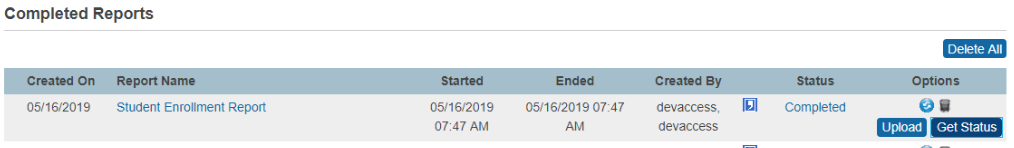How to Upload Reports
Transmit report output files to the Maine Department of Education directly from the report queue.
Pre-requisite: Remote connection to the Maine Department of Education must be set up prior to submission. See District Setup: Report Upload Configuration for setup.
- On the Start Page, click System Reports > State Reporting. The Maine State Reporting page appears.
- Select a report, populate the report input, and click submit. The Report Queue appears.
- As needed, wait for the report to complete.
- From the Completed Reports section, click Upload.
A confirmation message will appear stating that the report upload was successful.
Note: In the event of a sever connection error, a message will appear asking you to try your submission again later.