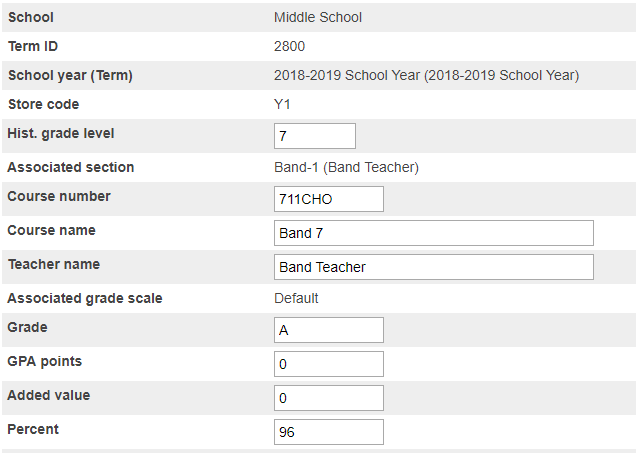SCS Reporting in SIF
SCS Reporting in SIF
SCS Reporting is based on the Course, Section, and Section Enrollment data. The following is required for publishing:
- A COURSE at the District Level must have an NCES ID and must be marked as include in state reporting.
- A SECTION must be associated with a term that is mapped to the State Course Term Code and must be marked as include in state reporting. See Term Info is not publishing below.
- A STUDENT must be enrolled in the class, and the class enrollment on the All Enrollments page must be marked as include in state reporting.
October SCS Reporting
October SCS Reporting is fairly simple as classes will not have been in session long enough to have grades stored. The count date being October 1 (or right around there depending on the year), the data that we send will be reflective of this date. For this reason, SCS in October will report one of two ways:
- If a student is enrolled in a class on October 1, then the SIF Agent will report their SCS08=01 and SCS12=88. This will continue until December 31st, even if grades are stored due to the count date of October 1.
- If a student was enrolled in a class and then dropped the class before October 1, then the SIF Agent will report their SCS08=02 and SCS12=21, withdrawn.
End of Year Reporting
End of Year Reporting will contain more data for students since grades are expected at this point. Grades will not be published until the section has ended or the current date is at most 15 days before the last day of school. Otherwise, SCS12 will be published as In Progress (88) until the 15th day or less to the last day of school and a final grade is stored.
There are two possible options for the SIF Agent when publishing grades through SIF.
- Is the Course or Section marked to report Mark is not required (55) or This is an Ungraded Section (66)? If so, and we are within 15 days of school ending, then report the 55 or 66 according to the checkbox.
- If the Course or Section is not marked with either of these values then determine if a grade exists and publish accordingly.
Grades are determined using the following steps:
- If a Course Enrollment Status of a student's enrollment on the All Enrollments page is marked with Enrolled - Overwrite (01), Withdrawn - Overwrite (02), Incomplete (04) or Excused (05), then the associated SCS08 and SCS12 values will be sent, regardless of if a grade is present or not.
- If the Course Enrollment Status is not set, then the agent will look for a grade based on the Store Code that is listed in the Final Grade Store Code associated with the Term that the section is linked with. If the value is blank, then Y1 is assumed. (See "TermInfo is not publishing" below).
- If an appropriate grade is found that has the correct Store Code and has the right Associated Section (see "I have a grade, but it is not publishing" below), then the SIF Agent will use this grade and try to translate it to the state code.
- To translate the grade, the agent looks at the Associated Grade Scale of the grade and then looks at the SCS Grade Scale Mapping to determine what state value the particular grade is mapped with for the state. If the Associate Grade Scale is blank, the SIF Agent will use the Default grade scale.
- If no appropriate grade translation can be found, the SIF Agent will then look at the grade and determine if the Percentage field has a value. If so, then SCS12 will be published with 99 and SCS13 will be published with the Percentage value.
- If no appropriate grade translation can be found, and the Percentage field is blank, the SIF Agent will then send SCS12=88 In progress.
Troubleshooting
TermInfo Not Publishing
All terms must be mapped to state codes for the term to publish, including Out of District schools. Go to each school and then to go School > Years and Terms > Edit Terms > Edit each term and populate the State Course Term Code dropdown. It is also important for the SCS report to populate the Final Grade Store Code. This value is used to determine what store code to use to populate the grade from for End of Year Reporting. if this field is blank, the SIF Agent assumes the value of Y1.
Grade Not Publishing
Use the following to determine why the grade is not publishing.
- Determine if the State Course Term Code is associated with the term the class is taught in. See TermInfo Not Publishing. Ensure that the grade is stored in the Final Grade Store Code or the agent will not use the value.
- Determine if the grade is associated with the correct class. If this is not correct, then the grade will not be used. Grades can only be used for the Course/Section combination they are stored with. If a student enrolled in the different sections of the same course, they need final grades for both sections if they completed both sections. The screenshot below shows the Associated section as Band-1.
- Determine the Associated grade scale. Ensure that the grade scale is mapped to the state grade scale. See the Mapping Grade Scales section of the School Setup Section.