State Reporting 23.6.2.0 Release Notes
A release announcement will be posted on PowerSchool Community when the installer is available for download. Refer to 2023 State Reporting Releases for release dates.
Reference | Summary | Release Note |
|---|---|---|
PSSR-320273 | All States/Provinces: Attendance Profile Report - HTML Output Update | Additional Reference: PSSR-320593 Attendance Profile Report: Version 1.7 The Attendance Profile report has been updated and will the result file will be in HTML (rather than PDF). This change allows for a dynamic presentation of the data which will make the report results more user-friendly. |
PSSR-320425 | All States/Provinces: Immunization Rules Engine Update for Student Date fields | The Immunization Rules Engine and rules can now be written that compare dose dates to a student’s entry date (into school). Note: Immunization compliance rules must be updated to take advantage of this new functionality. |
PSSR-316859 | Attendance Summary By Grade - Special Programs Parameter should be updated to be: Student Programs | Attendance Summary by Grade: Version 2.6 The report parameter for selecting ‘Special Programs’ is updated to display as “Student Programs”. |
PSSR-308575 | California State Information Pages Are Allowing an End Date That Falls Before the Start Date | A validation has been added to the following reports, alerting the user when the end date as entered falls before the entered start date.
|
PSSR-318363 | CALPADS: Course Section Records Report - sections included even when all Student Dropped Prior to Census Date | Course Section Records: Version: 7.3 The report is updated to exclude records for sections where all students were dropped from the class before Census Day. |
PSSR-320584 | CALPADS: Student Course Section Report – Sub Districts - Reporting LEA Missing Leading 0 When Run From School Level | Student Course Sections Records 4.7 |
PSSR-305377 | CBEDS: School Information Form 3.11 Not Populating X for Kindergarten Program Type | CBEDS School Information Form (SIF): Version 3.12 |
PSSR-319750 | CDS Attendance Audit Report - Certified Staff Members Are Being Reported Incorrectly In Some Scenarios | CDS Attendance Audit 1.3 |
PSSR-321580 | Enhanced User Interface: Links under District, Compliance, Attendance Do Not Take You to the Expected Page | The Attendance by the District of Residence is updated to display as expected. |
PSSR-320558 | Golden State Seal Merit Diploma (GSSMD) Fails or is Missing Students in Some Cases. | Golden State Seal Merit Diploma (GSSMD) Version 1.4 will now extract data without any errors |
PSSR-319074 | Monthly Student Attendance Report: Error Encountered When Running for a Single School that is Marked to be Excluded | Monthly Student Attendance: Version 2.4 |
PSSR-317493 | CALPADS: New/Edit Course: Validations Message Generated Incorrectly When 'Departmentalized Course Standards Grade Level Range Code' is set to Null/Blank | Page level validation for the field: Departmentalized Course Standards Grade Level Range Code is updated to prevent a message from being generated in cases where the course is not excluded from state reporting, the state course code is set to 1000 to 1999 (course number or alt course number) and the field is left null/blank. |
PSSR-322034 | CA State Reports: Add validation to prevent the use of dates that fall outside the currently selected school year. | The logic for the following reports has been updated to disallow the use of reporting dates that fall outside of the currently selected school year. NOTE: For CALPADS reports, only dates entered when running a report in Submission Mode are impacted. For Attendance and Membership reports, the User Defined Date Range option can be used to run the report for any date range. 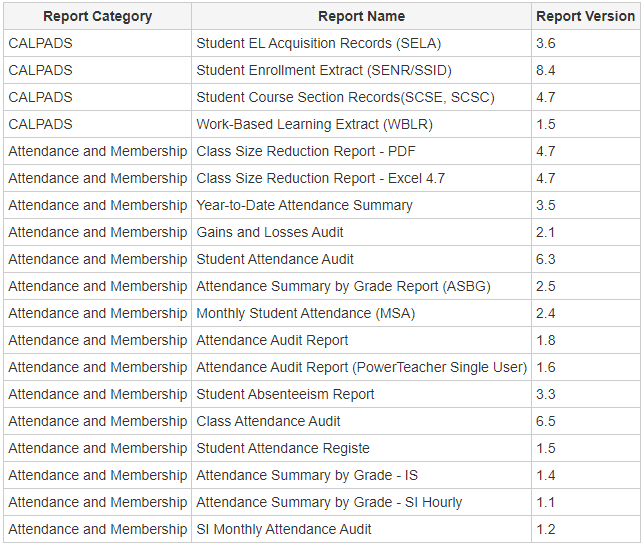 |
PSSR-322035 | Add support for core Grade-level LTK - changes for CA state reporting (New TK grade level) | Support for adding a Transitional Kindergarten (TK) Grade Level in PowerSchool Reference: PSSR-307794, PSSR-313706, PSSR-314187, PSSR-314197, PSSR-315078, PSSR-313706 PSSR-316722, PSSR-316723, PSSR-316725, PSSR-316726, PSSR-316727, PSSR-316926, PSSR-315327, PSSR-316928, PSSR-316949, PSSR-316950, PSSR-316951, PSSR-321631, PSSR-322031, PSSR-322032, PSSR-322033, PSSR-322034 , PSSR-322035, PSSR-322178 Summary: The California Department of Education (CDE) has added a new grade level of ‘TK’ that districts must use when reporting Transitional Kindergarten students to CALPADS. This new grade level will be effective starting with the 2023-2024 school year. To support this functionality, PowerSchool has updated all California state reporting pages and reports to honor the grade level mappings as defined by each district. For details on how to configure and enable this functionality for the 23-24 school year, customers should reference the following checklist, which is also available on the PowerSchool Community: ‘Transitional Kindergarten Implementation Checklist’ PLANNING AND PREPARATION☐ Decide at the district level what grade level will be designated as TK for 2023-2024.
☐ Expand the grade level range for schools where appropriate.
☐ Update the registration process for TK students and students in any other grade level designation that may be shifting. ☐ Review and update any product integrations that are linked to grade-level data. (e.g.: SEIS, SIRAS, Performance Matters, Enrollment Express) ☐ Communicate the above changes to all impacted district staff. ☐ Plan to install all critical state reporting updates as they become available. IMPLEMENTATION STEPS AND RECOMMENDED TIMELINESPRIOR TO CLOSING OUT THE 22-23 SCHOOL YEARPerform the following steps before completing the PowerSchool End of Year (EOY) process: ☐ End-date all TK program enrollments for the 22-23 school year.
☐ Populate the ‘Scheduling Next Grade Level’ field at the student level in preparation for the End of Year process.
JULY 2023 OR LATERAfter completing the steps outlined below, the district can proceed with state and attendance reporting for the 23-24 school year. ☐ Complete EOY processes ☐ Update to PS version to 23.1.0 or higher. ☐ Update to the latest CA SR version ☐ Define the LTK mapping for each grade level designation as needed: Start Page > System Administrator > Page and Data Management > Localize PowerSchool > Data tab > Grade Levels > View
☐ Enable the LTK Grade Level Mapping preference. Start Page > District Setup > District Information and locate the ‘Enable/Disable Grade Level LTK Mapping’ flag:
Once the above steps have been completed, the updated state reporting pages and reports will honor the LTK grade-level mappings defined by the district. Only mappings for grade levels less than 1 or greater than 12 will be used for state reporting purposes. NOTE: The online help for CA State Reporting is in the process of being updated to reflect these changes. We expect this process to be complete in time for the 23-24 Fall submission. |
