2025-2026 ADVISER
A new 2025-2026 ADVISER profile has been created. The 2025-2026 ADVISER ODS & API follows the Ed-Fi 5.2.0 Data Standard and the ODS/API for Suite 3 V7.3.
Profile Type: EDFI_NE_6
Profile Name: ADVISER 2025-2026
To access the Plugin Management Dashboard, sign in to PowerSchool at the district level.
On the start page, choose System Administrator.
Go to Data Exchange, click Setup
Select the Profile Name.
Important Note: All Communication Settings, including LEA settings, are profile specific. Verify that you have selected the correct profile before making the following changes.The Data Exchange URL and Authentication URL will be automatically populated.
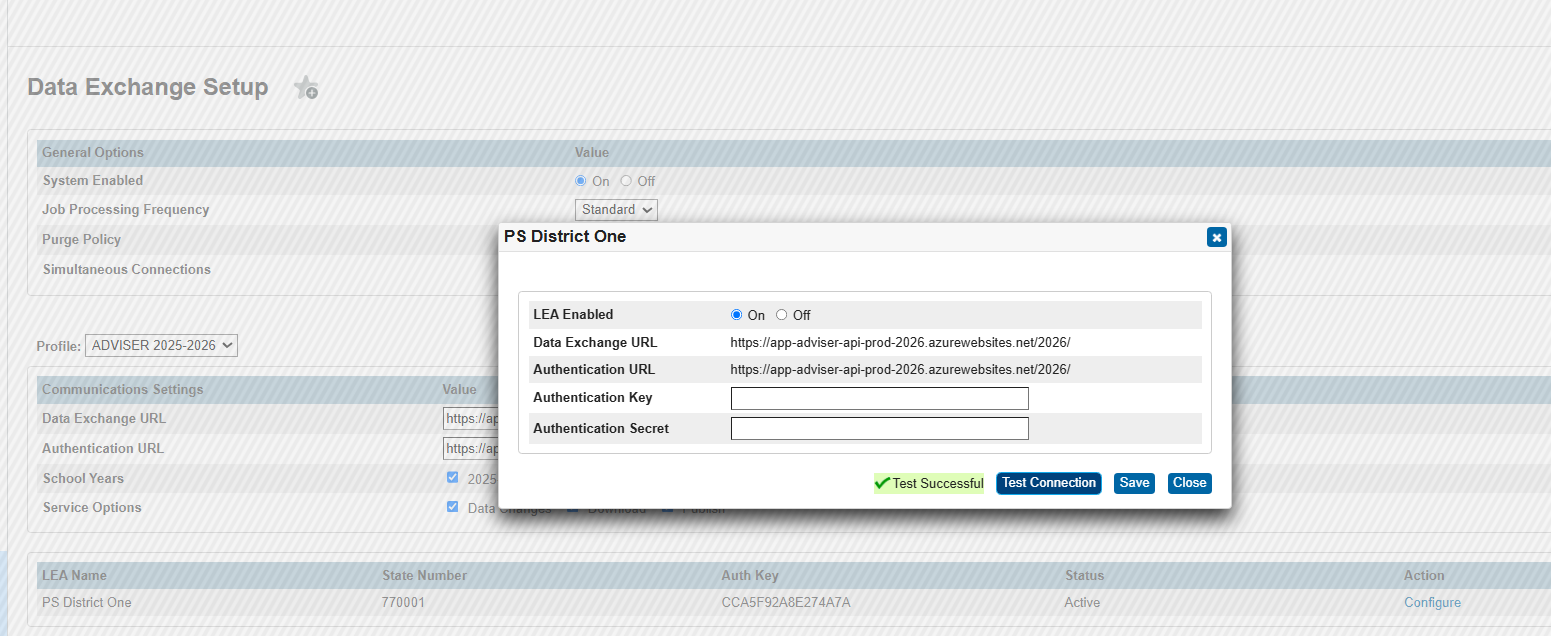
Enabling LEA and testing connection
Select the School Years for Ed-Fi publishing.
Verify all three Service Options are checked.
Click Configure for any LEAs that will be publishing.
Choose the option LEA Enabled
Enter the Authentication Key
Enter the Authentication Secret
Test connection and save the communication settings.
PowerSchool recommends that you test your connection after completing these communication settings. Click Test Connection. A message appears to inform you whether or not the test was successful. Click the Save button to record your settings once the test is successful.
