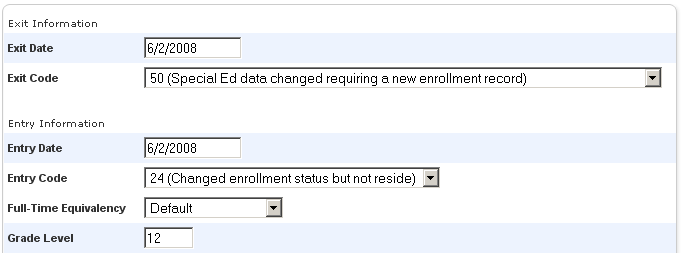Creating a New School Enrollment - Delete
The Create a New School Enrollment function is capable of creating a new enrollment record for a student that is currently active in the system – unlike the Re-enroll in School function. This function is useful when a new enrollment might be necessary for an active student that is going on or off an IEP, changing state aid categories or has just changed their district of residence. Typically, think of using the Create a New School Enrollment if the student is not physically leaving the school for any period of time or with no lapse in their membership in school.
When using the Create a New School Enrollment function, the Exit Information terminates the current enrollment. The Entry Information will begin a new enrollment record. Since there is usually no lapse in membership, the Exit Dates and Entry Dates are the same. (Remember that in PowerSchool, the Exit Date is the day after the date a student's status changes.) All data that is listed under the Entry Information heading is contained in the new current enrollment record including the MARSS information.