State Reporting 23.8.2.0 Release Notes
A release announcement will be posted on PowerSchool Community when the installer is available for download. Refer to 2023 State Reporting Releases for release dates.
Reference | Summary | Release Note |
|---|---|---|
PSSR-324616 | All States/Provinces: Minimum PowerSchool Version for State Reporting - 22.5.1.2 | The minimum supported version on PowerSchool SIS State/Provincial Reporting installer is updated and can now be installed on PowerSchool SIS 22.5.1.2 or later. For details refer to PowerSchool SIS – Supported PowerSchool Versions. |
PSSR-324784 | Add Parent Education level to Student Contacts | A new field - Highest Education Level - has been exposed for student Contact records. This new field is displayed in line with the Gender field and should be used to record the Highest Education Level for each contact, where appropriate. |
PSSR-316955 | CA Reports: Add Support for Grade-level Mapping via LTK | 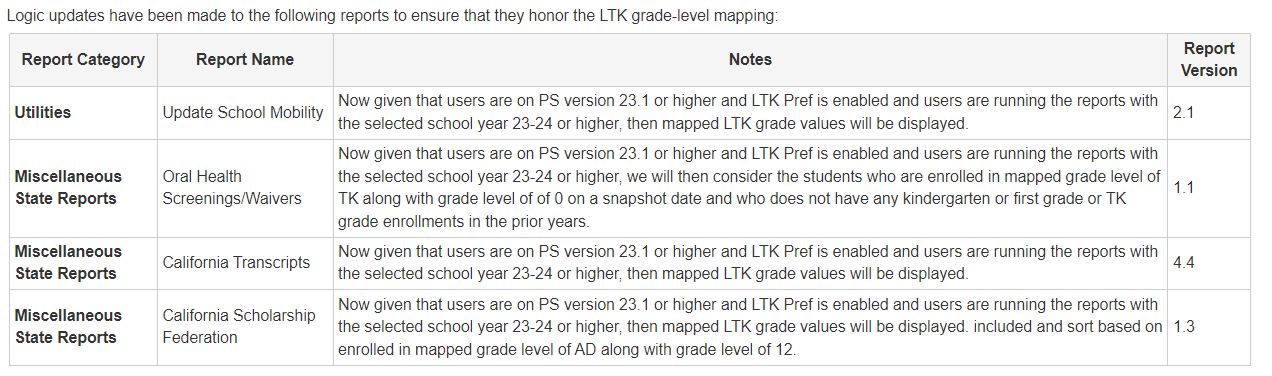 |
PSSR-316954 | CA Transcripts: Add Support for Grade-level Mapping via LTK | Refer: PSSR-316955 |
PSSR-324766 | CALPADS: Course Section Records (CRSE/CRSC): 23-24 changes: Language code expanded to allow for three characters | Course Section Records Report (CRSC, CRSC): Version:7.4 Updated the Course Section Records extract to report the new ISO 3 character Language codes for 23-24 and later. |
PSSR-324112 | CALPADS: Course Section Records and Student Course Section Records Not Pulling Local Course ID The Same | Course Section Records Report: Version:7.4 The reporting logic is updated to derive the Local Course ID using logic that matches what is used in the ‘Student Course Section Records'. |
PSSR-293770 | CALPADS: New and Updated Language Codes for 22-23 | The list of values available for Language codes reported to CALPADS has been updated to reflect the latest list of codes published by the state for the 2023-2024 school year. Please reference CALPADS UPDATE FLASH - No 256 for additional guidance. Pages and fields impacted:
|
PSSR-324765 | CALPADS: Student English Language Acquisition Status Report (SELA): 23-24 changes: Language code expanded to allow for 3 characters | Student English Language Acquisition: Version: 3.8 Updated the Student English Language Acquisition to report the 3 character Language code for 23-24 onwards. |
PSSR-327628 | CA - Electronic Reporting and Electronic Audit Setup Enhanced UI Link Updates | The “District Management, Compliance“ tab of the Enhanced UI has been updated to have two separate links for “Electronic Reporting Setup“ and “Electronic Audit Setup“. |
PSSR-327035 | CA - Monthly Student Attendance and Attendance Summary By Grade Update | Monthly Student Attendance: Version 2.6 Monthly Student Attendance and the Attendance Summary by Grade reports have been updated to run without any error when executed at the district level with a school that has Grade level “99“, graduated students and is excluded from state reporting. |
PSSR-257387 | CALPADS: Student Information (SINF) extract: Guardian Education Level Changes for 23-24 | Student Information Records: Version 6.5 The report has been updated to extract the Parent Guardian 2 Highest Level Code in the last column of the report output (#50). |
